
Last Updated by Codinn Technologies on 2024-08-28
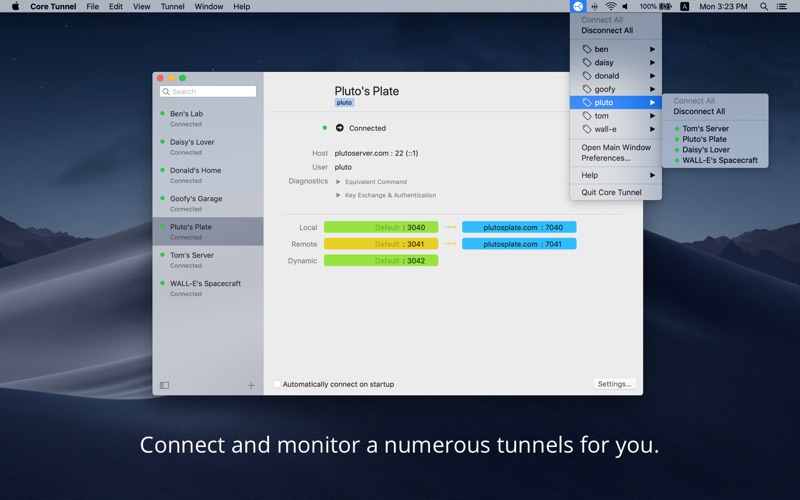
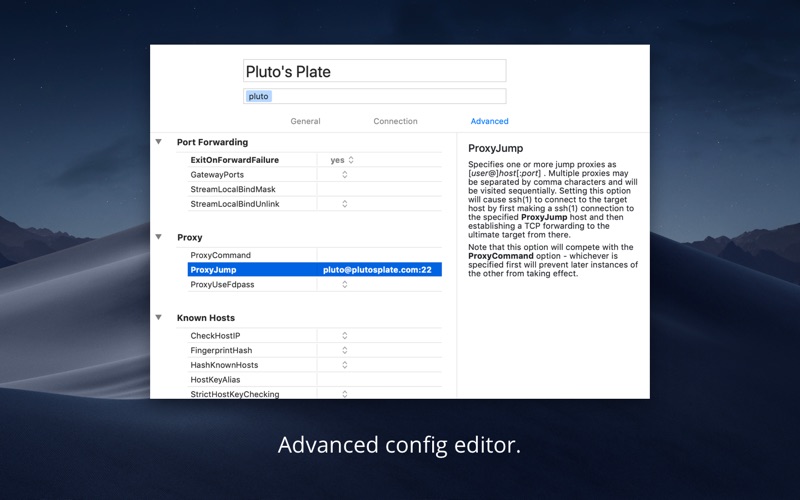
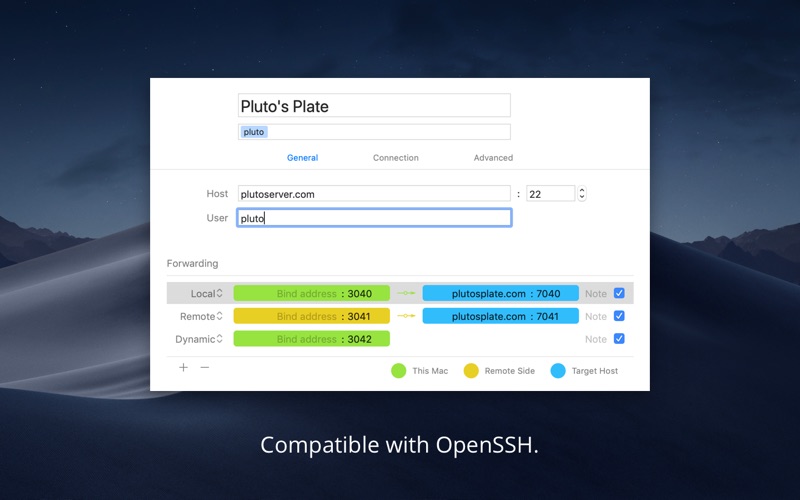
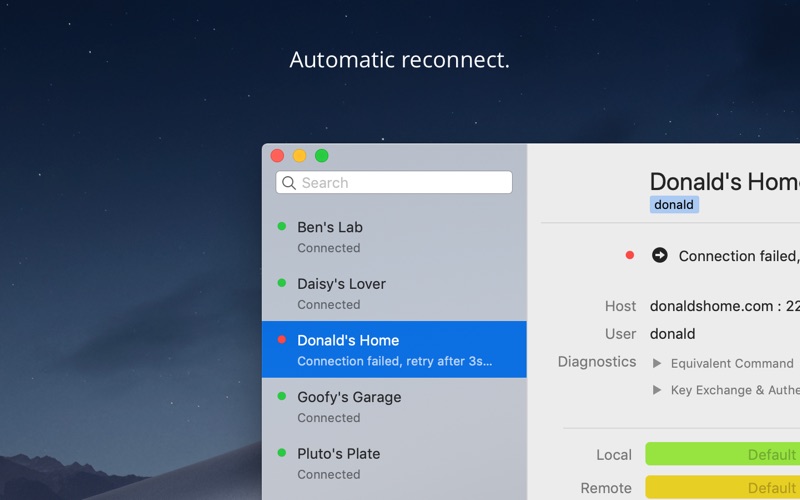
What is Core Tunnel?
Core Tunnel is an app that manages SSH tunnels, compatible with OpenSSH, and is automatic and intuitive. It is designed to save time and increase productivity. The app is tightly integrated with macOS Keychain, and it can read your existing `ssh_config` file as the source of advanced options. It also has an advanced options editor, automatic reconnect, menubar icon, and tags to organize your tunnels. The premium version offers unlimited connections, importing and exporting, sync hosts and tags between all of your Mac computers, scriptable automation with AppleScript and Automator, and prioritized customer support.
1. • Everything in OpenSSH, local / remote / dynamic port forwarding types, agent forwarding, certificates, proxy jump, etc.
2. Go Premium to support our development and unleash the power of Core Tunnel.
3. • Can read your existing `ssh_config` file as the source of advanced options, especially helpful for experienced users.
4. The missing ssh tunnel manager, compatible with OpenSSH, automatic and intuitive.
5. Discuss and explore Core Tunnel’s future with us by joining the community.
6. • Can work with GnuPG agent, YubiKey, Authy and Google Authenticator.
7. • Control and monitor tunnels without switching out your current working window.
8. • A handy way to tune per-host advanced options.
9. • Always tries to restore your connections after network failure or waking up from sleep.
10. • Tag your tunnel by a simple drag & drop actions.
11. We offered optional in-app purchases for premium features.
12. Liked Core Tunnel? here are 5 Developer Tools apps like Core Beacons; Core Shell; Oberon Core; Core Data Lab; GitHub;
Or follow the guide below to use on PC:
Select Windows version:
Install Core Tunnel app on your Windows in 4 steps below:
Download a Compatible APK for PC
| Download | Developer | Rating | Current version |
|---|---|---|---|
| Get APK for PC → | Codinn Technologies | 1 | 3.10.4 |
Get Core Tunnel on Apple macOS
| Download | Developer | Reviews | Rating |
|---|---|---|---|
| Get Free on Mac | Codinn Technologies | 0 | 1 |
Download on Android: Download Android
- OpenSSH Compatible with local/remote/dynamic port forwarding types, agent forwarding, certificates, proxy jump, etc.
- Can read your existing `ssh_config` file as the source of advanced options
- Can work with GnuPG agent, YubiKey, Authy, and Google Authenticator
- Tightly integrated with macOS Keychain
- Advanced Options Editor for tuning per-host advanced options
- Contextual help provides immediate information for every ssh directive
- Automatic Reconnect after network failure or waking up from sleep
- Tunnels can be set to connect on app startup
- Menubar Icon for controlling and monitoring tunnels without switching out your current working window
- Tags to organize your hundreds or thousands of tunnels
- Premium Features include unlimited connections, importing and exporting, sync hosts and tags between all of your Mac computers, scriptable automation with AppleScript and Automator, and prioritized customer support
- Premium License offered as optional in-app purchases for 1-Year License or 4-Year License (save 25%)
- Provides a greater amount of diagnostic information for connections compared to other SSH tunnel apps.
- Can be easily configured to jump through a bastion server to reach the target MSSQL database.
- Has a clean and intuitive interface.
- Saves time by eliminating the need for manual configuration via CLI and bash scripting.
- Offers a lifetime license option for the Pro version.
- The unpaid version does not have a time-limit for tunnels, which could discourage support for the paid version.
- Requires manual re-installation of an external library every time the app is updated.
Best tunnel app
Great Tool
Solid replacement for SSH Tunnel
Favorite program for SSH tunneling