
Last Updated by HARIKRISHNA VALLAKATLA on 2025-04-14
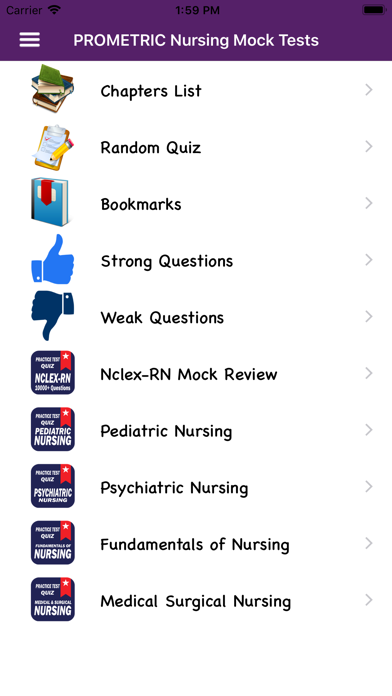

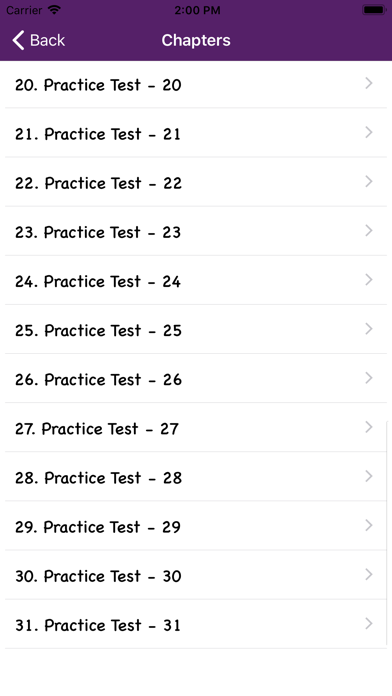
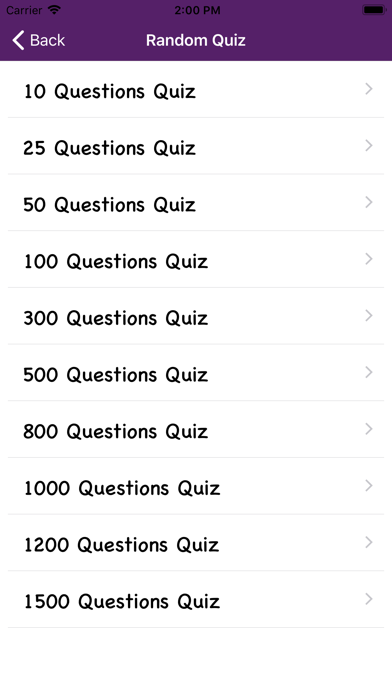
What is Prometric Exam Mock Tests? The Prometric Practice Tests Free app is designed to help nursing students prepare for their exams, including PROMETRIC SLE, MOH, DHA, HAAD, and Nclex-RN. The app provides a large number of practice tests and mock tests, with questions extracted from candidates who have passed the exams. The app offers more than 1500 free questions, and users can save their favorite questions, share them with friends, and use the app offline.
1. Prometric Practice Tests Free app helps to prepare for your Nursing Exams like PROMETRIC SLE, MOH, DHA, HAAD, Nclex-RN.
2. In this app we are providing huge number of practice tests and mock tests with best practices for success in your All Nursing Exams.
3. Prometric App Providing the best Questions for your best practice.
4. Prometric Questions are extracted from candidates who have written the exam and passed.
5. Disclaimer: This app is not affiliated with or endorsed by any other book publishers.
6. Liked Prometric Exam Mock Tests? here are 5 Education apps like Dearborn Real Estate Exam Prep; Esthetician Exam Center; FNP Mastery | Exam Prep 2025; Real Estate Exam For Dummies; Cosmetology Exam Center;
GET Compatible PC App
| App | Download | Rating | Maker |
|---|---|---|---|
 Prometric Exam Mock Tests Prometric Exam Mock Tests |
Get App ↲ | 16 4.38 |
HARIKRISHNA VALLAKATLA |
Or follow the guide below to use on PC:
Select Windows version:
Install Prometric Exam Mock Tests app on your Windows in 4 steps below:
Download a Compatible APK for PC
| Download | Developer | Rating | Current version |
|---|---|---|---|
| Get APK for PC → | HARIKRISHNA VALLAKATLA | 4.38 | 1.0 |
Get Prometric Exam Mock Tests on Apple macOS
| Download | Developer | Reviews | Rating |
|---|---|---|---|
| Get Free on Mac | HARIKRISHNA VALLAKATLA | 16 | 4.38 |
Download on Android: Download Android
- 30+ practice tests with a large number of questions
- Different types of mock tests available
- Strong and weak questions
- Favorite questions can be saved
- Option to share questions with friends
- Can be used offline
- Option to check previous questions
- Provides instant answers
- Timer starts by default when starting a quiz
- Not affiliated with or endorsed by any book publishers.