
Last Updated by Unico Studio LLC on 2025-04-22

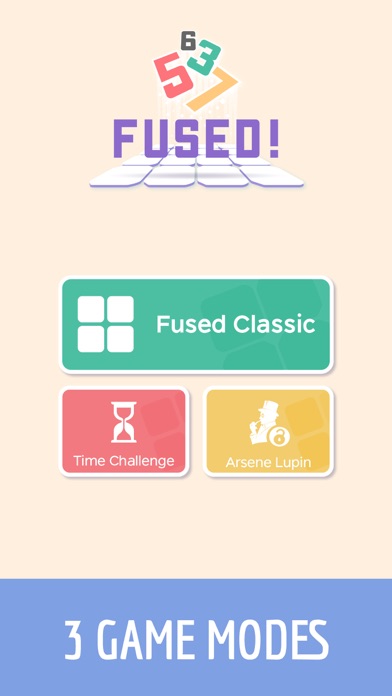

What is Fused? Fused is a brain teaser numbers game that offers different, difficult, and fun games to exercise your brain with tremendous joy. The game requires you to drag colorful blocks into the most logical locations, combine the same valued tiles, and watch your numbers fuse and grow higher. The ultimate goal is to reach the highest tile value, but you must be careful not to fill the board, or the game is over.
1. Then… Enjoy watching your numbers! They will be fused and grow higher! The ultimate goal is to reach the highest tile value.
2. If you are looking for different games, difficult games and/or fun games, then you will like Fused, which is brain teasers numbers game.
3. Drag the colorful blocks into the most logical locations.
4. When the same valued tiles touch each other, they are combined.
5. Liked Fused? here are 5 Games apps like Sudoku.com - Number Games; Color by Number:Coloring Games; Pixel Art - Color by Number; Paint by Number Coloring Game; Zen Color - Color By Number;
Or follow the guide below to use on PC:
Select Windows version:
Install Fused: Number Puzzle app on your Windows in 4 steps below:
Download a Compatible APK for PC
| Download | Developer | Rating | Current version |
|---|---|---|---|
| Get APK for PC → | Unico Studio LLC | 4.63 | 2.1.9 |
Download on Android: Download Android
- Addictive and endless gameplay
- Play without internet
- Connect the dots or pops to blast the small numbers
- Easy to play, hard to master
- Special block colors and adaptive background
- Share your scores and dare your friends
- Leaderboards to compete with everyone
- Number clash game for fun
- Fun for all ages: the best game for family and friends' gatherings
- Free to download
- Great exercise for the brain
- Simple and highly addictive gameplay
- Play offline.
Download if you love ads
Good relaxing game
Addictive
review