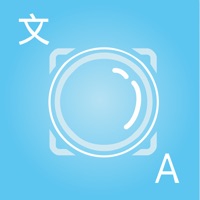
Last Updated by Discontia GmbH on 2025-04-07



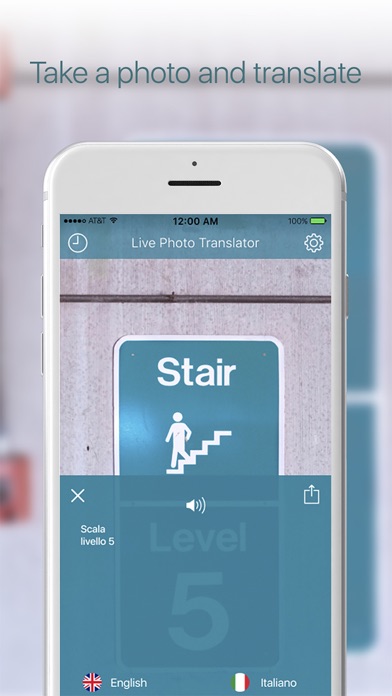
What is Camera Photo Translator HD?
Camera Photo Translator is an app that allows users to recognize and translate texts and objects from any image. It is a quick and easy way to translate various types of content, including paper documents, road signs, menu cards, specifications, product contents, recipes, notes, articles, and more. The app also saves the photo and translation for future reference. The free version has limited voice translations per day, while the premium version offers unlimited access to all functions and zero ads.
1. With Camera Photo Translator you’ll bridge language gaps and get acquainted with a brand new way of translation in one click.
2. Premium access to the application provides you with unlimited access to all the functions of Camera Photo Translator from Borat LTD.
3. Camera Photo Translator enables to recognize and translate texts and objects from any image.
4. The subscription is renewed automatically unless the automatic renewal is switched off at least in 24 hours prior to the expiration of the current period.
5. Where it is applicable any remaining balance of free trial, if it is offered, will be annulled when the user buys subscription for this publication.
6. Accounts for extension will be raised within 24 hours until the expiration of the current period.
7. Automatic extension can be switched off by transition to the user’s account settings after purchase.
8. The app will also save the photo and translation for you, so that you can any time return to this moment from your trip.
9. It has become easier and quicker to translate – the app scans the text and instantly shows the translation.
10. Note: the free of charge version may have limited number of voice translations per day and these restrictions can be changed.
11. 4) Copy the translation and share it with friends via any messengers.
12. Liked Camera Photo Translator HD? here are 5 Travel apps like Photo Map - Travel Tracker; Explorest - Photo Locations; Translator X: Text Voice Photo; Passport Photo Creator; Stellar Photo of the Day;
GET Compatible PC App
| App | Download | Rating | Maker |
|---|---|---|---|
 Camera Photo Translator HD Camera Photo Translator HD |
Get App ↲ | 148 4.45 |
Discontia GmbH |
Or follow the guide below to use on PC:
Select Windows version:
Install Camera Photo Translator HD app on your Windows in 4 steps below:
Download a Compatible APK for PC
| Download | Developer | Rating | Current version |
|---|---|---|---|
| Get APK for PC → | Discontia GmbH | 4.45 | 1.4 |
Get Camera Photo Translator HD on Apple macOS
| Download | Developer | Reviews | Rating |
|---|---|---|---|
| Get Free on Mac | Discontia GmbH | 148 | 4.45 |
Download on Android: Download Android
- Text mode: Take a photo of a printed text and observe the translation made on a previously chosen language. Listen to the pronunciation of the translation, copy it, and share it with friends via any messengers.
- Object mode: Take a photo of an object and get the name of the object in the original language and its translation into a target language. Listen to the pronunciation and share it with friends.
- Translation of various types of content: Paper documents, road signs, menu cards, specifications, product contents, recipes, notes, articles, and more.
- Save photo and translation: The app saves the photo and translation for future reference.
- Free and premium versions: The free version has limited voice translations per day, while the premium version offers unlimited access to all functions and zero ads.
- Subscription options: Users can choose from a 1-year subscription with a 3-day free trial, a 1-month subscription, or a 1-week subscription.
- Automatic renewal: The subscription is renewed automatically unless the automatic renewal is switched off at least 24 hours prior to the expiration of the current period.
- User control: Subscriptions can be controlled by the user, and automatic extension can be switched off by transitioning to the user's account settings after purchase.
- Terms of Use and Privacy Policy: The app has a Terms of Use and Privacy Policy that users can access.
Scam