
Published by Oleg Andruschenko on 2024-07-18
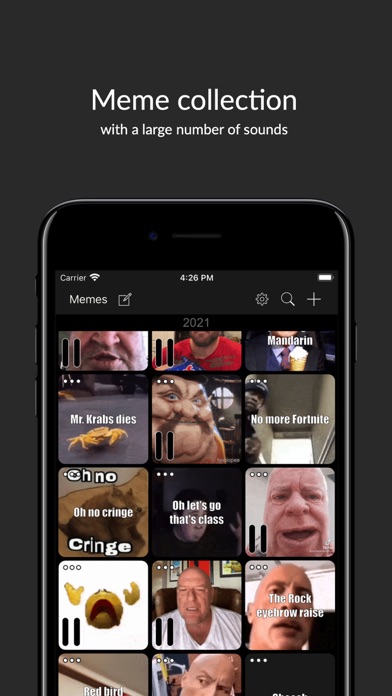
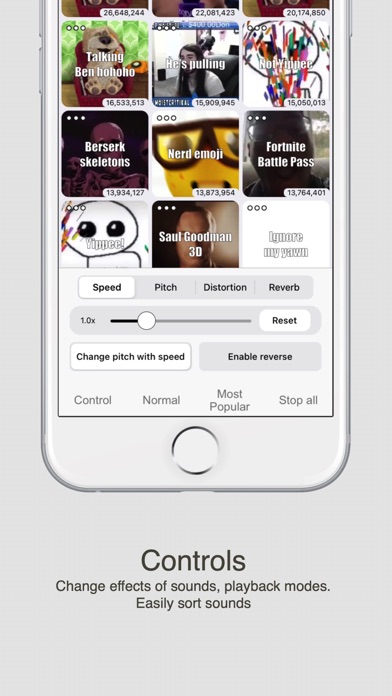
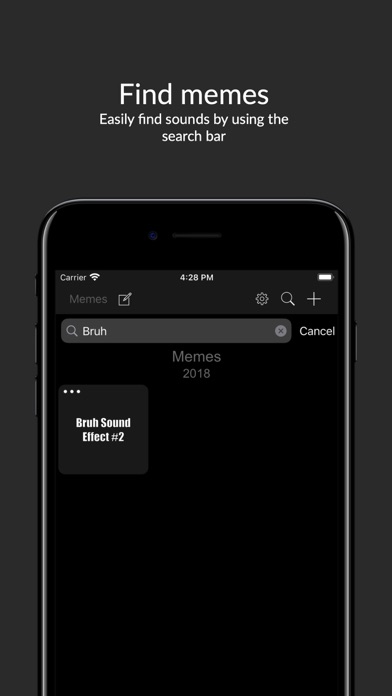
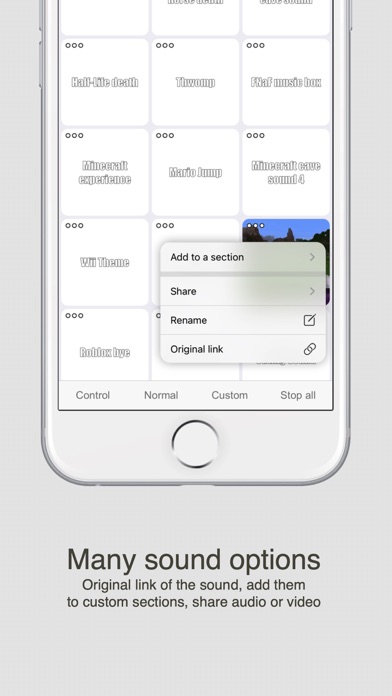
What is Meme Soundboard 2016-2024? The app is a meme soundboard that features the best memes from 2016 till 2022. It has over 950 sounds and 380+ videos, with new sounds being published almost every day. The app allows users to search for any sound, share sounds and videos with friends, and create custom sections. Users can also change sound effects in real-time, enable reverse playback, and choose from different playback modes and sorting modes. The app also allows users to record or import their own sounds and videos, and has a censored mode for all the cursing words in memes.
1. * Create your custom sections! Add, move, and organize sounds easily with your created sections.
2. * Long-press and drag any sounds on the board in the "Custom" sort option.
3. * Shake your device or tap on the 'Random sound' button to play a random sound.
4. * Stop all sounds by tapping the "Stop all" button.
5. * Suggestions for memes addition to the 'Community' section.
6. * Censored mode for all the cursing words in memes.
7. Liked Meme Soundboard 2016-2024? here are 5 Entertainment apps like YTP Soundboard; Santa Soundboard from Santa Guy; Ultra Retro Game Soundboard; Russian Memes SoundBoard; Big Celebration Soundboard;
GET Compatible PC App
| App | Download | Rating | Maker |
|---|---|---|---|
 Meme Soundboard 2016-2024 Meme Soundboard 2016-2024 |
Get App ↲ | 78,646 4.83 |
Oleg Andruschenko |
Or follow the guide below to use on PC:
Select Windows version:
Install Meme Soundboard 2016-2024 app on your Windows in 4 steps below:
Download a Compatible APK for PC
| Download | Developer | Rating | Current version |
|---|---|---|---|
| Get APK for PC → | Oleg Andruschenko | 4.83 | 3.13.1 |
Get Meme Soundboard 2016-2024 on Apple macOS
| Download | Developer | Reviews | Rating |
|---|---|---|---|
| Get Free on Mac | Oleg Andruschenko | 78646 | 4.83 |
Download on Android: Download Android
- Over 950 sounds and 380+ videos
- New sounds are published almost every day with push notifications
- Search bar to find any sound
- Share sounds and videos with friends
- Links for the original memes
- Create custom sections and organize sounds easily
- Real-time sound effect changes (speed, pitch, distortion, reverb)
- Reverse playback
- Different playback modes (Simple, Normal, Multiple, Repeat)
- Sorting modes (Custom, A-Z, Z-A, Most Played, Most Popular, Recently added)
- Long-press and drag sounds in the Custom sort option
- Random sound button
- Record or import your own sounds and videos
- iCloud backup for imported sounds
- Suggestions for memes addition to the Community section
- Censored mode for cursing words
- Stop all sounds button.
- Ability to create your own memes
- Control panel to adjust speed, pitch, distortion, and amount of times played
- New memes added daily with community voting system
- Ability to favorite memes and copy links
- Free with minimal ads
- Issues with new memes not appearing after updates
- No folder system to organize favorite memes
- Inability to reorganize favorite memes in the folder
Great Concept, Terrible Functionality/UI
The Best
Impressed
Great soundboard, but.....