
Published by Bhavesh Gabani on 2024-03-13
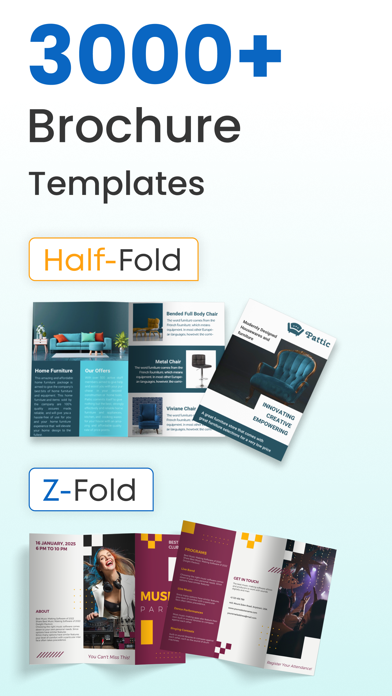


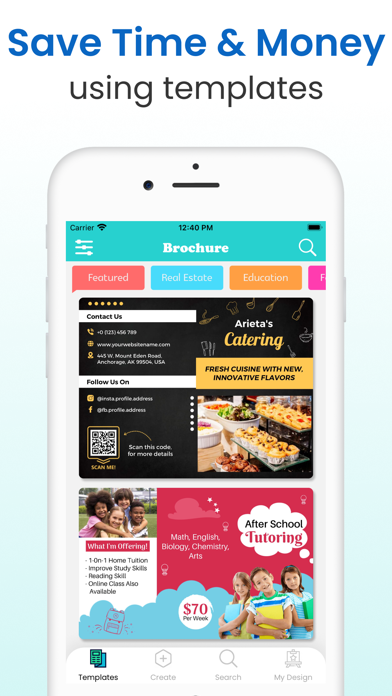
What is Brochure Maker, Pamphlet Maker?
This brochure maker app allows users to create professional advertising brochures, pamphlets, or leaflets for their business without needing any design skills. With a huge collection of brochure templates, image stickers, shape collection, text art collection, background image collection, and font library, users can easily create eye-catching brochures. The app also provides infographic templates to help users create infographics with their photos. Users can create brochures for various businesses such as food & restaurants, education, real estate, travel, fashion, beauty, fitness, and more.
1. You can search for a tri-fold brochure, two-fold brochure, brochure for graphic design students, product catalog, leaflet design, advertising pamphlet, infographic design, booklet template, advert template, menu creator, poster maker, flyer maker, and more.
2. We've designed a good collection of advertising brochure templates and it is editable through this brochure maker or pamphlet maker app.
3. Create a brochure with a brochure maker.
4. It can be easily created using this beautifully designed brochure maker app.
5. You don't need to hire a graphic designer to create professional advertising brochures for your business.
6. This Infographic maker app allows you to easily create infographics with your photos.
7. Whether you're looking to offer more detailed information about your services, use it as a menu, or simply make more of a connection with customers, a pamphlet gives you the space to tell your story.
8. Start editing 3000+ brochure templates.
9. A pamphlet maker is a perfect choice for saying more about your business.
10. No brochure design skills are needed.
11. any unused portion of the free trial period, if offered, will be forfeited when you purchase a subscription to that publication.
12. Liked Brochure Maker, Pamphlet Maker? here are 5 Business apps like QRCode Maker: Scan & Generate Barcode,Data-martix; Banner Maker; Logo Maker Shop: Creator; Hatchful - Logo Maker; Tiny Invoice: An Invoice Maker;
GET Compatible PC App
| App | Download | Rating | Maker |
|---|---|---|---|
 Brochure Maker, Pamphlet Maker Brochure Maker, Pamphlet Maker |
Get App ↲ | 1,775 4.66 |
Bhavesh Gabani |
Or follow the guide below to use on PC:
Select Windows version:
Install Brochure Maker, Pamphlet Maker app on your Windows in 4 steps below:
Download a Compatible APK for PC
| Download | Developer | Rating | Current version |
|---|---|---|---|
| Get APK for PC → | Bhavesh Gabani | 4.66 | 1.62 |
Get Brochure Maker, Pamphlet Maker on Apple macOS
| Download | Developer | Reviews | Rating |
|---|---|---|---|
| Get Free on Mac | Bhavesh Gabani | 1775 | 4.66 |
Download on Android: Download Android
- 3000+ brochure templates
- Image stickers with add your own option
- Crop photos in various shapes and make image transparent
- Shape collection
- Text art collection
- Background image collection
- Font library with add your own option
- Multiple layers
- Duplicate items
- Auto save your design
- Undo/redo your work
- Lock/unlock layers
- Share on social media
- Re-edit your design
- Subscription-based service with a free trial period
- Terms of Use and Privacy Policy provided
- Customer support available via email.
- Easy to use for creating brochures
- Good choice of fonts and stock photos
- Professional-looking designs
- Helpful for working on projects away from a desk
- Great start-up templates available
- Allows users to test drive a product with awesome available designs
- No mention of pre-existing templates that are already laid out
- No information on the cost of the pro designs mentioned
Amazing but..
Leno
Brochures
Total project saver!