
Last Updated by Andrew Neal on 2025-03-19

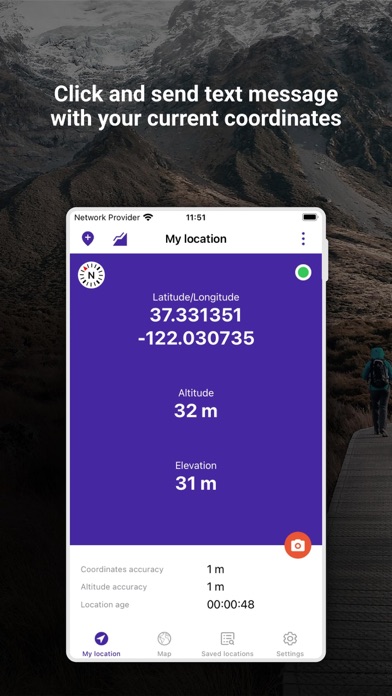


What is My Altitude and Elevation GPS?
The app is a GPS location tracker that displays latitude and longitude in various formats, altitude, and approximate distance to the surface. It also allows users to customize and share their location information through pictures, text messages, and social media. The app is compatible with Material Design guidelines and offers features such as data export/import, history, and clipboard copy.
1. - Use a text message or share on social media or by email, your location information “what is my altitude?” to your friends.
2. - Ability to share your location and information by taking a picture.
3. - Export or import your data from other device, even from other system.
4. Altitude according to your GPS receiver adjusted for sea level.
5. - Ability to choose what information you want to place on the picture.
6. - Save your location data and browse through it anywhere.
7. Latitude and longitude in decimal format according to your GPS receiver.
8. - Export your data to popular GPX and KML formats.
9. - Click and send text message with your current coordinates.
10. - Customize how long the application should maintain its location after closing it.
11. Requires a satellite GPS receiver to function properly.
12. Liked My Altitude and Elevation GPS? here are 5 Navigation apps like Travel Altimeter & Elevation; Elevation - Altimeter Map; Altimeter: Elevation, Compass; Elevation Tracker - Altitude; Ella - GPS Elevation Tracker;
GET Compatible PC App
| App | Download | Rating | Maker |
|---|---|---|---|
 My Altitude and Elevation GPS My Altitude and Elevation GPS |
Get App ↲ | 1,101 4.55 |
Andrew Neal |
Or follow the guide below to use on PC:
Select Windows version:
Install My Altitude and Elevation GPS app on your Windows in 4 steps below:
Download a Compatible APK for PC
| Download | Developer | Rating | Current version |
|---|---|---|---|
| Get APK for PC → | Andrew Neal | 4.55 | 6.34 |
Get My Altitude and Elevation GPS on Apple macOS
| Download | Developer | Reviews | Rating |
|---|---|---|---|
| Get Free on Mac | Andrew Neal | 1101 | 4.55 |
Download on Android: Download Android
- Displays latitude and longitude in DMS, DDM, DD, and UTM formats
- Displays altitude according to the device's satellite GPS receiver
- Displays approximate distance to the surface
- Allows users to share their location and information through pictures, text messages, and social media
- Customizes photos by changing text color, font, and position
- Saves photos in history
- Saves location data and allows browsing anywhere
- Allows users to send text messages with their current coordinates
- Exports or imports data from other devices and systems
- Exports data to popular GPX and KML formats
- Offers a simple tutorial to help users use the app
- Allows users to copy coordinates to the clipboard
- Customizes how long the app should maintain its location after closing it
- Displays altitude adjusted for sea level with an accuracy of up to +-10m
- Displays seconds since the last GPS satellite signal and the accuracy of the GPS satellite signal
- Requires a satellite GPS receiver to function properly
- Offers units in meters, feet, and yards
- Includes a disclaimer that GPS does not work well indoors, GPS accuracy depends on the receiver in the device, and data connection is required to get elevation data.
Have to watch 30 sec ads
My opinion
Hi