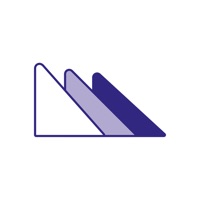
Last Updated by infomax on 2025-05-14
1. Das Studentenwerk Niederbayern/Oberpfalz ist mehr als „nur“ Mensa! Bleibe immer informiert über die neuesten Angebote und Ereignisse des Studentenwerks aus den Bereichen Wohnen, Kulturförderung, Sozialberatung, Hochschulgastronomie und Studienfinanzierung.
2. Du kannst unsere angebotenen Gerichte nach deinen Vorlieben filtern: vegan, vegetarisch, Huhn, Schwein, Rind, ganz wie du möchtest.
3. Nur von dieser App erhalten wir Dein Feedback! Wir nehmen das Feedback ernst, um das Angebot in der Mensa noch besser auf Deinen Geschmack anzupassen.
4. Seit Mai 2020 bietet das Studentenwerk Niederbayern/Oberpfalz eine günstige Alternative zur Mensaverpflegung am Campus an: den Mensa-Lieferdienst.
5. Gib uns schnell und unkompliziert Feedback: Du kannst unsere Gerichte mit einem 5-Sterne-System bewerten.
6. Eine Liste mit Allergenen und Zusatzstoffe wird Dir auch angezeigt.
7. Dir werden die Gerichte der aktuellen und kommenden Woche angezeigt.
8. Besuche unsere Social Media-Kanäle Facebook, Twitter und Instagram.
9. Die offizielle App des Studentenwerks Niederbayern Oberpfalz.
10. Liked STWNO-App? here are 5 Food & Drink apps like Brooklyn Dumpling Shop App; Approach Guides Wine Guide for iPhone; Approach Guides Wine for iPad (Wine Guide); Cappuccino; Recipe Search App;
Or follow the guide below to use on PC:
Select Windows version:
Install STWNO-App app on your Windows in 4 steps below:
Download a Compatible APK for PC
| Download | Developer | Rating | Current version |
|---|---|---|---|
| Get APK for PC → | infomax | 1 | 1.3.7 |
Download on Android: Download Android