
Last Updated by Aaditya Garg on 2025-04-20
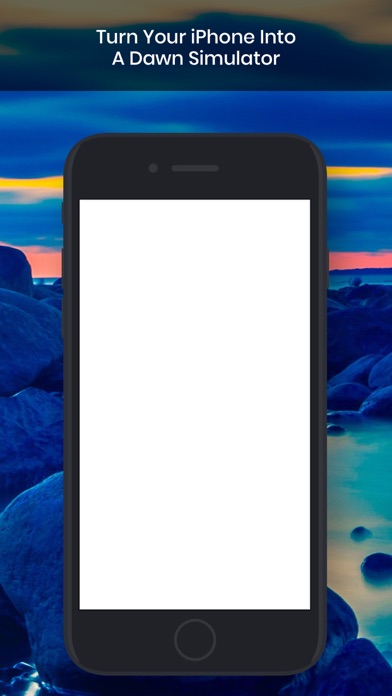
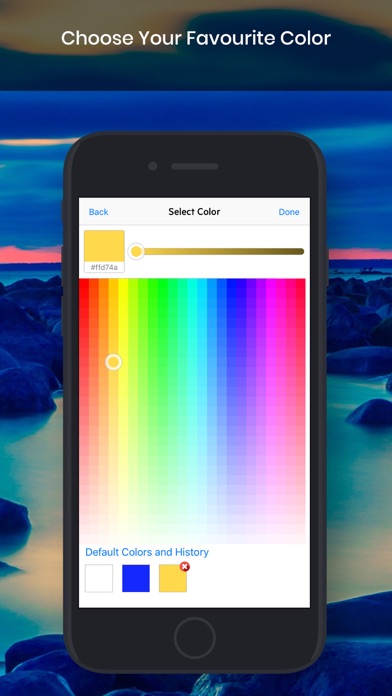
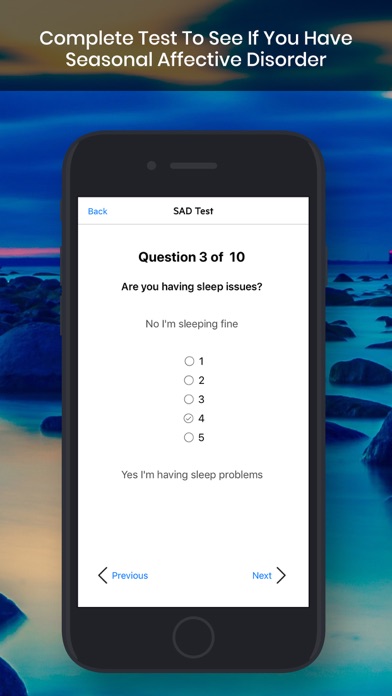
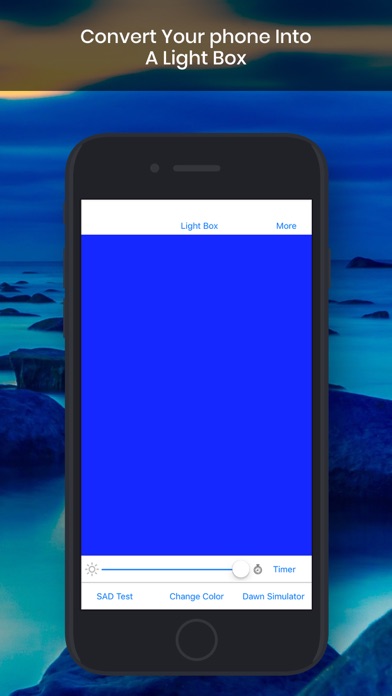
What is SAD Light Box? The app is designed to help people suffering from Seasonal Affective Disorder (SAD) by converting their Apple device into a light box. It uses lower intensity blue light and is backed by research. The app also includes a short scored test to determine if the user is suffering from SAD, the ability to create a unique shade of light, a dawn simulator, a timer for morning exposure sessions, and a shop for other products to help with SAD. The app also provides tips and activities to deal with symptoms of SAD.
1. If you want to try a cheap yet effective alternative to a traditional Light box which uses lower intensity BLUE LIGHT (approx.
2. This app converts your apple device into a light box.
3. Light therapy is one of the potential treatments for this condition.
4. Almost 80% of the people who try light therapy find it beneficial.
5. Seasonal affective disorder, or SAD, is a kind of depression that appears at certain times of the year.
6. UV Rating: The UV emission from your Apple Device is 0, hence this app does not have a UV rating.
7. • Build physical activity into your lifestyle preferably before SAD symptoms take hold.
8. • When all else fails, try a winter vacation in sunny climates—if the pocket and work schedule allow.
9. REFUND POLICY: If you consistently use the App for 14 days and show us that you genuinely tried but did not get any results, WE WILL REFUND 100% OF YOUR MONEY.
10. *Subject to terms and conditions of Apple Inc.
11. and the Apple App Store.
12. Liked SAD Light Box? here are 5 Medical apps like Basic Baby Light - feed, medical log and track; Blue Light Therapy; Pick-A-Color Night Light; Magnifier with light+zoom; Brightness and Blue Light Cut Browser “AceColor”;
Or follow the guide below to use on PC:
Select Windows version:
Install SAD Light Box for Winter Blues app on your Windows in 4 steps below:
Download a Compatible APK for PC
| Download | Developer | Rating | Current version |
|---|---|---|---|
| Get APK for PC → | Aaditya Garg | 1.75 | 1.6 |
Get SAD Light Box on Apple macOS
| Download | Developer | Reviews | Rating |
|---|---|---|---|
| Get $4.99 on Mac | Aaditya Garg | 16 | 1.75 |
Download on Android: Download Android
- Converts Apple device into a light box
- Uses lower intensity blue light backed by research
- Short scored test to determine if user is suffering from SAD
- Ability to create a unique shade of light
- Dawn simulator
- Timer for morning exposure sessions
- Shop for other products to help with SAD
- Provides tips and activities to deal with symptoms of SAD
- UV emission from Apple device is 0, hence no UV rating
- Refund policy if user consistently uses the app for 14 days and shows no results
- Not a substitute for medication or medical device, consult doctor before making any changes
- Convenient and portable substitute for a light box while travelling
- Simple and easy to use
- Can help ease SAD symptoms with regular use
- Misleading advertising regarding the ability to change screen color
- Disappointing for those who expected more features
- Not bright enough for some users and not helpful in treating SAD symptoms
Great App for SAD
Finally a light Box app!!
Misleading
Don’t waste your money!