
Last Updated by Bytro Labs GmbH on 2025-02-04
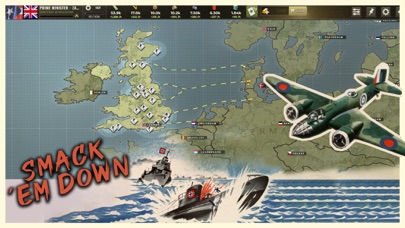

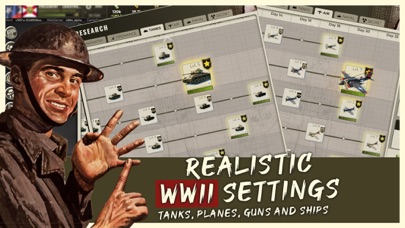

What is Call of War? Call of War is a grand-strategy game set in World War 2 where players take control of one of the mighty nations and rewrite the course of history. The game offers a huge gameplay environment, many different functions and units to choose from, and allows players to choose their own path to victory. The game is free to download and play, but some game items can be purchased for real money.
1. For fans of realistic grand-strategy titles Call of War offers a huge gameplay environment, many different functions and units to choose from.
2. Jump into matches, battle it out over weeks and become the rank leader in this addictive WW2 game.
3. The 2nd World War: Tank clashes, Naval battles, Air combat.
4. Conquer provinces, forge alliances and build up your economy.
5. Some game items can also be purchased for real money.
6. If you do not want to use this feature, please set up password protection for purchases in the settings of your app.
7. Take over the control of one of the mighty nations during the times of World War 2.
8. Call of War is free to download and play.
9. Liked Call of War? here are 5 Games apps like Call of Duty®: Mobile; Call of Duty®: Warzone™ Mobile; Call of Duty: Mobile VN; Call of Duty®: Mobile - Garena; Call of Dragons;
Or follow the guide below to use on PC:
Select Windows version:
Install Call of War: WW2 Strategy app on your Windows in 4 steps below:
Download a Compatible APK for PC
| Download | Developer | Rating | Current version |
|---|---|---|---|
| Get APK for PC → | Bytro Labs GmbH | 4.79 | 0.180 |
Get Call of War on Apple macOS
| Download | Developer | Reviews | Rating |
|---|---|---|---|
| Get Free on Mac | Bytro Labs GmbH | 24875 | 4.79 |
Download on Android: Download Android
- Up to 100 real opponents per map
- Units move in real-time
- Many different maps and scenarios
- Historically accurate troops
- Huge Tech tree with over 120 different units
- Different terrain types
- Atomic bombs and secret weapons
- Regular updates with new content
- Growing alliances in a huge community.
- Online version of HOI4
- Fresh graphics
- Visually pleasing
- Slow for a mobile device
- Gold should not be the main source of money
- No single player training maps with different levels of difficulties for the bots
- Goofy setup in the construction/production menu
- Fog of war darkness needs to be amped up
- Phone heats up quickly while playing
It’s The Best and Worst at The Same Time
Fix recommendation: Awesome game but..
Great game. Hot app. No really.
New Update New Problems