
Last Updated by Florian Ludot on 2025-04-11

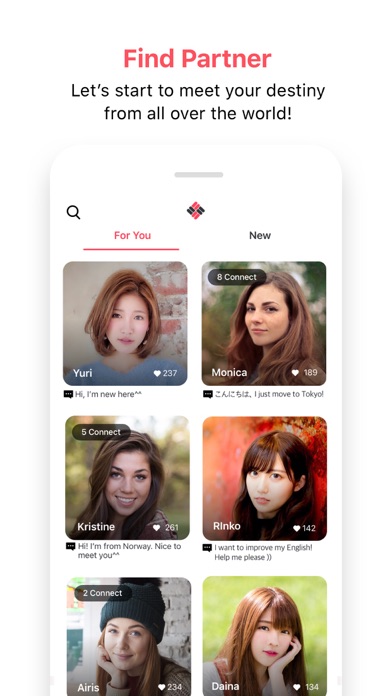

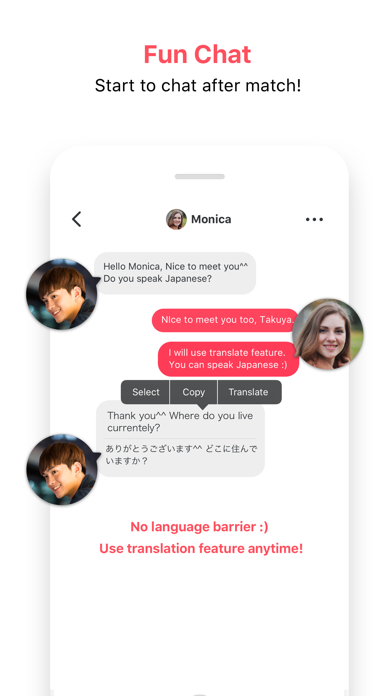
What is enicee?
Enicee is an international dating app that connects Japanese and European people. It is not just a language exchange app or a simple matching app, but it combines the best of both. Users can find Japanese people who share similar interests and hobbies, make Japanese friends, and join Enicee's original events such as international parties, language exchanges, blind dates, and more. The app also features interesting articles about Japanese society and culture.
1. However, it’s way more than that! You can also make as much Japanese friends as you want, join our community and be in touch with Japanese people who share the same interests you have, join our original events such as international parties or ‘nomikai’, language exchanges, blind dates ‘gokon’ and other events, or simply read interesting articles concerning Japanese society and culture while having a coffee in your favorite coffee shop.
2. On the top of that, you can be truly connected with others through the Community, where Japanese and foreigners share their interests and hobbies; join our totally original Enicee events and read articles about living in Japan, dating a Japanese partner, culture and languages as you never did before.
3. Look for Japanese people you like in your neighbor or in the city you are planning to visit and get in touch right now to finally find your Japanese parter.
4. We ask you to make your personal profile so you can find Japanese people who may match you.
5. Enicee is the first international dating, that supports to meet between Japanese and European.
6. Enicee is not like the traditional language exchange apps, but it’s not a simple matching app either, Enicee actually combines the best of both.
7. From My Page, you can also filter to see only the people you’re looking for.
8. Tell us the city you’re living in, your nationality, what kind of job you’re doing now, when you have holiday, or what are your hobbies.
9. You can send likes to other people around you and receives likes from them.
10. Your account will be charged for renewal within 24-hours prior to the end of the current 1, 3, 6, or 12 month periods.
11. Auto-renewal may be turned off by going to the user's iTunes Account Settings after purchase.
12. Liked enicee? here are 5 Social Networking apps like Google Meet; Tagged Dating App: Meet & Chat; MeetMe - Meet, Chat & Go Live; Wink Dating App - Meet & Date.; Hily Dating App: Meet. Date.;
Or follow the guide below to use on PC:
Select Windows version:
Install enicee - Meet&dating Japanese app on your Windows in 4 steps below:
Download a Compatible APK for PC
| Download | Developer | Rating | Current version |
|---|---|---|---|
| Get APK for PC → | Florian Ludot | 3.25 | 1.4 |
Download on Android: Download Android
- Register by Facebook or SMS and create a personal profile
- Find Japanese people who match your interests and hobbies
- Access My Page to filter and see only the people you're looking for
- Send and receive likes to other people around you
- Chat with matches and plan a date
- Join the Enicee community to connect with Japanese and foreigners who share similar interests and hobbies
- Participate in Enicee's original events such as international parties, language exchanges, and blind dates
- Read interesting articles about Japanese society and culture
- Upgrade your account to load more profiles, get extra matching chances, and get priority access to offline events
- Subscription packages start at ¥3400 for 1 month and go up to ¥17400 for 12 months
- Payment is charged to your iTunes Account at confirmation of purchase and auto-renewal can be turned off in the user's iTunes Account Settings.
- The app has a nice interface and design.
- It allows users to send messages to each other.
- The app crashes when trying to send messages.
- The feature of gaining a heart each day to like people is not working for almost a year, making the app useless.
- The app has political inaccuracies regarding Taiwan and Hong Kong, which may offend some users.
- The developer needs to make changes to cater to Chinese users.
I'm no longer able to earn hearts
Taiwan is not a country. Taiwanese is not a language.
Keeps crashing
Thomas