
Last Updated by SMA Solar Technology AG on 2025-05-05
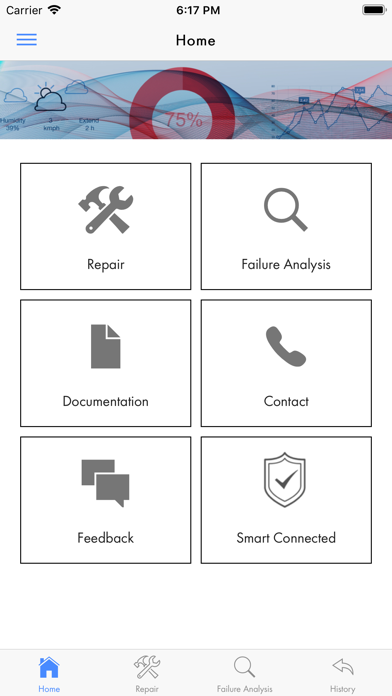
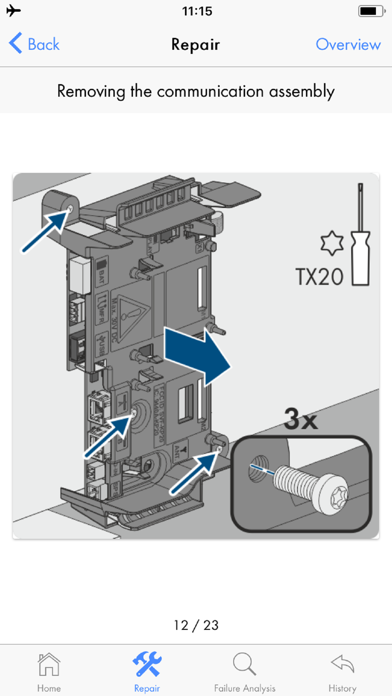
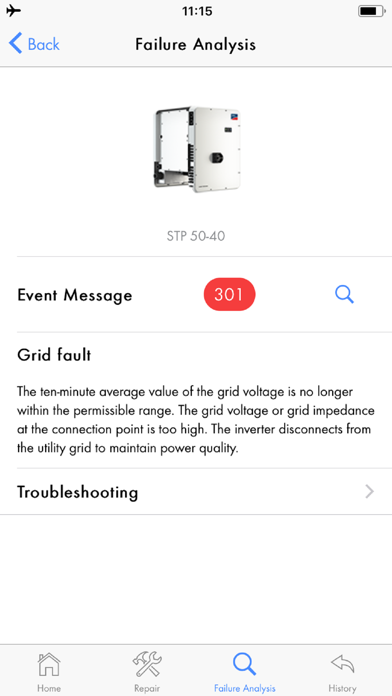
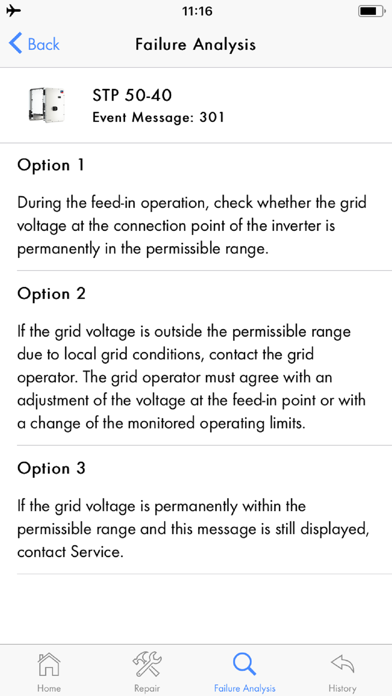
What is SMA Service? The SMA Service app is a free app designed to support PV installers in their everyday work by providing up-to-date system information, quick error analysis, and repair assistance. The app offers fast and professional support when servicing, allowing installers to troubleshoot faults quickly and efficiently.
1. The new free SMA Service app is designed to support PV installers in their everyday work by providing up-to-date system information, quick error analysis and repair assistance.
2. This function provides additional support when replacing individual PV inverter components.
3. You may download relevant documents into the app to have them offline available.
4. The app instantly displays the telephone number of your local contact center making it possible to contact SMA with just one click.
5. The function is also available offline.
6. You will receive a notification with the error description after entering the error code.
7. This analysis function can also be run offline.
8. Visual instructions guide you step by step through the entire replacement process.
9. Upon request, the exact location of an affected assembly can also be displayed beforehand.
10. Available documentation for the SMA product portfolio can be viewed here.
11. Simply enter the product family and the documents will be displayed.
12. Liked SMA Service? here are 5 Utilities apps like Wisconsin Public Service (WPS); Service NSW; P$ Mobile Service; VPN Snail - Proxy service; VPN Plus - VPN Service;
GET Compatible PC App
| App | Download | Rating | Maker |
|---|---|---|---|
 SMA Service SMA Service |
Get App ↲ | 8 2.75 |
SMA Solar Technology AG |
Or follow the guide below to use on PC:
Select Windows version:
Install SMA Service app on your Windows in 4 steps below:
Download a Compatible APK for PC
| Download | Developer | Rating | Current version |
|---|---|---|---|
| Get APK for PC → | SMA Solar Technology AG | 2.75 | 1.5 |
Get SMA Service on Apple macOS
| Download | Developer | Reviews | Rating |
|---|---|---|---|
| Get Free on Mac | SMA Solar Technology AG | 8 | 2.75 |
Download on Android: Download Android
- Error analysis: The app provides a notification with the error description after entering the error code. It also displays recommendations to rectify faults, allowing installers to troubleshoot quickly and score points with customers.
- Repair: The app provides visual instructions to guide installers step by step through the entire replacement process when replacing individual PV inverter components. The function is also available offline.
- Documentation: The app allows installers to view available documentation for the SMA product portfolio by entering the product family. Relevant documents can be downloaded into the app for offline access.
- Contact: The app displays the telephone number of the local contact center, allowing installers to contact SMA with just one click.
Stuck in the Service Agreement