
Published by Lumbeat on 2024-04-21

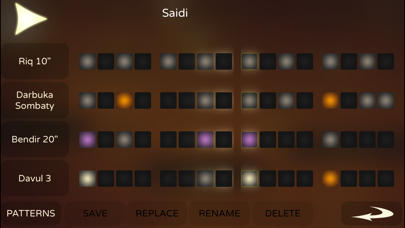


What is Mid East Drummer? The app is a Middle Eastern percussion ensemble that includes over 300 rhythms from various countries like Egypt, Morocco, Iran, Persia, Turkey, and Greece. The app offers multilayered sounds with Round Robin samples of instruments like Bendir, Darbuka, Riq, Dahola, Davul, Tar, Tarija, and more. It also has features like Jam Function, Song Mode, Midi Out/In, Midi Sync, 4 Effects, Random generators, Ableton Link Sync, Inter-App Audio, and Control Change and Program Change.
1. A complete Middle Eastern percussion ensemble in your hands including more than 300 Rhythms from Egypt, Morocco, Iran, Persia, Iran, Turkey, Greece... with meticulously treated sounds creating the most realistic percussion world.
2. Middle East grooves are the one greatest rhythmic richness, with a large number of different measures.
3. - 4 Effects to combine, including Compressor/Gate, Equalizer, Delay and Reverb.
4. - Control several parameters with midi Control Change and Program Change.
5. Multilayered sounds with Round Robin samples.
6. - The Jam Function improvise like human percussionist.
7. Just set the level of variations and fills and play.
8. - Random generators to get creative ideas instantly.
9. Liked Mid East Drummer? here are 5 Music apps like Middle East Organ; Eastern Virtual Violin; East Star Radio; Eastanbul;
Or follow the guide below to use on PC:
Select Windows version:
Install Mid East Drummer - Percussion app on your Windows in 4 steps below:
Download a Compatible APK for PC
| Download | Developer | Rating | Current version |
|---|---|---|---|
| Get APK for PC → | Lumbeat | 4.68 | 1.41 |
Get Mid East Drummer on Apple macOS
| Download | Developer | Reviews | Rating |
|---|---|---|---|
| Get $17.99 on Mac | Lumbeat | 98 | 4.68 |
Download on Android: Download Android
- Over 300 rhythms from various Middle Eastern countries
- Multilayered sounds with Round Robin samples of various instruments
- Jam Function to improvise like human percussionist
- Song Mode to create song structures in seconds
- Midi Out/In and Midi Sync
- 4 Effects to combine, including Compressor/Gate, Equalizer, Delay, and Reverb
- Random generators to get creative ideas instantly
- Ableton Link Sync and Inter-App Audio
- Control Change and Program Change to control several parameters
- Live Pad Midi Controls for selecting pads, fills, and playing
- Song Mode Controls for previewing and selecting songs
- Double press to edit a part or song and long press to move parts or songs.
The best drum apps ever created