
Last Updated by Snapwise Inc. on 2025-03-25
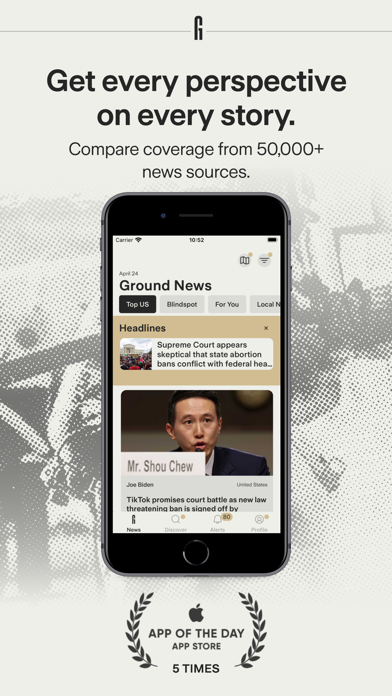
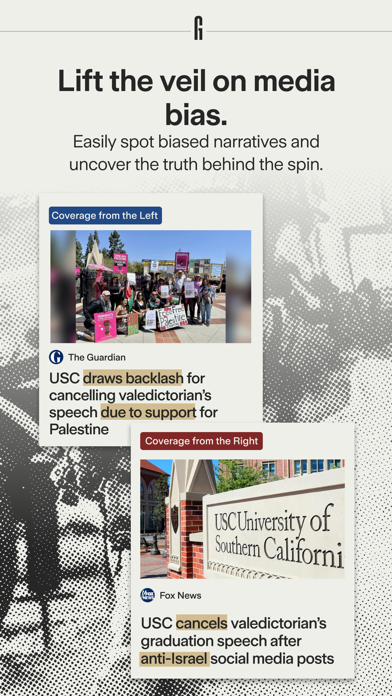
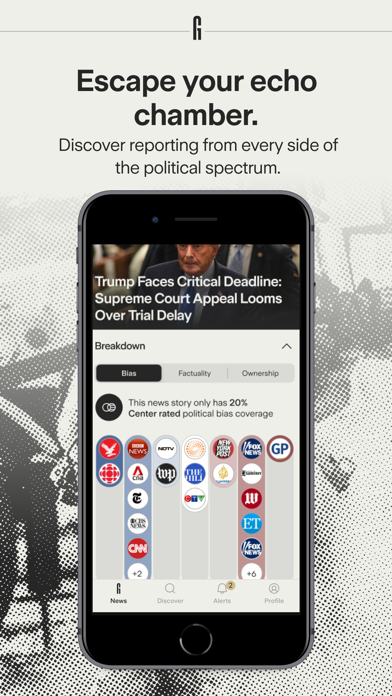
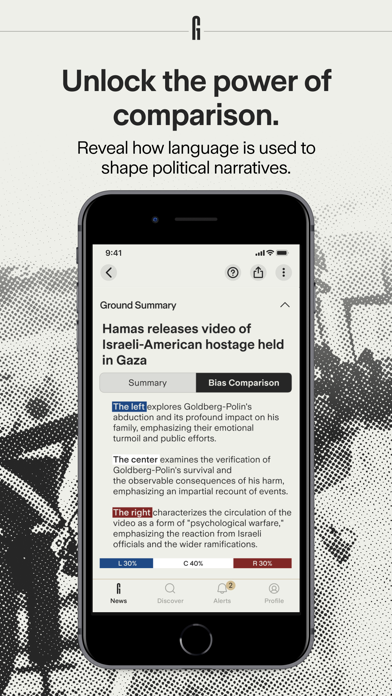
What is Ground News? Ground News is a news aggregator app that provides users with news from over 50,000 sources worldwide. The app aims to help users cut through the noise and escape media echo chambers by showing the bias, reliability, and ownership of every source they read. Ground News also offers media analysis features that illuminate blind spots and make media bias explicit.
1. Ground frees people from algorithmic restraints, illuminates blindspots and makes media bias explicit with our one-of-a-kind media analysis features.
2. Ground News is the largest news aggregator in the world with over 50K news sources and 60K articles added daily.
3. Get all your news in one place on an eye-opening platform that shows you the bias, reliability and ownership of every source you read.
4. Cut through the noise and escape media echo chambers with Ground News.
5. But we aren’t a typical news aggregator, throwing hundreds of headlines at you that barely skim the surface.
6. Enjoy our free features, or subscribe for in-depth analysis that will transform the way you look at news.
7. News coverage is rarely unbiased, so we give you as much context as possible so you can come to your own conclusions.
8. Read daily breaking stories from sources around the world, in real time.
9. Like a modern day newspaper, we show you diverse stories instead of algorithm-driven content that can limit your worldview.
10. Compare coverage on partisan topics like politics, and elections.
11. Liked Ground News? here are 5 News apps like CNN: Breaking US & World News; Apple News; NewsBreak: Local News & Alerts; SmartNews: News That Matters; AOL Mail, News, Weather;
Or follow the guide below to use on PC:
Select Windows version:
Install Ground News app on your Windows in 4 steps below:
Download a Compatible APK for PC
| Download | Developer | Rating | Current version |
|---|---|---|---|
| Get APK for PC → | Snapwise Inc. | 4.69 | 4.20.0 |
Get Ground News on Apple macOS
| Download | Developer | Reviews | Rating |
|---|---|---|---|
| Get Free on Mac | Snapwise Inc. | 23518 | 4.69 |
Download on Android: Download Android
- Largest news aggregator in the world with over 50K news sources and 60K articles added daily
- Provides diverse news stories from sources around the world in real-time
- Shows the bias, reliability, and ownership of every source
- Offers media analysis features that illuminate blind spots and make media bias explicit
- Allows users to compare coverage on partisan topics like politics and elections
- Offers free features and a subscription for in-depth analysis
- Subscriptions renew monthly and can be managed through the App Store account
- Payment is charged to the App Store account on confirmation of purchase
- Renewal is automatic unless turned off at least 24-hours before the end of the current period
- Subscriptions can also be managed through Ground News by going to the Account Settings after purchase.
- Provides a balanced news coverage from multiple sources
- Allows users to compare reporting narratives on the same news story
- Offers a unique perspective on news from around the world
- Great for staying informed, especially for those living in high-population areas
- Lacks an iPad-specific version with a vertical news feed
- Some articles are not accurately depicted on the map
- No edit button for comments
- Notifications are confusing and do not open up the story
- UI is frustrating to navigate and not user-friendly
Buggy, confusing
Great App
Best attempt at balanced news app I’ve seen
I can see!!!!