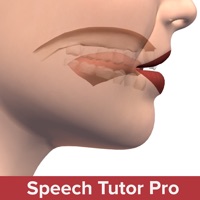
Last Updated by Synapse Apps, LLC on 2025-06-07
1. Speech Tutor Pro is the culmination of nearly a decade's worth of work designing apps for speech therapy.
2. This app brings together the content from 5 of the most well-known apps in the industry and combines them in one easy to use app.
3. Speech Tutor Pro comes with two different, easy-to-use screeners.
4. - SLPs can also tap a button that conveniently lists phonological processes heard during the screening.
5. Content and features in this app are listed below.
6. - Easily screen sounds at the beginning and end of words.
7. Liked Speech Tutor Pro? here are 5 Education apps like Answer.AI - Your AI tutor; Praktika – AI Language Tutor; Nerd AI - Tutor & Math Helper; Hablo: Language Learning Tutor; Studdy: AI Math Science Tutor;
GET Compatible PC App
| App | Download | Rating | Maker |
|---|---|---|---|
 Speech Tutor Pro Speech Tutor Pro |
Get App ↲ | 83 4.25 |
Synapse Apps, LLC |
Or follow the guide below to use on PC:
Select Windows version:
Install Speech Tutor Pro app on your Windows in 4 steps below:
Download a Compatible APK for PC
| Download | Developer | Rating | Current version |
|---|---|---|---|
| Get APK for PC → | Synapse Apps, LLC | 4.25 | 4.1.12 |
Get Speech Tutor Pro on Apple macOS
| Download | Developer | Reviews | Rating |
|---|---|---|---|
| Get $39.99 on Mac | Synapse Apps, LLC | 83 | 4.25 |
Download on Android: Download Android
Want to give a better rating but...
Across the lifespan functionality
Like it, but could be better
Adult with Apraxia