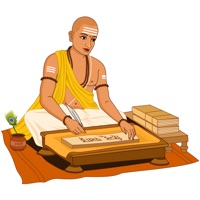
Last Updated by Adarsh Apps on 2024-10-09




What is Hindu Calendar?
Drik Panchang is a native Panchang app for iOS devices that provides accurate and comprehensive information about Hindu and Indian festivals, government holidays, fasting days, and auspicious yoga for each month. It also offers Kundali support, Muhurta table, and horoscope match features. The app supports Hindi and English languages and can generate Panchang for any location across the globe.
1. - Remove Ads for 1 year at ₹199 with auto-renewable subscription: You will enjoy the complete ads free Drik Panchang app for 1 year or until you cancel the subscription within 24-hours prior to the end of the current period.
2. - Remove Ads for 1 month at ₹19 with auto-renewable subscription: You will enjoy the complete ads free Drik Panchang app for 1 month or until you cancel the subscription within 24-hours prior to the end of the current period.
3. Dainika Panchangam - Apart from listing five basic elements of Panchangam, detailed Dainika Panchang highlights Panchaka, Ganda Moola, Bhadra, Vinchudo and all auspicious Yoga including Ravi, Amrita, Sarvartha Siddhi, Tripushkara, Dwipushkara, Ravi Pushya and Guru Pushya for each day.
4. Festivals - Drik Panchang is the most comprehensive source which lists most Hindu and Indian festivals, Government Holidays, Jayanti, fasting days including Ekadashi, Sankashti, Pradosham, Purnima, Sankranti, Durgashtami and Shivaratri days for each month.
5. Kundali Support - Drik Panchang comes with Kundali support and it can generate Lagna Kundali for any date, time and location.
6. Panchang which is also known as Panchangam is used to denote five elements of Vedic Astrology, namely Tithi, Nakshatra, Yoga, Karana and Var i.e. weekday.
7. Muhurta Table - Drik Panchang comes with day and night Choghadiya, Shubh Horai and Udaya Lagna.
8. These selections can convert a lunar calendar into a Gujarati Panchang, Telugu Panchanga or Kannada Panchangam.
9. Dainika Panchangam also lists Abhijit Muhurta, Amrit Kalam, Rahu Kalam, Gulikai Kalam, Yamaganda, Dur Muhurtam, Varjyam and Anandadi Yoga.
10. Drik Panchang lists all Chandra Grahan and Surya Grahan dates in the year.
11. Drik Panchang is one of the most reputed Panchangam available on Internet.
12. Liked Hindu Calendar? here are 5 Book apps like Hindu Calendar - Panchang; Birthday Reminder - Calendar and Countdown; Bengali Calendar; Jain Parv Calendar; Advent calendar - 24 Surprises;
Or follow the guide below to use on PC:
Select Windows version:
Install Hindu Calendar - Drik Panchang app on your Windows in 4 steps below:
Download a Compatible APK for PC
| Download | Developer | Rating | Current version |
|---|---|---|---|
| Get APK for PC → | Adarsh Apps | 4.81 | 1.4.4 |
Get Hindu Calendar on Apple macOS
| Download | Developer | Reviews | Rating |
|---|---|---|---|
| Get Free on Mac | Adarsh Apps | 4772 | 4.81 |
Download on Android: Download Android
- Grid Calendar: Customizable lunar calendar with Purnimanta and Amanta options and Vikrama Samvata, Shaka Samvata, and Gujarati Samvata options.
- Festivals: Comprehensive list of Hindu and Indian festivals, government holidays, fasting days, and Grahan dates.
- Kundali Support: Lagna Kundali generation with detailed planetary positions for Sun, Moon, Mars, Mercury, Jupiter, Venus, Saturn, Rahu, Ketu, True Rahu, True Ketu, Uranus, Neptune, and Pluto in North Indian or South Indian chart format.
- Dainika Panchangam: Detailed daily Panchang highlighting Panchaka, Ganda Moola, Bhadra, Vinchudo, and all auspicious yoga.
- Muhurta Table: Day and night Choghadiya, Shubh Horai, and Udaya Lagna with countdown timer.
- Horoscope Match: Ashta Kuta-based horoscope matching feature.
- Localization: Hindi and English language support.
- Location: Panchang generation for any location across the globe with in-built DST support.
- In-App Purchase: Ad-free experience with auto-renewable subscriptions for 1 month or 1 year.
- Provides information on lagna and other astrological details
- Can be customized based on location and local date and time
- Available as an iOS app for easy access
- Frequent banner and video ads can be bothersome and disruptive
- No option to purchase a subscription to remove ads
- Ads can make the app too annoying to be useful
The best application
Ads are too intrusive to use
How to hide ads? No subscription option to buy.
Better than i hoped