
Last Updated by Laboratoire CERBA on 2024-04-30

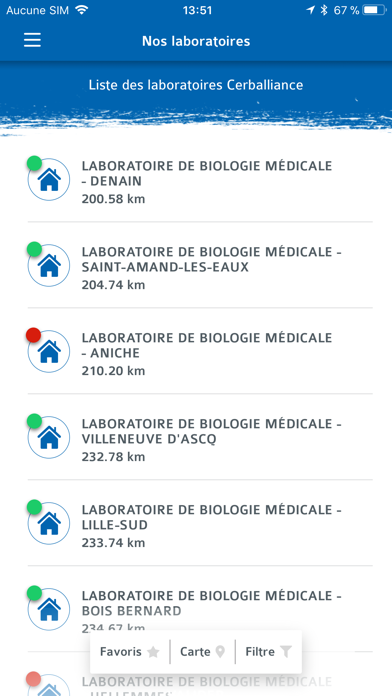
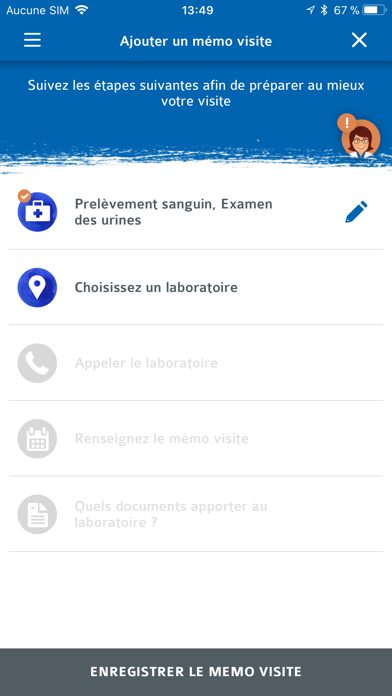
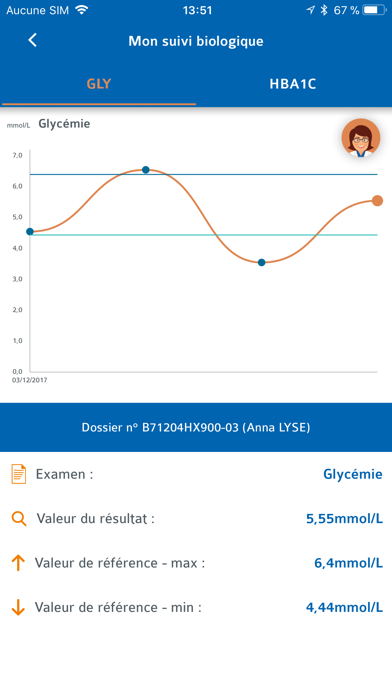
What is Mon laboratoire Cerballiance?
The Mon laboratoire Cerballiance app is a mobile application for the medical biology laboratories of the Cerballiance network. The app allows users to quickly find and contact a Cerballiance laboratory, schedule their visit, and view their latest examination results. Users can also track the evolution of their biological parameters and leave feedback on their experience.
1. Vous recherchez un laboratoire de biologie médicale proche de vous ? Nous vous guidons pour vous y rendre ! Vous pouvez alors programmer votre venue au laboratoire grâce au mémo-visite, et trouvez les infos pratiques essentielles pour bien se préparer à l’examen.
2. Et comme votre avis nous est précieux, vous pouvez noter votre laboratoire en quelques secondes et nous laisser vos commentaires sur votre expérience.
3. L’application vous permet de stocker l’ensemble des résultats d’examens effectués au sein de notre réseau de laboratoires et de les consulter à tout moment.
4. Quand vos résultats sont disponibles, vous êtes informés par mail et via une notification.
5. Vous pouvez ainsi suivre facilement l’évolution de vos paramètres santé.
6. Mon laboratoire Cerballiance est l’application mobile des laboratoires de biologie médicale du réseau Cerballiance.
7. Certains examens comme le suivi de la glycémie par exemple peuvent être affichés sous forme de graphique.
8. Liked Mon laboratoire Cerballiance? here are 5 Medical apps like Laboratoire TCHOUAR; BioLittoral Laboratoire de Biologie Médicale; Laboratoires Labazur; Laboratoires B2A; Med Mnemonics;
GET Compatible PC App
| App | Download | Rating | Maker |
|---|---|---|---|
 Mon laboratoire Cerballiance Mon laboratoire Cerballiance |
Get App ↲ | 1 5.00 |
Laboratoire CERBA |
Or follow the guide below to use on PC:
Select Windows version:
Install Mon laboratoire Cerballiance app on your Windows in 4 steps below:
Download a Compatible APK for PC
| Download | Developer | Rating | Current version |
|---|---|---|---|
| Get APK for PC → | Laboratoire CERBA | 5.00 | 1.6.1 |
Get Mon laboratoire Cerballiance on Apple macOS
| Download | Developer | Reviews | Rating |
|---|---|---|---|
| Get Free on Mac | Laboratoire CERBA | 1 | 5.00 |
Download on Android: Download Android
- Find and contact a Cerballiance laboratory
- Schedule a visit to the laboratory using the memo-visit feature
- View practical information to prepare for the examination
- Receive email and notification alerts when results are available
- Store and view all examination results from the Cerballiance network
- View certain examination results as graphs to track health parameters
- Leave feedback and rate the laboratory experience.