
Last Updated by Alven Kam on 2025-04-22
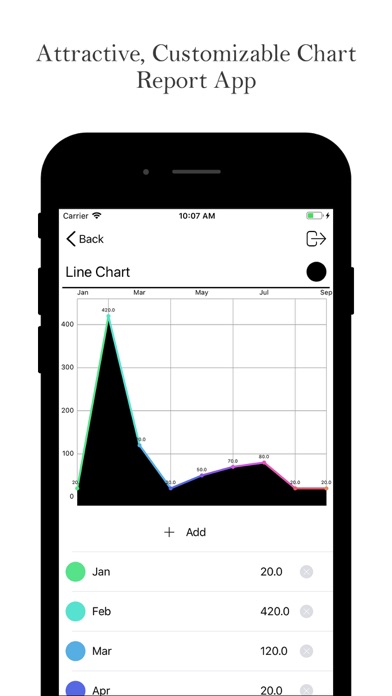
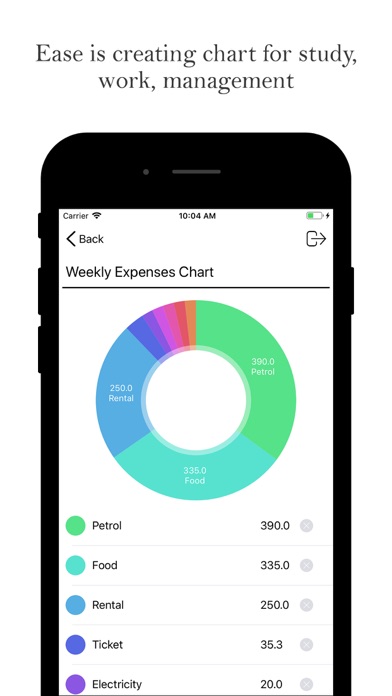
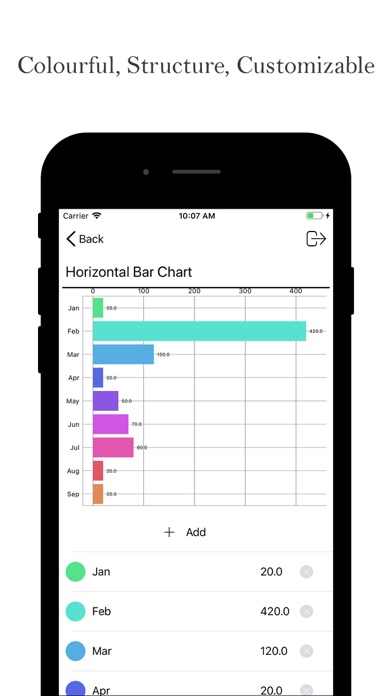

What is Graph Generator?
The Attractive, Customizable Chart Report App is a user-friendly app that allows users to create charts for study, work, management, and more. The app offers a variety of chart types, including pie charts, line charts, bar charts, and more. Users can customize the chart name, content, and look and feel to suit their needs. The app also offers seamless cloud sync, automatic backup, data restore, passcode protection, and unlimited export. The premium version of the app is available as a monthly subscription with a cost of $1.49 per month.
1. Premium offered as a monthly subscription with a cost of $1.49 per month.
2. Payment will be charge to iTunes Account at confirmation of purchase.
3. It auto-renews every month until it is cancelled.
4. Liked Graph Generator? here are 5 Productivity apps like QR-Code Generator & QR Maker; Friday AI Email Generator; AI Voice Generator Video Maker; Password Manager & Generator; QR Code Reader & Generator App;
Or follow the guide below to use on PC:
Select Windows version:
Install Graph Generator app on your Windows in 4 steps below:
Download a Compatible APK for PC
| Download | Developer | Rating | Current version |
|---|---|---|---|
| Get APK for PC → | Alven Kam | 2.57 | 6.4 |
Get Graph Generator on Apple macOS
| Download | Developer | Reviews | Rating |
|---|---|---|---|
| Get Free on Mac | Alven Kam | 23 | 2.57 |
Download on Android: Download Android
- Ease in creating charts for study, work, management, etc.
- Colorful, structured, customizable charts.
- Customizable chart name, content, and look and feel.
- Variety of chart types available, including pie charts, line charts, bar charts, and more.
- Seamless cloud sync to sync data across all iOS devices.
- Automatic backup of all data on the cloud.
- Data restore to restore the latest backup from the cloud.
- Passcode protection with biometrics lock and passcode.
- Advertisements free environment.
- Unlimited graph generation export into PDF, JPEG, PNG.
- Premium version available as a monthly subscription with a cost of $1.49 per month.
- Payment charged to iTunes Account at confirmation of purchase.
- Subscription automatically renews unless auto-renew is turned off at least 24-hours before the end of the current period.
- Account will be charged for renewal within 24-hours prior to the end of the current period, and identify the cost of the renewal.
- Subscriptions may be managed by the user, and auto-renewal may be turned off by going to the user's Account Settings after purchase.
- Any unused portion of a free trial period, if offered, will be forfeited when the user purchases a subscription to that publication, where applicable.
- Privacy Policy: https://goo.gl/9WmbRC
- Terms of Use: https://goo.gl/AY2szf
Glitches Constantly
Worst Graph App Ever