
Last Updated by エンパワーヘルスケア株式会社 on 2025-05-23


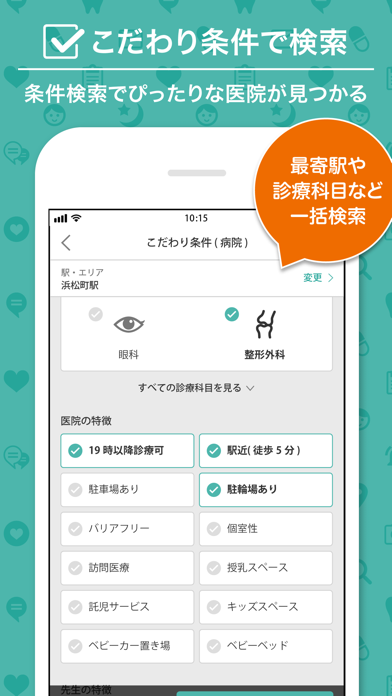

What is EPARKキュア?
EPARK Cure is a mobile app that allows users to search for medical facilities and pharmacies in Japan. The app provides information on the availability of medical facilities, their location, and the services they offer. Users can also make reservations and appointments through the app.
Getting the best Medical app for you is hard, which is why we are happy to give you EPARKキュア from エンパワーヘルスケア株式会社. -- EPARKキュアのおすすめポイント -- ▼今日、明日の空き状況の確認ができる 受付予約をすると、待ち時間の短縮ができます。急なトラブルでも空いている医院が探せます。(対応施設のみ) ▼こだわり検索で探せる 夜間や土・日の診療、駅近など、あなたの都合に合った医院や薬局が探せます。内科や外科などの診療科目での絞り込みもできます。 ▼現在地から探せる 今から行ける医院を探す場合や、旅先などの慣れない場所でも役立ちます。 ▼希望のエリアで探せる 駅名やエリア名(市区群)を絞り込めます。自宅や職場、学校の近くなど、希望の場所の医院を探すことができます。 ▼予約受付がカレンダーに表示される アプリ内のカレンダーに受付・予約の履歴が表示されます。うっかり忘れてしまうことを防いだり、家族の診療スケジュールの管理にも役立ちます。 ▼豊富な医院情報が見られる EPARK運営スタッフが独自に取材した情報や口コミも掲載しています。(一部施設のみ) -- EPARKキュアはこんなに人におすすめ -- ・子供を連れての待ち時間にうんざりしている人 ・育児や家事が忙しい人 ・移動中などの隙間時間にネットで受付・予約したい人 ・できるだけ詳しい医院情報が知りたい人に ※ご注意 ○本アプリ(EPARKキュア)は、モバイルネットワーク通信またはWi-Fiにて通信を行います。モバイルネットワーク通信のご利用時には、別途パケット通信料が必要です。 ○本アプリ(EPARKキュア)に掲載の情報は、エンパワーヘルスケア株式会社の「EPARK歯科」「EPARKクリニック・病院」ウェブサービスにより提供されています。エンパワーヘルスケア株式会社は、全ての情報・サービス内容について正確なものを提供するよう努めていますが、内容を完全に保証するものではありません。実際に検索された医療機関で受診を希望される場合は、必ず医療機関に確認していただくことをお勧めします。 ○本アプリ(EPARKキュア)をダウンロードする際には、個人情報をご入力いただく必要はございません。各サービス利用時に必要に応じて、情報をご入力ください。. If EPARKキュア suits you, get the 43.82 MB app for 3.4.0 on PC. IF you like EPARKキュア, you will like other Medical apps like GoodRx: Prescription Coupons; Teladoc Health; healow; MyChart; Sydney Health;
Or follow the guide below to use on PC:
Select Windows version:
Install EPARKキュア app on your Windows in 4 steps below:
Download a Compatible APK for PC
| Download | Developer | Rating | Current version |
|---|---|---|---|
| Get APK for PC → | エンパワーヘルスケア株式会社 | 1 | 3.4.0 |
Download on Android: Download Android
- Real-time availability check: Users can check the availability of medical facilities for the current and next day.
- Customized search: Users can search for medical facilities based on their preferences, such as location, medical specialty, and operating hours.
- GPS-based search: Users can search for medical facilities based on their current location.
- Reservation management: Users can manage their reservations and appointments through the app's calendar feature.
- Detailed information: The app provides detailed information on medical facilities, including reviews and ratings from other users.
- Recommended for: The app is recommended for people who are tired of waiting with their children, busy with childcare and housework, want to make reservations and appointments online, and want detailed information on medical facilities.
- Note: The app requires mobile network or Wi-Fi connection, and the information provided is not guaranteed to be accurate. Users are advised to confirm the information with the medical facility before visiting. Personal information is not required to download the app.