
Published by Planner5D, UAB on 2025-03-28
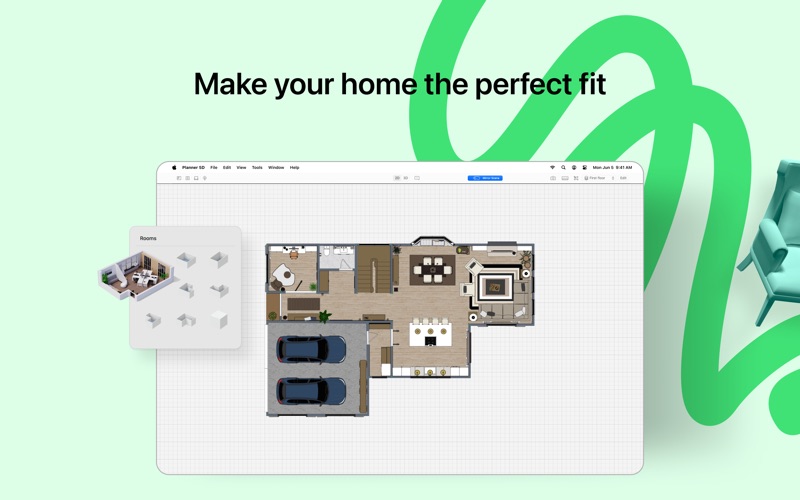

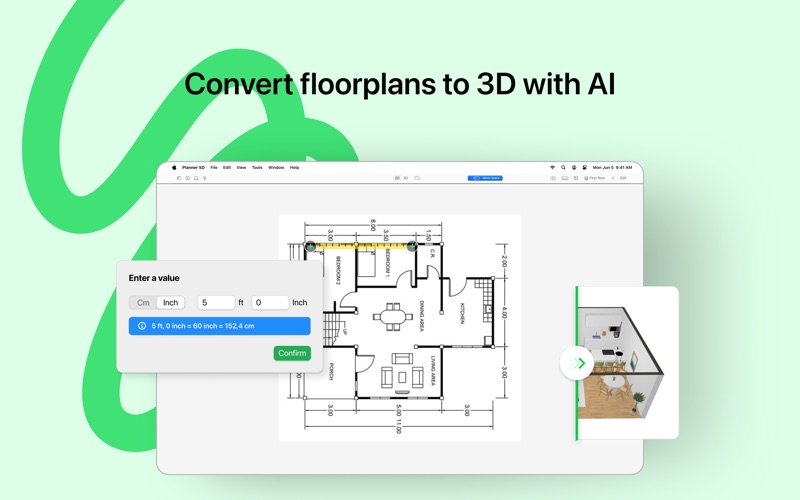

What is Planner 5D? Planner 5D is an interior design app that allows users to create detailed 2D and 3D floor plans, browse a 5000+ item catalog, and create photo-realistic images of their projects. The app has over 2 million downloads and is available on multiple platforms. It offers both a free and premium version, with the premium version providing access to the entire catalog and the ability to customize furniture.
1. Whether you’re remodeling, renovating, or designing your dream home, Planner 5D has you covered! Create detailed 2D & 3D floor plans, browse a 5000+ item catalog, and create photo-realistic images of your projects.
2. Payment for your subscriptions will be charged to your credit card through your iTunes account at confirmation of purchase.
3. Planner 5D can be used without an active subscription with a limited catalog and without an ability to customize furniture.
4. Subscriptions will automatically renew unless auto-renew is turned off no later than 24 hours before the end of the current subscription period.
5. Or send a message to our support team by tapping on the button "Report a Problem" in the profile screen.
6. Subscriptions and auto-renewal can be managed/turned-off at the iTunes account settings.
7. Liked Planner 5D? here are 5 Lifestyle apps like AllCoolFonts - custom keyboard for all kinds of cool and fancy fonts; ClipClaps - Find your Interest; T-Mobile Tuesdays; Pray.com: Bible & Daily Prayer; Co–Star Personalized Astrology;
Or follow the guide below to use on PC:
Select Windows version:
Install Planner 5D: Interior Design app on your Windows in 4 steps below:
Download a Compatible APK for PC
| Download | Developer | Rating | Current version |
|---|---|---|---|
| Get APK for PC → | Planner5D, UAB | 1 | 5.10.0 |
Download on Android: Download Android
- Drag and drop design in both 2D and 3D modes
- User-friendly features that do not require special skills
- Create a completely unique home, from the floorplan to the finishing details
- Browse the regularly updated 5000+ item catalog complete with furniture, appliances, decor, household items, landscape features, and more
- Create exceptionally detailed and personalized design in both the interior and exterior of your project
- "Snapshot" function to create photo-realistic images of your projects with realistic lighting, textures, and shadows
- Sign in with Google+ or Facebook to work on your projects on any platform, including your laptop or other mobile device
- Switch between Metric and Imperial systems of measurement
- Save and share your projects with friends, family, and home professionals
- Work on downloaded projects offline
- Completely ad-free
- Multi-language support
- Apple Pencil support
- 3D Touch support
- Follows Apple Design Guidelines
- Split-screen multitasking on iPad
- Basic Accessibility features for the visually impaired
Free Version:
- 2D and 3D editor
- 150+ item catalog
- Unlimited number of projects
- Multi-platform synchronization
- 600+ item catalog of colors, textures, and patterns to personalize your design
Premium Version:
- Access to the entire 5000+ item catalog
- Ability to alter the size and appearance of all furniture
Note: Planner 5D can be used without an active subscription with a limited catalog and without the ability to customize furniture. Premium features can be enabled with a monthly subscription for $9.99 or yearly subscription for $59.99 (prices vary by region). Payment for subscriptions will be charged to your credit card through your iTunes account at confirmation of purchase. Subscriptions will automatically renew unless auto-renew is turned off no later than 24 hours before the end of the current subscription period. Subscriptions and auto-renewal can be managed/turned-off at the iTunes account settings. Price for subscription may vary by location. The app has a privacy policy and terms of use that can be found on their website.
- Easy to use and learn, with a short learning curve
- Allows for the creation of interior and exterior walls
- Quick and responsive customer support
- Offers a free version with basic features
- Free version does not allow for the deletion of item selections once selected
- Full access upgrade may be necessary for more advanced features
- Some UX issues, such as the lack of keyboard shortcuts and limited measurement options
- Some users have reported issues with login credentials and customer support response times.
An Intuitive Floor Planner
exceptional customer support
Does NOT Sync & POOR Support
3.5 stars. Great, but also infuriating.