
Published by Stefo Mai Morojna on 2024-09-15
Best flight simulation game app for space lovers
If you have a thing for space or perhaps you'd want to own a space rocket, then you'll need to have a Space Flight simulator.
When you talk of building and exploring your world, Spaceflight Simulator is a perfect descriptive app. It is a gaming app that enables you to launch satellites, build exploration rovers, travel around the universe, and just fuel your ambitions. With Spaceflight simulation, a key lesson can be that your imagination is your only limit.
What Does a Space Flight Simulator Do?
Spaceflight Simulator is the creative work of Stefo Mai Morojna. It is a simulation game that allows you to build your rocket and drive into and explore space. Space Flight Simulator allows players to do lots of things, from getting into Low Earth Orbit, which is a basic task to complex interplanetary missions.
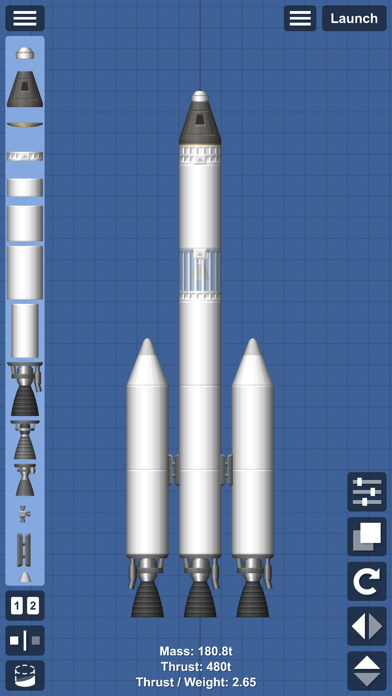
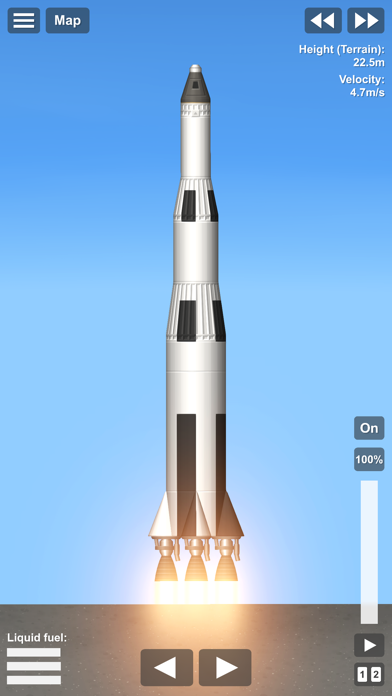
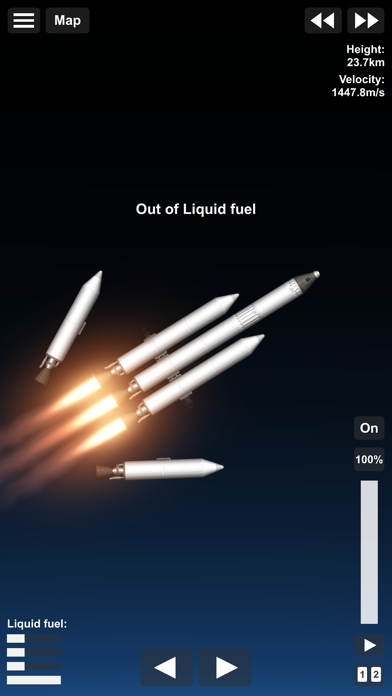
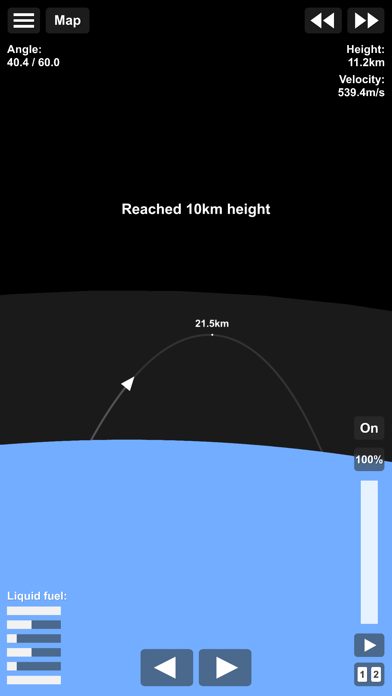
1. Realistically Scaled Universe
Spaceflight simulator is designed to portray the real universe, furnished with different planets. Just like the real planets, these planets are up to hundreds of kilometers in size and millions of kilometers apart from each other.
Each part is highly detailed and serves a particular purpose. They are all based on their real-world equivalent and allow you to recreate your favorite historical rocket.
2. Realistic Orbital Mechanics
In the Space Flight simulator app, you begin with the design phase, where you create your launch vehicle from an array of components. After this, you proceed to pair them with the perfect engines.
However, the notable thing here is that all these are modeled after their real-world counterparts, each part with its technical specifications. In other words, these specifications are going to shape your rocket's behavior. The point is, a space flight simulator mirrors real-life processes in its programs.
3. Open Universe
There are no restrictions - invisible walls or any other barrier with the spaceflight simulator app. You can explore every part of the universe where you see something.
In this game, you are in charge of every of your space programs, starting from designing the rocket to traveling to other planets. You will also get to plan launches and flights, attempt landings, and deploy payloads. You work out your dream of roaming the cosmos in your custom spacecraft.
Spaceflight Simulator is all about exploring space, building your rocket, and going out into space to see what's out there while following real-life physics.
With a realistic physics mechanism, although a game, you can have an insight into how things work over there. You'll visit Mars, the Moon, the Sun, Venus, and experience an adventure with a distance of millions of light-years.
Also, each destination is modeled accurately based on real-life gravity pull and atmospheric conditions. It is one of those games that can educate you while you have fun. And by figuring out what to do each time you are faced with challenging landing experiences, you get to sharpen your mind to think and create solutions.
GET Compatible PC App
| App | Download | Rating | Maker |
|---|---|---|---|
 Spaceflight Simulator Spaceflight Simulator |
Get App ↲ | 73,021 4.81 |
Stefo Mai Morojna |
Or follow the guide below to use on PC:
Select Windows version:
Install Spaceflight Simulator app on your Windows in 4 steps below:
Download a Compatible APK for PC
| Download | Developer | Rating | Current version |
|---|---|---|---|
| Get APK for PC → | Stefo Mai Morojna | 4.81 | 1.5.10.5 |
Get Spaceflight Simulator on Apple macOS
| Download | Developer | Reviews | Rating |
|---|---|---|---|
| Get Free on Mac | Stefo Mai Morojna | 73021 | 4.81 |
Download on Android: Download Android
Very Fun
Really well made Sim, expansion pack is worth it
Great game! Some suggestions though...
Great game!