
Last Updated by Shicong Zhou on 2025-04-17


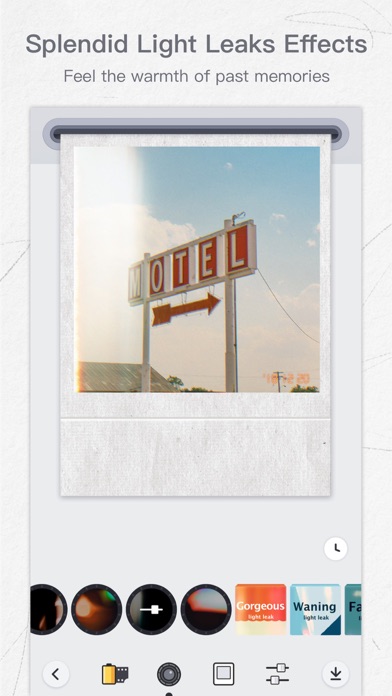
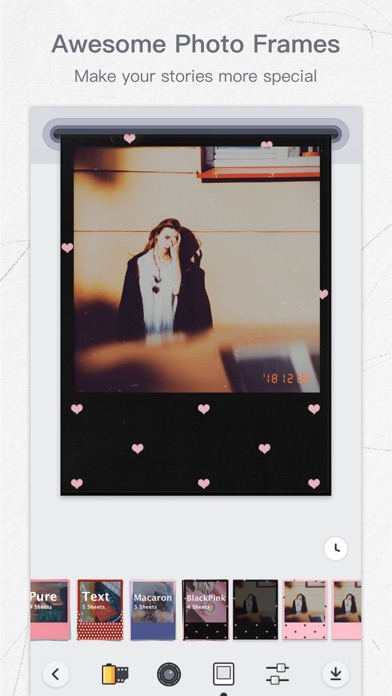
What is MolyCam? MolyCam is a retro film camera app that allows users to edit their photos with analogue film qualities. The app offers over 50 retro film filters, 60+ analogue light leaks effects, and 50+ frames to create vintage-looking photos. The app is updated frequently with new filters, light leaks, and frames.
1. Subscription automatically renews unless auto-renew is turned off at least 24-hours before the end of the current period.The subscription fee is charged to your iTunes account at confirmation of purchase.Subscriptions may be managed and auto-renewal may be turned off by going to your Account Settings after purchase.Your account will be charged according to your plan for renewal within 24 hours prior to the end of the current period.
2. MolyCam makes every moment in life as precious as it supposed to be, by simply editing your photos with splendid analogue film qualities.
3. Over 50+ retro film filters are designed to imitate the different effects of film cameras, bringing your photo back to old times.
4. MolyCam provides diverse instax photo frames of different catalogues and with different patterns.
5. You may easily feel the charm of retro films by experiencing the amazing presets in MolyCam.
6. Any unused portion of a free trial period will be forfeited when you purchased a subscription to that publication.
7. So here we designed diverse lightleak presets, with refined textures and color shift, trying to raise the feeling of nostalgia.
8. New filters, light leaks and frames would be updated frequently to for you to enjoy the fun of MolyCam.
9. We believe that precious memories will never fade away and as the time passed by, it will be marked by the trace of years.
10. You may capture every precious moment in life through the viewfinder.
11. If you have any suggestions or questions, please feel free to contact us, your opinions would be highly appreciated.
12. Liked MolyCam? here are 5 Photo & Video apps like Lomograph - Retro Photo Editor; 1967: Retro Filters & Effects; 90s Retro And Cam Recorder App; VHS Cam - Retro Camcorder FX; Dispo: Retro Disposable Camera;
Or follow the guide below to use on PC:
Select Windows version:
Install MolyCam - Retro Effects Camera app on your Windows in 4 steps below:
Download a Compatible APK for PC
| Download | Developer | Rating | Current version |
|---|---|---|---|
| Get APK for PC → | Shicong Zhou | 4.56 | 1.5.1 |
Download on Android: Download Android
- Capture every precious moment through the viewfinder designed in the old fuji style
- Over 50+ retro film filters to imitate the different effects of film cameras
- 60+ analogue light leaks effects with refined textures and color shift to raise the feeling of nostalgia
- 50+ splendid frames of different catalogues and patterns to create vintage-looking photos
- Frequent updates with new filters, light leaks, and frames
- MolyCam PRO subscription with a 1-year subscription for USD $19.99 and a 3-day free trial
- Subscription automatically renews unless auto-renew is turned off at least 24-hours before the end of the current period
- Privacy Policy and Terms of Use available on the app's website.
- Best photo editing app with tons of options for filters and effects
- Gives more than just a polaroid border for digital pictures
- Great for creating aesthetic Instagram pictures
- Some effects are locked and require payment
- App prompts for rating immediately, which may not be an accurate reflection of the user's experience
- Only has two options, which may limit the user's creativity
MolyCam
I love it💛
I have been using the app for a total of 0.5 seconds and it asked me to rate it
My opinion