
Published by MULTI MOBILE Ltd on 2022-11-20
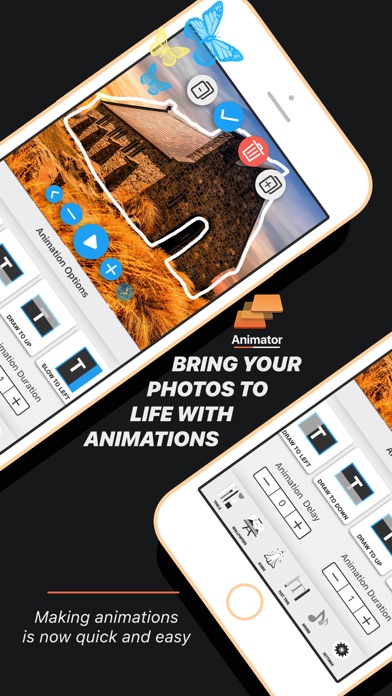
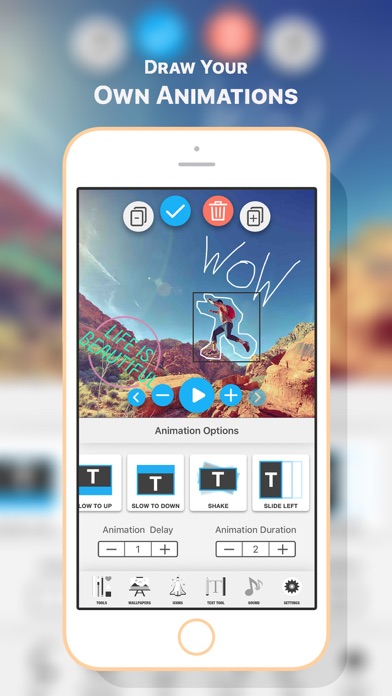
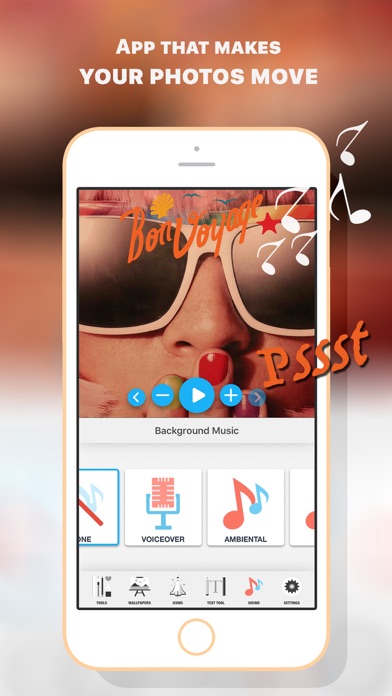
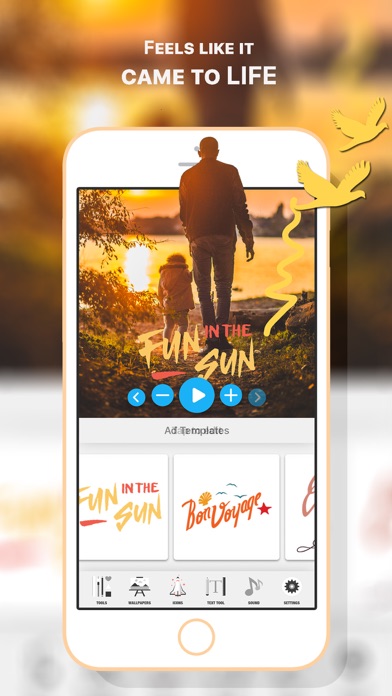
What is Photo Animation Studio Animate? Photo Animator Studio is a user-friendly app that allows users to create fun photo creations, cool videos from photos, animations, storyboards, and sketches. The app offers a variety of features such as text overlay, drawing and sketching tools, multi-layering for complex animations, and control over animation length, delay, and speed. Users can easily save their creations as videos or images and share them on social networks like YouTube, Facebook, and Instagram. The app also offers a wide variety of free soundtracks and allows users to use their own voice-over to make their videos even more amazing.
1. Photo Animator Studio is a perfect app for fun photo creations, cool videos from photos, animating, storyboarding, and sketching.
2. ◆ Easily combine photos, animations,vectors and icons into an engaging video.
3. ◆ Save your video to your Camera Roll to upload to your Instagram or favorite video site.
4. ◆ Use your own voice-over to make your point - it'll make you video even more amazing.
5. ◆ Themes automatically adds cinema-quality animation so your story looks incredible.
6. Effortlessly.
7. Liked Photo Animation Studio Animate? here are 5 Photo & Video apps like Animatix - Photo Animation; Barrage-Text animation; VIMAGE 3D live photo animation; FPS Camera - Animation Photo; Nutshell Camera: Instant mini-movies with text and animation.;
GET Compatible PC App
| App | Download | Rating | Maker |
|---|---|---|---|
 Photo Animation Studio Animate Photo Animation Studio Animate |
Get App ↲ | 159 4.48 |
MULTI MOBILE Ltd |
Or follow the guide below to use on PC:
Select Windows version:
Install Photo Animation Studio Animate app on your Windows in 4 steps below:
Download a Compatible APK for PC
| Download | Developer | Rating | Current version |
|---|---|---|---|
| Get APK for PC → | MULTI MOBILE Ltd | 4.48 | 1.13 |
Get Photo Animation Studio Animate on Apple macOS
| Download | Developer | Reviews | Rating |
|---|---|---|---|
| Get $2.99 on Mac | MULTI MOBILE Ltd | 159 | 4.48 |
Download on Android: Download Android
- Easy and fast photo and video creation
- Combining photos, animations, vectors, and icons into engaging videos
- Text overlay feature for adding impact to videos
- Drawing and sketching tools for creating animated selfies
- Multi-layering for complex animations
- Control over animation length, delay, and speed
- Saving creations as videos or images
- Sharing creations on social networks like YouTube, Facebook, and Instagram
- Wide variety of free soundtracks
- Option to use own voice-over for videos
- Themes that automatically add cinema-quality animation to stories
- Sharing videos via Twitter, Facebook, email, or text
- Saving videos to Camera Roll for uploading to Instagram or other video sites.
What a waste
I waist my money!!
Pls update