
Last Updated by Duong Nguyen on 2025-03-01

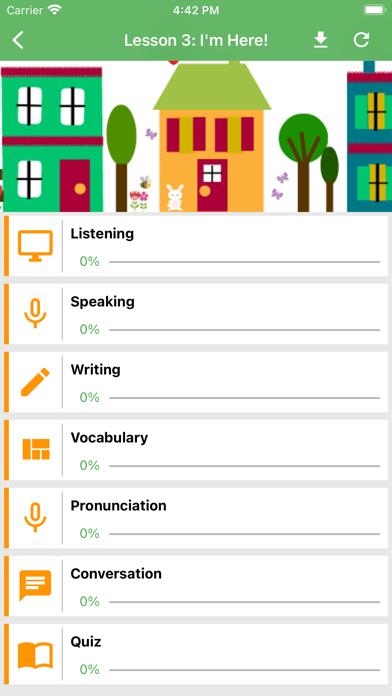
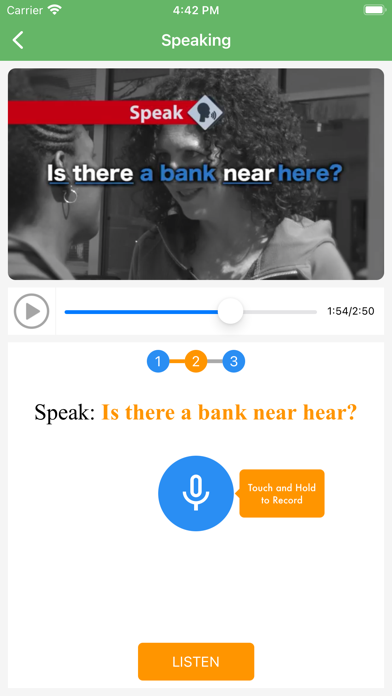

What is Learn English Speaking?
Learn English Speaking is a free app designed by certified American teachers to help learners improve their American English speaking skills. The app offers 52 weekly lessons with videos that showcase the lives of young Americans, along with vocabulary lists, pronunciation tips, and quizzes to test understanding and listening skills. The app is suitable for English beginners and encourages learners to share their progress through comments and email.
1. The lesson includes instruction in speaking, vocabulary and it’s suitable for English beginners .There are also VOA Learning English lesson plans for individual learners and English teachers.We encourage you to learn English weekly and share your progress with us through comments and email.
2. Learn English with VOA Learning English, you definitely understand about how to use vocabulary, phrase to practice speaking American English with real situations.
3. Learn English Speaking - VOA Learning English is the best choice for beginners and the easiest way to learn American English naturally.
4. Each week, Learn English Speaking will be a new lesson with video showing the lives of young Americans.
5. Learn English speaking is a free App to learn American English conducted by the VOA Learning English.
6. - A video helps you practice American English speaking in important sentence.
7. Certified, American teachers designed the English Speaking courses for learner, continuing for 52 weeks.
8. - Quiz part checks your understanding about this lesson and practice your English listening skills.
9. - Lists of vocabulary enhance your English vocabulary source.
10. - A pronunciation video express how to use some phrases and intonation.
11. - A role-playing part joins you in the conversation.
12. Liked Learn English Speaking? here are 5 Education apps like EWA English Language Learning; IXL - Math, English, & More; ELSA Speak - English Learning; Speak & Learn English: Learna; Bright - English for beginners;
GET Compatible PC App
| App | Download | Rating | Maker |
|---|---|---|---|
 Learn English Speaking Learn English Speaking |
Get App ↲ | 42 4.48 |
Duong Nguyen |
Or follow the guide below to use on PC:
Select Windows version:
Install Learn English Speaking - VOA app on your Windows in 4 steps below:
Download a Compatible APK for PC
| Download | Developer | Rating | Current version |
|---|---|---|---|
| Get APK for PC → | Duong Nguyen | 4.48 | 1.2.0 |
Get Learn English Speaking on Apple macOS
| Download | Developer | Reviews | Rating |
|---|---|---|---|
| Get Free on Mac | Duong Nguyen | 42 | 4.48 |
Download on Android: Download Android
- 52 weekly lessons
- Practice speaking English
- Listen and write to complete sentences
- English pronunciation tips
- Learning English with funny games
- Auto updates new lessons
- Download to use offline