
Last Updated by Aleksey Kolesov on 2025-03-21
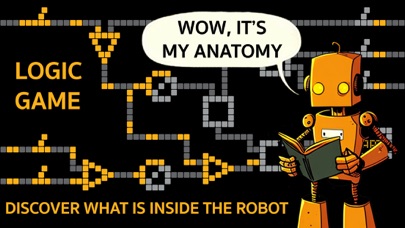
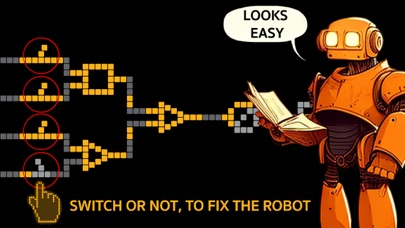


What is SWITCH or NOT??
"SWITCH or NOT? - brain teasers and logic games" is a game designed to introduce the player to the world of computer logic by gradually increasing the complexity of logic problems. The aim of the game is to switch on/off logic gates to activate the last item. The game includes logic elements with single or multiple inputs and single output, and the player must control the input signals by means of switches to activate the last logic element.
1. The game "SWITCH or NOT? - brain teasers and logic games" is designed to tell you about the logical elements (logic gates) and the principle of their work.
2. If the item is enabled, it produces an output signal which in turn is supplied to the input of the next gate, thus enabling or disabling it.
3. If you like smart games and logic puzzles or you need brain teasers and memory development, if the words intelligence, memory and logic much meaning to you, then this game is for you.
4. All these elements are linked in one chain and for activating the last logic element you should toggle switches or not.
5. Logic elements are included if the logical condition is observed.
6. A logic element with one input is "NO".
7. "AND" (square) is enabled if BOTH its input signals in all other cases it is disabled.
8. "XOR" (rhombus) is enabled if ONLY ONE input has a signal.
9. All logic problems are constructed in such a way that gradually increasing the complexity, to introduce you the world of computer logic.
10. If the input has no signal, it turns on, but is only to give him the input signal, it immediately turns off.
11. Controlling the input signals by means of switches is your aim.
12. Liked SWITCH or NOT?? here are 5 Games apps like Evermatch Memory Game for Evernote; Forget-Me-Not - GameClub; Sudoku (Oh No! Another One!); Space Leap : A hypnotic & soothing ambient experience to amaze!; Tic-Tac-Toe Notepad;
Or follow the guide below to use on PC:
Select Windows version:
Install SWITCH or NOT? - brain games app on your Windows in 4 steps below:
Download a Compatible APK for PC
| Download | Developer | Rating | Current version |
|---|---|---|---|
| Get APK for PC → | Aleksey Kolesov | 4.41 | 1.5.1 |
Get SWITCH or NOT? on Apple macOS
| Download | Developer | Reviews | Rating |
|---|---|---|---|
| Get Free on Mac | Aleksey Kolesov | 22 | 4.41 |
Download on Android: Download Android
- 72 logic problems designed to develop IQ, memory, and intelligence
- Stylish and minimalistic design combined with intuitive controls
- Addictive gameplay that ends with a shout of Eureka!
- Brilliantly-designed logic puzzle with multiple solutions
- Ideal for people who love intelligence and IQ games.
- Challenging levels that require intellectual thinking
- Helps users understand logic gates in a fun way
- Suitable for all ages, even those who have no prior knowledge of logic gates
- Engaging gameplay that doesn't feel like learning
- Limited number of levels currently available
- No indication of when new levels will be added
The game “SWITCH”!
Awesome!! How do I remove ads??