
Published by keli wang on 2020-11-26

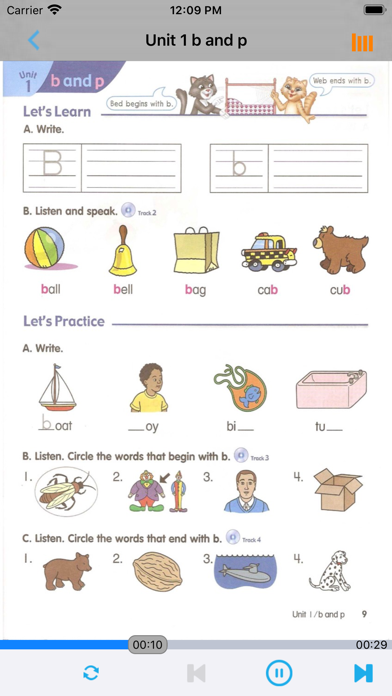
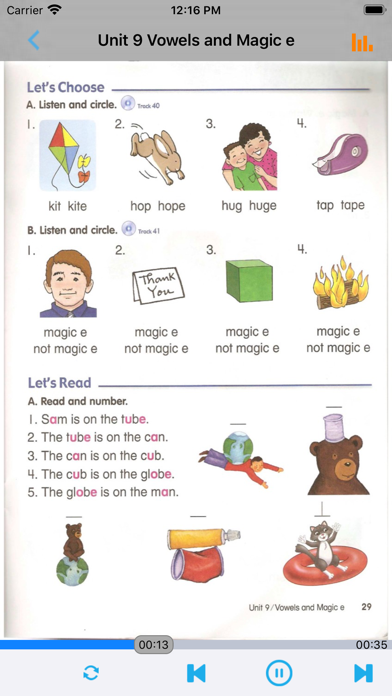
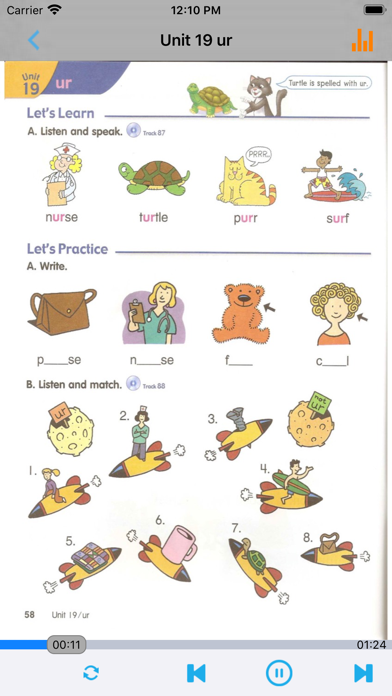
What is Ox?
The Oxford Let's Go Phonics app is a popular English pronunciation learning app that is highly praised by students in China, Japan, and Korea. It is a comprehensive and efficient tool for anyone who wants to learn English phonetics. The app is part of the iBee series of mobile classrooms that offer a variety of courses for language learners of all ages.
Getting the best Social Networking app for you is hard, which is why we are happy to give you Oxford Let s go phonics 1-3 from keli wang. 全世界最受欢迎的英语教材,大名鼎鼎的拼读教材。 牛津自然拼读教程是风靡亚洲的英语发音教程,饱受中、日、韩广大学员的好评,是每一位想要学习英语语音学员的首选。 【爱贝】APP系列,移动课堂,随心所享!精致学习,精致生活! 有限的时间,发现您无限可能。世界因你而变,唯有行动,梦想才能起航! *** 语言,沟通你我! *** 爱贝,陪伴左右! ■■■ 完美同步配套牛津自然拼读教材《Oxford Let s go phonics 1-3》最新课本。 *通过预习,认知,掌握,内化四个步骤,让您轻松而高效的学习。 *阶段性学习目标,科学规划方案,多样化课程满足您的需求。 *定制化的学习体系,听说读写能力全面提升,终成学霸。 *长期巩固知识,课程反复学习,重点难点轻松掌握。 全套共3册,每册分为20个单元,全套教材涵盖所有基本自然发音规则。 第一冊教授一般子音(b, p)、短母音(a, e, i, o, u)及教易混淆的子音群(h, j)。 第二冊教授复合子音(bl, br)、长母音(a-e, i-e)及复合双母音(ai, ay)等。 第三冊教授不发音的子音(comcomcomb)、双母音(oi, ou)及复合子音(thr, shr)等。 一套非常棒的学习自然拼音的教材,也是一套非常好的自然拼读练习册,先是拼读,下面马上就有了练习。可以与Phonic Kids配合使用,效果更佳。 【特色功能】 - 学习神器,提分超速。 - 内容丰富,逐一掌握。 - 有效预习,复习巩固。 - 操作简单,功能强大。 - 语音清晰,播放灵活。 - 即点即学,随时随地。 - 纯正发音,口语流利,即学即用。 - 朗诵配乐,怡情养性,陶冶情操。 - 后台播放,锁屏状态可继续听读。 - 原版教材,完美同步最新版课本。 ■■■ —【爱贝】APP系列 — 可移动的专属外教课堂! 专注青少儿、成人语言教育。独创多元教学法,丰富多彩的课程,帮助您有效达成学习目标。 从预习、学习、复习、到应用,打造高效学习闭环。 您学到的不仅仅是知识! ■想学随时学 方便快捷,随点随学,零碎时间充分利用。 只要你想,哪里都是课堂,多种课程任你挑选, 随时随地学习。 ■因为专业,所以简单 学语言,从未有过如此简单轻松。 全浸入式学习环境,活学活用会说会考,突破瓶颈自信掌握。 打破地域限制 Anytime,Anywhere! 改变从现在开始 Make changes from now on! 完美同步原版牛津自然拼读教材《Oxford Let s go phonics 1-3》 最新版(Let s go phonics 1)目录: Unit 1 b and p Unit 2 d and t Unit 3 f and v Unit 4 m and n Unit 5 Review:Units 1-4 Unit 6 Short a Unit 7 Short e Unit 8 Short i Unit 9 Short o Unit 10 Short u Unit 11 Review:Units 6-10 Unit 12 h and j Unit 13 hard and soft g Unit 14 hard and soft c Unit 15 s and z Unit 16 r and l Unit 17 w and y Unit 18 k and x Unit 19 qu Unit 20 Review:Units 12-18 最新版(Let s go phonics 2)目录: General Review Unit 1 Blends with l bl,cl,fl,gl,pl,sl Unit 2 Blends with r cr,br,dr,fr,gr,pr,tr Unit 3 Blends with s sc,sm,sn,sk,sp,st,sw Unit 4 Review:Units 1-3 Unit 5 Magic e with a and e Unit 6 Magic e with i Unit 7 Magic e with o Unit 8 Magic e with u Unit 9 Vowels and Magic e Unit 10 Review:Units 5-9 Unit 11 sh and ch Unit 12 th Unit 13 wh and ph Unit 14 Reiview:Units 11-13 Unit 15 The Long a Sound ai,ay Unit 16 The Long e Sound ea,ee,e,y Unit 17 The Long i Sound y,ie Unit 18 The Long o Sound oa,oe,ow Unit 19 The Long u Sound ue,ui Unit 20 Review:Units 15-19 最新版(Let s go phonics 3)目录: General Review Unit 1 -s and -es Unit 2 Silent Letters b,k,w Unit 3 Review:Units 1-2 Unit 4 au and aw Unit 5 ou and ow Unit 6 oi and oy Unit 7 ow and ea Unit 8 oo Unit 9 Review:Units 4-8 Unit 10 Three-letter Blends thr,shr,scr,spr,str Unit 11 Digraphs and Blends With n nk,nd,ng,nt Unit 12 Other Digraphs and Blends ck,lk,st,rt Unit 13 Other Blends rch,nch,tch Unit 14 Review:Units 10-13 Unit 15 ar Unit 16 er Unit 17 ir Unit 18 or Unit 19 ur Unit 20 Review:Units 15-19. If Oxford Let s go phonics 1-3 suits you, get the 186.92 MB app for 2.0 on PC. IF you like Ox, you will like other Social Networking apps like TanTan - Meet,Chat,Date Asians; Badoo Premium; Electric - random video chat; Blendr - Chat, Flirt & Meet; SpoofCard;
Or follow the guide below to use on PC:
Select Windows version:
Install Oxford Let s go phonics 1-3 app on your Windows in 4 steps below:
Download a Compatible APK for PC
| Download | Developer | Rating | Current version |
|---|---|---|---|
| Get APK for PC → | keli wang | 1 | 2.0 |
Get Oxford Let s go phonics 1-3 on Apple macOS
| Download | Developer | Reviews | Rating |
|---|---|---|---|
| Get $1.99 on Mac | keli wang | 0 | 1 |
Download on Android: Download Android
- Perfectly synchronized with the latest edition of the Oxford Let's Go Phonics textbooks.
- Four-step learning process: preview, recognition, mastery, and internalization.
- Scientifically planned curriculum with diverse courses to meet the needs of learners.
- Customized learning system that enhances listening, speaking, reading, and writing skills.
- Long-term knowledge consolidation with repeated learning of key and difficult points.
- Three volumes with 20 units each, covering all basic natural pronunciation rules.
- Clear pronunciation, flexible playback, and authentic language use.
- Recitation music to cultivate sentiment and character.
- Simple operation and powerful functions.
- Background playback that allows learners to continue listening and reading even when the screen is locked.