
Last Updated by QUp World Inc. on 2025-07-24
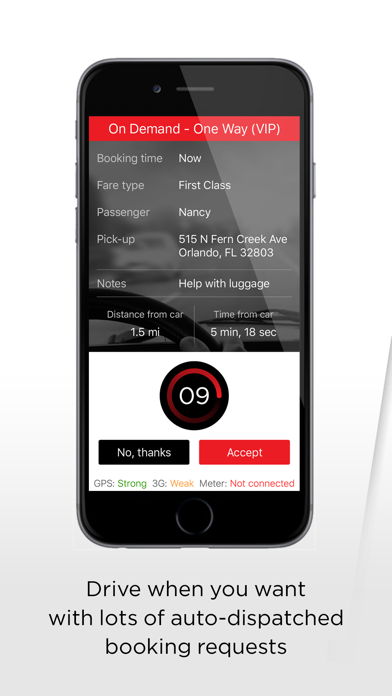
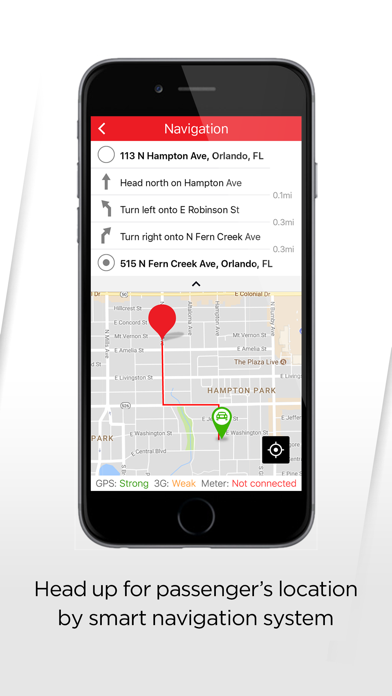
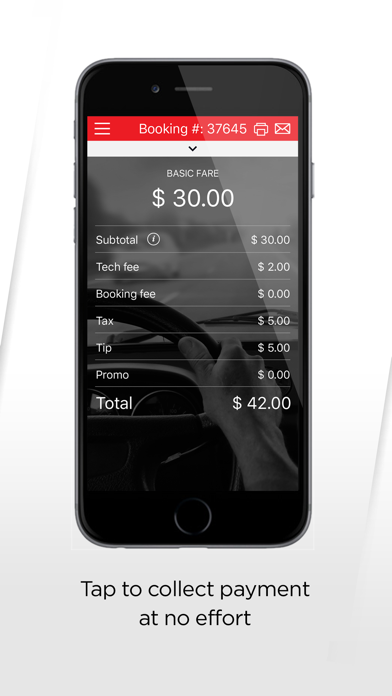

What is FarRide Driver app?
FarRide Driver app is designed to help drivers earn more money by providing them with an easy-to-use tool to secure more booking requests. The app features a smart auto-dispatch system that helps drivers deliver more rides and satisfy passengers with quality service. The app also includes a smart navigation system that helps drivers quickly reach their pick-up location and never lose connection with their passengers along the route. Additionally, the app offers multiple payment options and efficient payment control to make the payment process safe and secure. Drivers can also track their personal activities and turnovers with insightful in-app reports.
1. FarRide Driver app puts a strong leverage on driver’s efficiency by rewarding them a realistic and easy – to – use tool to earn money.
2. With the FarRide auto dispatching system, drivers can secure more requests while positively satisfying their passengers with quality and service.
3. Note: Continued use of GPS running in the background can dramatically decrease battery life.
4. Liked FarRide Driver app? here are 5 Travel apps like 99 - Private drivers and Taxi; mydriver Chauffeurservice; SnapCar Driver; TBMS Driver - Taxi system; 13CABS Driver;
Or follow the guide below to use on PC:
Select Windows version:
Install FarRide Driver app app on your Windows in 4 steps below:
Download a Compatible APK for PC
| Download | Developer | Rating | Current version |
|---|---|---|---|
| Get APK for PC → | QUp World Inc. | 1 | 4.6.2300 |
Get FarRide Driver app on Apple macOS
| Download | Developer | Reviews | Rating |
|---|---|---|---|
| Get Free on Mac | QUp World Inc. | 0 | 1 |
Download on Android: Download Android
- Smart auto-dispatch system to secure more booking requests
- Smart navigation system to quickly reach pick-up location
- Multiple payment options (cards or cash)
- Efficient payment control for safe and secure transactions
- In-app reports to track personal activities and turnovers.