
Last Updated by Cambridge University Press on 2025-04-06
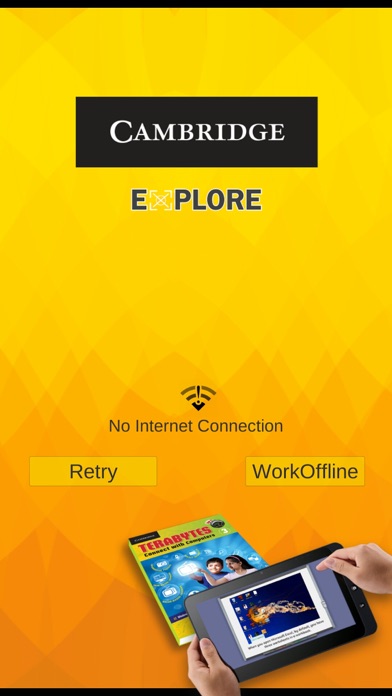


What is Cambridge Explore? Cambridge Explore is a free learning app that uses Augmented Reality technology to provide learners with interactive experiences. It covers various subjects such as Science, Maths, English, Computer Science, Social Studies, and General knowledge. The app uses the device's camera to access digital information in the form of animations, interactivities, slideshows, and audios. Learners can scan book cover pages or chapter opening pages of any CUP, India title to access relevant content. The app aims to enhance sensory perception and make learning meaningful and engaging.
1. Cambridge Explore is a learning app powered by Augmented Reality technology which brings forth an integration of digital information in real time, making it easy for learners to retain information.
2. visual scene generated by the app is designed to enhance sensory perception of the virtual world enabling the learners to interact with knowledge.
3. Available to download for free on smartphones and tablets, the app creates interactive experiences for the learners.
4. digital information in the form of animations, interactivities, slideshows and audios right on the screen.
5. It is an interesting way of learning which is both meaningful and engaging.
6. Liked Cambridge Explore? here are 5 Education apps like Starlight® - Explore the Stars; Memorize - Explore the Quran; Explore Daniel's Neighborhood; Explore Space Adventure; All The World: explore + learn;
GET Compatible PC App
| App | Download | Rating | Maker |
|---|---|---|---|
 Cambridge Explore Cambridge Explore |
Get App ↲ | 8 1.50 |
Cambridge University Press |
Or follow the guide below to use on PC:
Select Windows version:
Install Cambridge Explore app on your Windows in 4 steps below:
Download a Compatible APK for PC
| Download | Developer | Rating | Current version |
|---|---|---|---|
| Get APK for PC → | Cambridge University Press | 1.50 | 1.1 |
Get Cambridge Explore on Apple macOS
| Download | Developer | Reviews | Rating |
|---|---|---|---|
| Get Free on Mac | Cambridge University Press | 8 | 1.50 |
Download on Android: Download Android
1. Augmented Reality technology: The app uses AR technology to provide an interactive learning experience to the users.
2. Multiple subjects: The app covers a wide range of subjects including Science, Maths, English, Computer Science, Social Studies, and General knowledge.
3. Free to download: The app is available for free on smartphones and tablets.
4. Interactive experiences: The app creates interactive experiences for the learners using animations, interactivities, slideshows, and audios.
5. Easy registration: Users can easily register on the app by filling in their details.
6. Book scanning: Users can scan the book cover page or the chapter opening page of any CUP, India title to access relevant content.
7. Enhances sensory perception: The app is designed to enhance sensory perception of the virtual world enabling the learners to interact with knowledge.