
Published by Magikbee on 2024-07-04

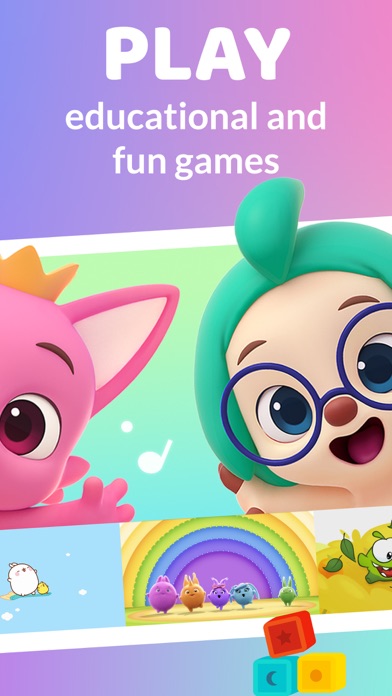
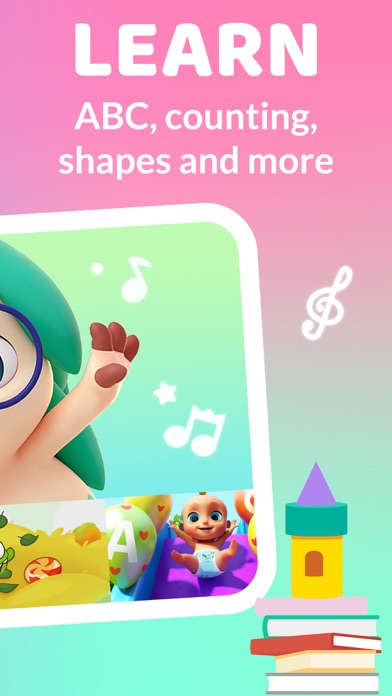

What is KidsBeeTV? KidsBeeTV is an app that offers safe and educational TV shows for kids aged 1-8. The app is trusted and loved by thousands of families globally and includes baby shark songs and popular nursery rhymes. It also includes videos in Spanish. The app is a selection of safe kids videos and learning games, curated by teachers. The app offers a free trial with access to full content and new videos available every week. The app is 100% safe, with teacher-approved material only.
1. When you subscribe to KidsBeeTV, you'll receive complete access to the app's cartoons, music, learning videos and activities to enjoy carefully teacher’s curated content without ads and completely safe and fun for kids.
2. KidsBeeTV has a selection of kids videos divided in several categories: Songs, Cartoons, Stories, Learming Arts and Crafts, Workout at home, Funny videos, kids playing games and more.
3. Includes educational videos and nursery rhymes for children from popular Kids channels.
4. KidsBeeTV is a selection of safe Kids videos and learning games.
5. Kids will learn spelling, counting, colors, and more - all by watching their favourite kids videos! Better yet, it is 100% safe, with teacher-approved material only.
6. Safe baby and toddler videos containing top nursery rhymes, songs and cartoons for children.
7. The safest videos for kids aged 1-8! A wide selection of the best Kids videos with no Ads, approved by Parents and Educators.
8. Videos are hand-picked from popular channels by real-life teachers who add in quiz questions to each.
9. Safe & educational TV shows for kids aged 1-8.
10. - Any unused portion of a free trial period, if offered, will be forfeited when the user purchases a subscription to that publication, where applicable.
11. Includes baby shark songs and popular nursery rhymes.
12. Liked KidsBeeTV? here are 5 Entertainment apps like Amazon Prime Video; JibJab: eCards, GIFs, & Videos; DubYou - Video Voice Changer; meWATCH - Video | Movies | TV; Infuse • Video Player;
Or follow the guide below to use on PC:
Select Windows version:
Install KidsBeeTV: Videos & Kids Games app on your Windows in 4 steps below:
Download a Compatible APK for PC
| Download | Developer | Rating | Current version |
|---|---|---|---|
| Get APK for PC → | Magikbee | 4.18 | 3.7.47 |
Download on Android: Download Android
- No Ads
- 100% Safe Videos, monitored by Teachers
- Kids will win badges on accomplishments
- Create playlists of favorite videos
- Fun and interactive learning games
- Complete Parents dashboard to track kids performance
- Parental Controls are included in the app – Mum and Dad can control the amount of spent on the app defining a daily
- Safe baby and toddler videos containing top nursery rhymes, songs and cartoons for children
- A wide selection of the best Kids videos with no Ads, approved by Parents and Educators
- Videos are hand-picked from popular channels by real-life teachers who add in quiz questions to each
- Kids will learn spelling, counting, colors, and more - all by watching their favourite kids videos
- The app has a selection of kids videos divided into several categories: Songs, Cartoons, Stories, Learning Arts and Crafts, Workout at home, Funny videos, kids playing games, and more
- Subscription service that offers full, unlimited access to the app's videos, activities, songs, and weekly updates
- Unlimited access for $4.99 per month to everything while subscribed
- Payment will be charged to iTunes Account at confirmation of purchase
- Subscription automatically renews unless auto-renew is turned off at least 24-hours before the end of the current period
- Account will be charged for renewal within 24-hours prior to the end of the current period at $4.99
- Subscriptions may be managed by the user and auto-renewal may be turned off by going to the user's Account Settings after purchase
- Any unused portion of a free trial period, if offered, will be forfeited when the user purchases a subscription to that publication, where applicable
- Child safety and privacy is the top priority of the app.
- Excellent platform for kids to watch safe and educational videos
- Easy to use and navigate
- Colorful and attractive interface for children
- Provides a fun and productive way for kids to learn
- Some videos may not be suitable for all children and there is no option to block specific videos
- One user reported a negative experience with a specific video causing nightmares for their child
excellent platform
Good app but...
It has an easy interface for little ones
Love it!