
Last Updated by Garmin on 2025-03-05
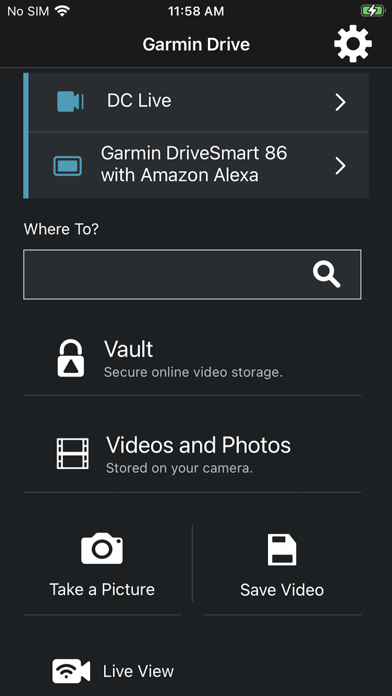

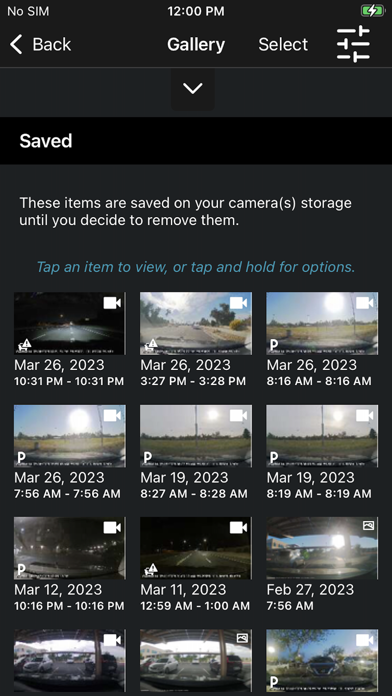
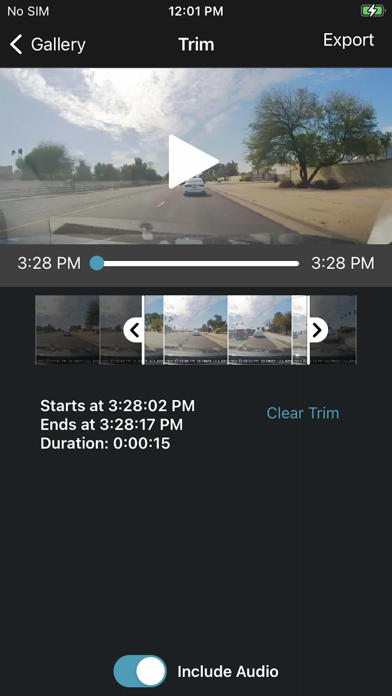
What is Garmin Drive?
The Garmin Drive™ app is a mobile application designed for the latest Garmin automotive navigators and dash cams. It provides real-time information for traffic, parking, advanced weather, and photoLive traffic cameras, in addition to smart notifications from your Bluetooth-enabled mobile device. The app also offers quick access to camera controls, settings, and recorded footage for compatible dash cams.
1. Older Bluetooth-capable Garmin navigators are compatible with the Garmin Smartphone Link app, and older Wi-Fi-enabled Garmin dash cams can access video footage through the Garmin VIRB app.
2. For compatible navigators, the Garmin Drive app provides real-time information for traffic, parking, advanced weather, and photoLive traffic cameras, in addition to smart notifications from your Bluetooth-enabled mobile device.
3. For compatible dash cams, the Garmin Drive app provides quick access to camera controls, settings, and recorded footage.
4. The Garmin Drive app can create a “picture-in-picture” video from any two perspectives at the same time, making it easy to review video and also share videos with friends, insurance agencies, or legal authorities.
5. The Garmin Drive™ app is a simple and convenient app solution for the latest Garmin automotive navigators and dash cams.
6. Up to four dash cams can be wirelessly connected with the Dash Cam Auto Sync feature to provide comprehensive coverage around a vehicle, offering various viewpoints recorded by the multiple cameras.
7. Garmin Speak™ and Garmin DriveSmart™ 65 with Amazon Alexa are two Garmin products that bring what you love about Amazon Alexa to your vehicle.
8. Stream the audio (music and other responses) from your vehicle’s stereo when you connect Garmin Speak to your stereo using Bluetooth® or AUX.
9. Visit garmin.com/driveapp for a list of compatible devices.
10. Also, enjoy Garmin turn-by-turn navigation.
11. Just ask Alexa to hear music, news, and more.
12. Liked Garmin Drive? here are 5 Navigation apps like ADAC Drive; Drive Smarter; RTA Smart Drive; NATIX Drive&; E.ON Drive Comfort;
Or follow the guide below to use on PC:
Select Windows version:
Install Garmin Drive™ app on your Windows in 4 steps below:
Download a Compatible APK for PC
| Download | Developer | Rating | Current version |
|---|---|---|---|
| Get APK for PC → | Garmin | 4.60 | 4.26.37 |
Download on Android: Download Android
- Real-time traffic information
- Parking information
- Advanced weather updates
- PhotoLive traffic cameras
- Smart notifications from your mobile device
- Quick access to camera controls and settings for compatible dash cams
- Dash Cam Auto Sync feature to connect up to four dash cams wirelessly
- Picture-in-picture video creation from any two perspectives
- Compatibility with Garmin Speak™ and Garmin DriveSmart™ 65 with Amazon Alexa
- Access to Amazon Alexa for music, news, and more
- Turn-by-turn navigation
- Audio streaming through vehicle's stereo using Bluetooth® or AUX
- Compatibility with older Bluetooth-capable Garmin navigators through the Garmin Smartphone Link app
- Access to video footage for older Wi-Fi-enabled Garmin dash cams through the Garmin VIRB app.
- Works great with iPhone XR
- Alexa integration works well for most features
- Can control smart home devices (except cameras)
- Good for use in rental cars
- Pairing issues with iPhone 6S and iPad Pro
- App/device connection gets disrupted frequently
- Known connectivity issues that need to be fixed
- Bug with wireless Apple CarPlay and viewing cameras, with no solution yet
Wireless Apple CarPlay and This doesn’t Work
Pairing Failure
Love the garmin and app
Keeps getting disconnected