
Last Updated by AppNextDoor Labs on 2025-07-23
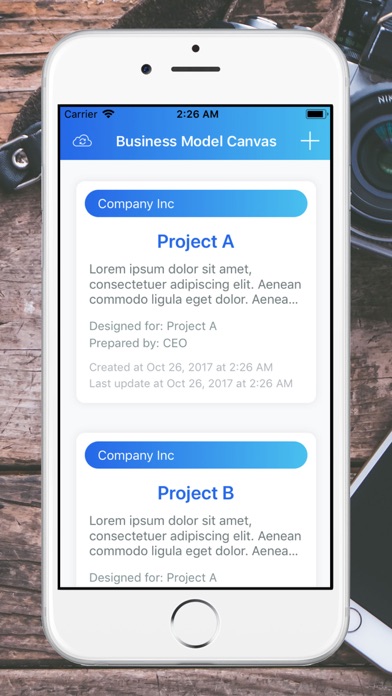
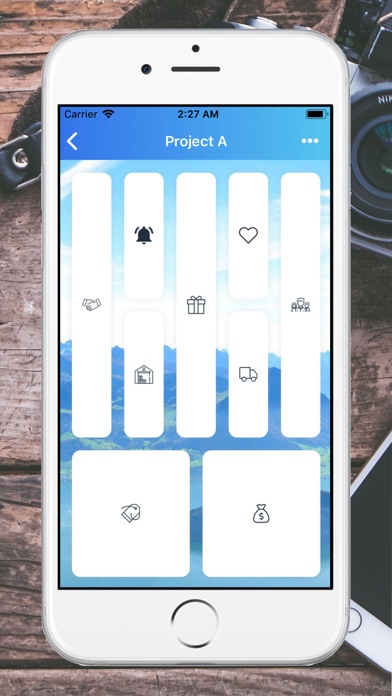
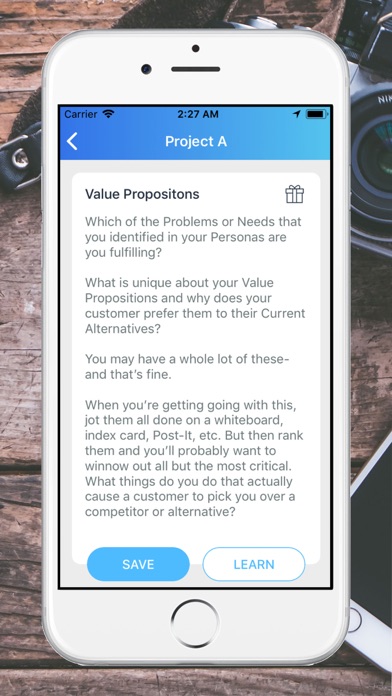
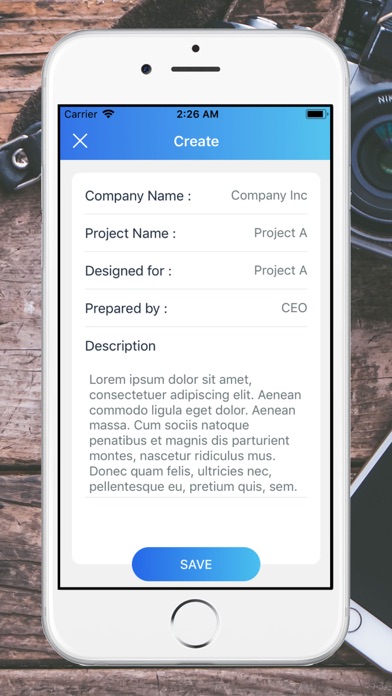
What is Business Model Canvas 2? The Business Model Canvas app helps users systematically map out their business model by identifying key partners, activities, value proposition, customer relationships, customer segments, key resources, distribution channels, cost structure, and revenue streams. The app provides a list of questions to help users brainstorm and innovate their business model.
1. The Business Model Canvas reflects systematically on your business model, so you’re freely to map each of its elements to your real business components.
2. The following list and questions will help you brainstorm the precise idea for your next business model innovation.
3. (That also means you don’t have to define or enter all of them).
4. Liked Business Model Canvas 2? here are 5 Business apps like Canvas Model Design; 3D CAD Model Viewer; Startup Canvas - Business Model Canvas; IMG Models Read Model; Model 870 Remote Control;
GET Compatible PC App
| App | Download | Rating | Maker |
|---|---|---|---|
 Business Model Canvas 2 Business Model Canvas 2 |
Get App ↲ | 0 1 |
AppNextDoor Labs |
Or follow the guide below to use on PC:
Select Windows version:
Install Business Model Canvas 2 app on your Windows in 4 steps below:
Download a Compatible APK for PC
| Download | Developer | Rating | Current version |
|---|---|---|---|
| Get APK for PC → | AppNextDoor Labs | 1 | 1.4.1 |
Get Business Model Canvas 2 on Apple macOS
| Download | Developer | Reviews | Rating |
|---|---|---|---|
| Get $2.99 on Mac | AppNextDoor Labs | 0 | 1 |
Download on Android: Download Android
- Helps users identify key partners and suppliers and their motivations for partnerships
- Assists in identifying key activities required for the value proposition and important activities in distribution channels, customer relationships, and revenue streams
- Helps users define their core value proposition and the customer needs they are satisfying
- Assists in identifying the type of customer relationship the target customer expects and how to integrate it into the business in terms of cost and format
- Helps users identify the customer segments they are creating value for and their most important customer
- Assists in identifying the key resources required for the value proposition and important resources in distribution channels, customer relationships, and revenue streams
- Helps users identify the channels through which their customers want to be reached and the channels that work best, their cost, and how they can be integrated into routines
- Assists in identifying the most significant costs in the business and the most expensive key resources and activities
- Helps users identify the value for which their customers are willing to pay, how they currently pay, and how they would prefer to pay, and how much each revenue stream contributes to overall revenues.