
Published by ARBA International B.V. on 2024-06-07
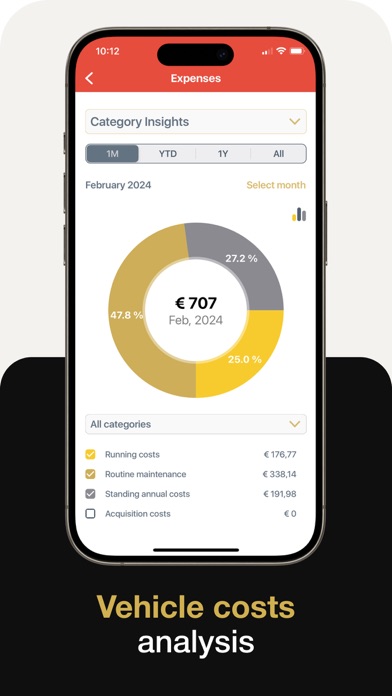

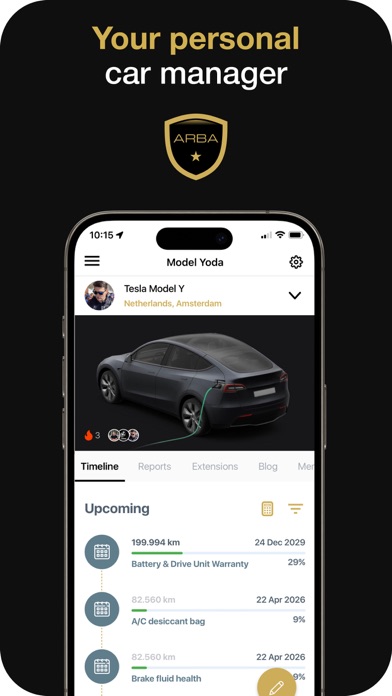

What is ARBA Auto?
The app is designed to collect all vehicle history in one place and provide analytics and forecasts. It allows users to track mileage, expenses, cost of car ownership, create and execute a maintenance plan. The app also enables users to transfer the history of the car to the new owner when selling a car. The app is free to use, and additional features can be purchased with a one-time payment.
1. - Ability to view reports with conversion into foreign currency, while each transaction is calculated at the rate on the desired date.
2. In this app you can: track mileage, expenses, cost of car ownership, create and execute a maintenance plan.
3. - Planning: scheduled maintenance, replacement of spare parts, renewal of insurance, replacement of rights, etc.
4. - Ability to add geolocation to the expenses, income, and refueling/recharging records.
5. Useful for travel to other countries and financial analysis.
6. Collect all vehicle history in one app and get analytics and forecasts.
7. Significantly expands the possibilities for customizing accounting and analysis.
8. Among the features of the app is the capability to forecast mileage.
9. - Registration of any transactions in foreign currency.
10. Opens up unique opportunities for analysis.
11. When selling a car, you can transfer the history of the car to the new owner.
12. Liked ARBA Auto? here are 5 Social Networking apps like Auto Hashtags Maker; AutoSender Pro - Auto Texting; Autogram - Tool for Instagram; AutoGuide Free (autoguide.com); Listomatic - Twitter lists automatically created and managed;
Or follow the guide below to use on PC:
Select Windows version:
Install ARBA Auto: Maintenance Tracker app on your Windows in 4 steps below:
Download a Compatible APK for PC
| Download | Developer | Rating | Current version |
|---|---|---|---|
| Get APK for PC → | ARBA International B.V. | 4.20 | 7.4.1 |
Get ARBA Auto on Apple macOS
| Download | Developer | Reviews | Rating |
|---|---|---|---|
| Get Free on Mac | ARBA International B.V. | 5 | 4.20 |
Download on Android: Download Android
- Unlimited number of vehicles
- Up to three types of fuel at the same time
- Full support for hybrids and electric cars
- Accounting for expenses by category
- Fuel consumption statistics for each refuelling / charging
- Fuel and TCO Calculator
- Calculation of depreciation for the period of ownership
- Statistical analysis of mileage, distribution by months
- Trip cost calculator
- Calculation of indicators of the cost of mileage per 1 km/mile
- Planning: scheduled maintenance, replacement of spare parts, renewal of insurance, replacement of rights, etc.
- Mileage forecast
- Maintenance of tuning cards with the possibility of publication for club members
- Private or public logbook (blog)
- Opportunity to participate in communities of owners of similar vehicles
- Publication of a vehicle for sale
- Import CSV files: native format, Drivvo, Road Trip MPG, Tesla Superchargers (Tesla.com)
Paid features:
- "Premium": expands the possibilities for customizing accounting and analysis, including accounting for income with categorization, adding subcategories to expenses and categories to income, comparison of vehicles by cost/income and periods, export data for backup and data transfer in CSV format, and the ability to add geolocation to the expenses, income, and refuelling/recharging records.
- "Currency": useful for travel to other countries and financial analysis, including registration of any transactions in foreign currency, the ability to view reports with conversion into foreign currency, and support for currencies such as EUR, USD, AED, AUD, BYN, CAD, CHF, DKK, GBP, KZT, MDL, NOK, NZD, RUB, SAR, SEK, UAH.
This is one of the best car apps I have ever seen
Issue