
Last Updated by Dunbar Technology, LLC on 2025-04-20

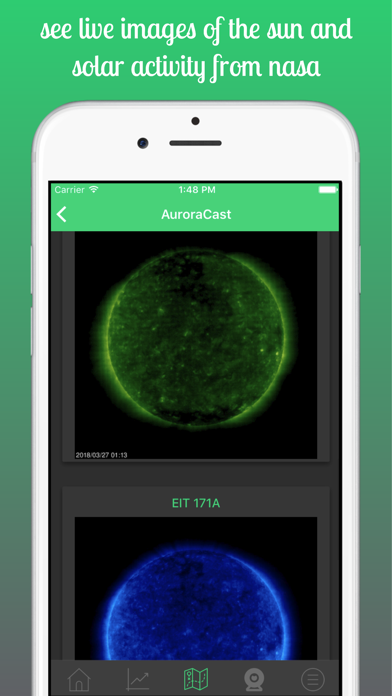
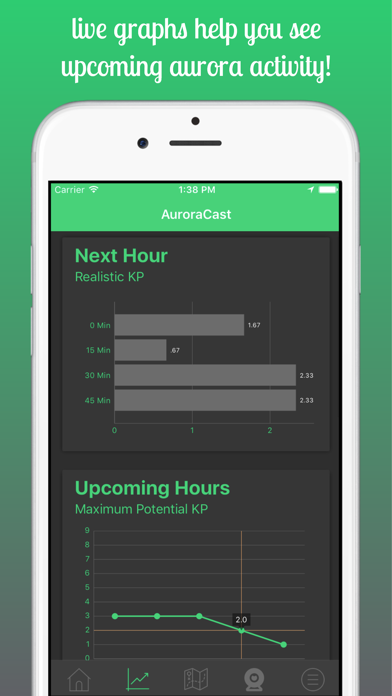

What is AuroraCast?
AuroraCast is a highly rated aurora forecast app that provides accurate and powerful aurora borealis forecast information. The app offers a range of features, including KP and magnetic field info, light pollution and cloud cover maps, northern lights webcams, weather forecast, aurora alerts, live aurora map, sun and moon information, widgets, and more. The app is available for mobile devices and is designed for aurora borealis hunters who want the best information and data.
1. AuroraCast is an accurate and powerful aurora borealis forecast app, but there's many more features found inside that you won't find in any other aurora forecast app! Some features include KP + Magnetic field info, Light Pollution Map, Cloud Cover Map, Northern Lights Webcams, Weather Forecast, Aurora Alerts, Live Aurora Map, Sun & Moon Information, Widgets, and more! Scroll down to see a detailed summary of the most important features in AuroraCast.
2. AuroraCast is the highest rated aurora forecast, northern lights, and southern lights app available for mobile devices.
3. AuroraCast remembers the last aurora forecast data you retrieved, in case you travel to an aurora viewing location that does not have internet connection or data access.
4. The integrated Light Pollution Map helps you find the darkest places near you for the best viewing of the aurora borealis, and the night sky.
5. Only the best information and data for the hardcore aurora borealis hunter.
6. Get a fast-loading and accurate KP value indicator to know when the aurora borealis will be active.
7. See where the best viewing of the aurora borealis currently is on our live aurora map.
8. Watch live northern lights webcams from around the world, in one quick and convenient location.
9. Some features above are not available in the free version and may require an additional in-app purchase to AuroraCast Pro.
10. Our light pollution map has global coverage and is the most detailed and accurate light pollution map available.
11. Unleash the power of easy to read graphs to see a forecast of realistic and potential KP values over the next few hours.
12. Liked AuroraCast? here are 5 Weather apps like My Aurora Forecast & Alerts; Aurora Forecast.; Aurora Forecast & Alerts; My Aurora Forecast Pro; Aurora Now - Northern Lights;
Or follow the guide below to use on PC:
Select Windows version:
Install AuroraCast - Aurora Forecast app on your Windows in 4 steps below:
Download a Compatible APK for PC
| Download | Developer | Rating | Current version |
|---|---|---|---|
| Get APK for PC → | Dunbar Technology, LLC | 2.33 | 2.8.1 |
Get AuroraCast on Apple macOS
| Download | Developer | Reviews | Rating |
|---|---|---|---|
| Get Free on Mac | Dunbar Technology, LLC | 3 | 2.33 |
Download on Android: Download Android
- Live KP and magnetic field info
- Aurora forecast with easy-to-read graphs
- Live aurora maps for both northern and southern lights
- Light pollution map and cloud cover map
- Live northern lights webcams
- SWPC advisories
- Widgets for quick information
- Aurora tours information
- Weather information
- Alerts for aurora visibility and global geomagnetic activity
- Sun and moon information
- Solar and heliospheric sun images
- Automatic data saving
- In-app help and support.
- Accurate aurora forecast
- Fully featured for hunting the northern lights
- App keeps shutting down, making it unusable
- Poor customer support with no solution to the issue
- Daily alerts for Kp 7 aurora, which may be excessive for some users
- App crashes immediately after opening, leading to disappointment
Best app for hunting the aurora borealis
The worst customer service and app
The app has a bug
Crap don’t buy