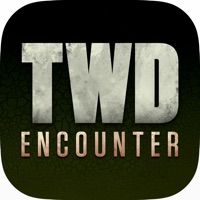
Last Updated by AMC Network Entertainment LLC on 2025-04-11




What is The Walking Dead Encounter? The Walking Dead Encounter is an augmented reality app that allows users to collect iconic walkers from the show by scanning specially-marked Mountain Dew products and tuning in to new episodes of The Walking Dead. Users can also create their own scenes with walkers and share them on social media. The app also features a Walker Gallery where users can view their collection and get up close and personal with all their favorite walkers from the past seven seasons.
1. Collect up to 20 iconic walkers from the show by scanning specially-marked Mountain Dew products and by tuning in to new episodes of The Walking Dead, which premieres Sunday October 22 at 9/8c on AMC.
2. Get instant notifications on new walkers to unlock and upcoming episodes of The Walking Dead’s historic 8th season, starting with the milestone 100th episode.
3. The Walking Dead Encounter is the official augmented reality experience of AMC’s The Walking Dead, presented by Mountain Dew.
4. Join the community by signing up for news and exclusives from AMC and The Walking Dead.
5. Visit the Walker Gallery to view your collection, then get up close and personal with all your favorite walkers from the past seven seasons.
6. You can scale and rotate the undead a full 360 degrees, so you won’t miss a single gory detail.
7. Share your scares on social media with easy exporting to Facebook, Messenger, Twitter, and many more.
8. Experience an undead attack first-hand and share it with friends.
9. Liked The Walking Dead Encounter? here are 5 Entertainment apps like The Walking Dead:Dead Yourself; VRExperience - VR Tightrope Walking Adventure; Walking With Dinosaurs: Photo Adventure; Lucky Walk - Walking pedometer; The Walking Dead: The Official Magazine;
GET Compatible PC App
| App | Download | Rating | Maker |
|---|---|---|---|
 The Walking Dead Encounter The Walking Dead Encounter |
Get App ↲ | 64 3.19 |
AMC Network Entertainment LLC |
Or follow the guide below to use on PC:
Select Windows version:
Install The Walking Dead Encounter app on your Windows in 4 steps below:
Download a Compatible APK for PC
| Download | Developer | Rating | Current version |
|---|---|---|---|
| Get APK for PC → | AMC Network Entertainment LLC | 3.19 | 2.0.3 |
Get The Walking Dead Encounter on Apple macOS
| Download | Developer | Reviews | Rating |
|---|---|---|---|
| Get Free on Mac | AMC Network Entertainment LLC | 64 | 3.19 |
Download on Android: Download Android
- Collect up to 20 iconic walkers from the show by scanning specially-marked Mountain Dew products and tuning in to new episodes of The Walking Dead
- Create a Scene mode allows users to add a walker to their world, compose a classic scene with friends, and record their creation as a photo or video
- Share creations on social media with easy exporting to Facebook, Messenger, Twitter, and many more
- Walker Gallery allows users to view their collection and get up close and personal with all their favorite walkers from the past seven seasons
- Get instant notifications on new walkers to unlock and upcoming episodes of The Walking Dead’s historic 8th season, starting with the milestone 100th episode
- Join the community by signing up for news and exclusives from AMC and The Walking Dead
- Requires iOS 9.0 or later.
- The app allows users to collect walkers from each episode of the show.
- Users can scan commercials and products to collect additional walkers.
- The app worked for some users and allowed them to collect all the walkers.
- The app experienced glitches and crashes, causing frustration for users.
- Some users were unable to collect walkers from certain episodes, even when they tried multiple times.
- The app deleted collected walkers for some users when they tried to reset the error.
Don’t waste your time
Was good now crashes!!!!!
Wasn't home, now can't get episode 6
Did anyone else get tonight’s walker?