
Last Updated by NextEducation India Pvt Ltd on 2025-05-01
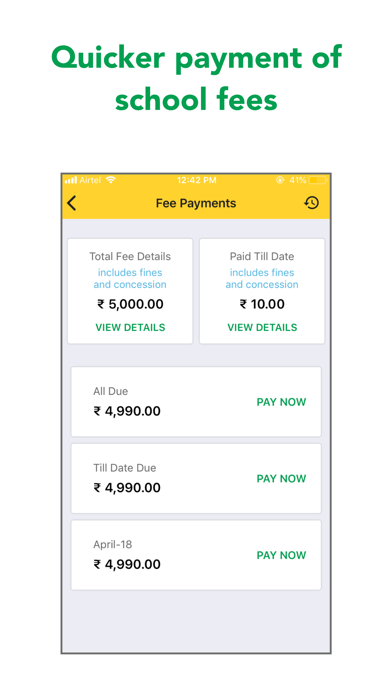
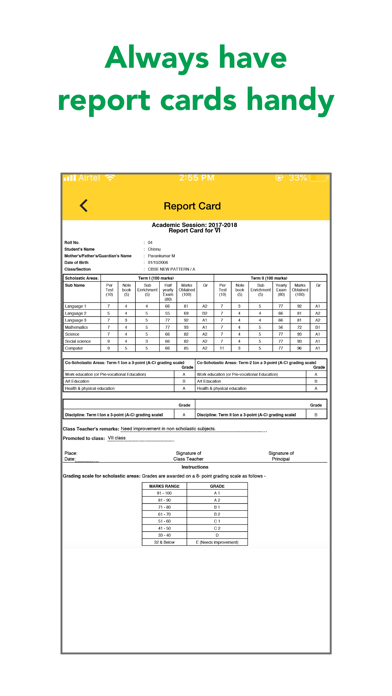
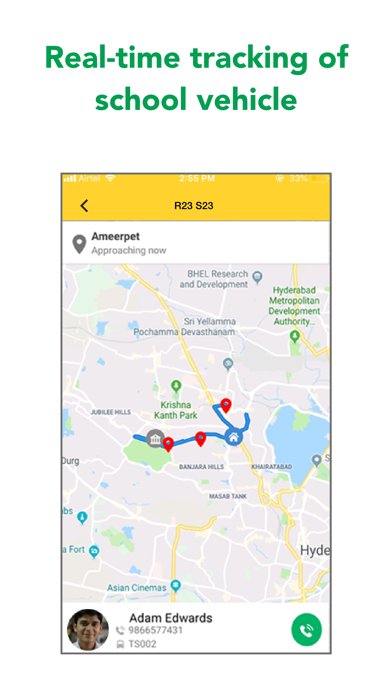
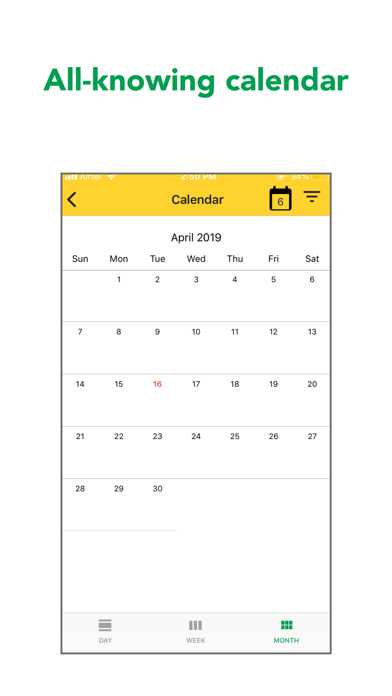
What is Next Learning Plat? Next Learning Platform is a comprehensive digital tool that combines ERP, LMS, adaptive assessments, content, and more to enhance the productivity of school staff and provide insights into students' learning. The app offers powerful features for principals, teachers, parents, and students in a simple and intuitive design.
1. Meta Description: NextLearningPlatform is a collaborative school management platform that integrates and streamlines academics, administration, assessments and learning resources.
2. Next Learning Platform offers a combination of all the digital tools required by a school such as ERP, LMS, adaptive assessments, content and more.
3. This helps schools to gain insights into students learning like never before while enhancing the productivity of the school staff.
4. Existing user? Please contact your school to get your account activated.
5. Liked Next Learning Plat? here are 5 Education apps like Babbel - Language Learning; Toddler learning games for 2+; Learning games for toddlers 2+; 123 learning games for kids 3+; Learning games for toddlers.;
GET Compatible PC App
| App | Download | Rating | Maker |
|---|---|---|---|
 Next Learning Platform Next Learning Platform |
Get App ↲ | 0 1 |
NextEducation India Pvt Ltd |
Or follow the guide below to use on PC:
Select Windows version:
Install Next Learning Platform app on your Windows in 4 steps below:
Download a Compatible APK for PC
| Download | Developer | Rating | Current version |
|---|---|---|---|
| Get APK for PC → | NextEducation India Pvt Ltd | 1 | 2.14.2 |
Get Next Learning Platform on Apple macOS
| Download | Developer | Reviews | Rating |
|---|---|---|---|
| Get Free on Mac | NextEducation India Pvt Ltd | 0 | 1 |
Download on Android: Download Android
- Attend online classes with ease and get reminders of your schedule
- Access course resources published by the teacher, including recordings of online classes
- View and submit homework or assignments
- Attend proctored examinations online/offline/hybrid
- View evaluated answer sheets and report cards
- Check attendance, school calendar, inbox, and a universal feed to track recorded lectures, homework, and exams
- Wide variety of learning resources, including 3D/real-life videos, interactive exercises, ebooks, pdfs, etc.
- Pay fees online, view fee structure/outstanding balance, and transaction history
- Get a comprehensive overview of your child's academic progress
- Get all messages/circulars from the school and chat with teachers in-app
- Check attendance of your child, initiate leave requests, and get timely homework alerts
- Real-time feed of the activities your child performs in class and track your kid's bus for pick-up/drops
- Setup/review course plan and prepare for your class in advance
- Schedule and conduct online classes with Live Lecture powered by Zoom
- Access 7000+ hours of award-winning multimedia content and publish resources and recorded lectures to students
- Publish, evaluate, and return homework and assignments
- Create, proctor, and evaluate tests and examinations
- Publish observations on students' activities in the class to parents via pictures, videos, or voice notes
- Interact with parents via group chat or direct one-on-one chat
- Get a broad overview of your school's fee collection and send messages to parents through SMS, mail, push notifications, in-app chat, or survey forms
- Login and switch between multiple accounts seamlessly
- Manage login on multiple devices
- Automated notifications/alerts
- View details of past academic sessions
- Access the gallery/social media channels of your school.