
Last Updated by Jon Cook on 2025-06-01

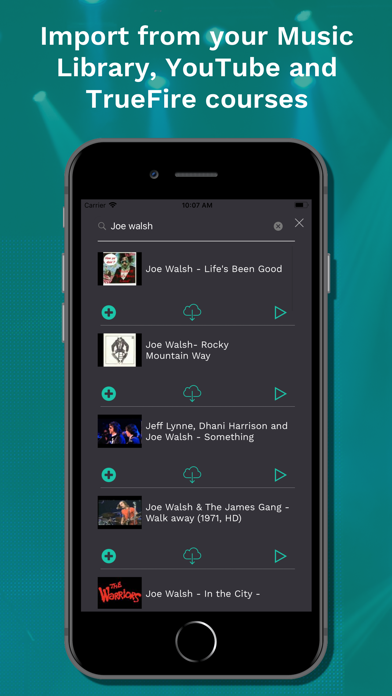


What is Music Tempo Slow Down? Tempo Slow Down is an app designed for serious music practice. It allows users to import songs and videos from various sources, including their music library, YouTube, Spotify, and TrueFire. The app offers features such as slowing down video and audio while retaining pitch, changing pitch, trainer mode, automatic beat, key and tempo detection, self-recordings, zoom on video, step frame video, sections, associate files, remember changes, metronome, EQ, comments, YouTube integration, Spotify integration, and TrueFire integration. The free version of the app is fully functional for the first 5 tracks played, and subsequent tracks are fully functional but only play the first minute.
1. We integrate tightly with TrueFire (the world's most comprehensive library of guitar instruction) - access all your TrueFire courses in Tempo Slow Down - including videos, jam tracks, music charts and comments.
2. Tempo Slow Down saves all your work (sections, zoom settings - both for video and charts, pitch, speed, EQ etc.). So when you come back to the lesson or song, you’re ready to go.
3. Your zoom & scroll will still be there next time you play the track - so you can zoom in on a player's fingers and not waste your time doing that again next time.
4. If you wish to play longer there are In-App-Purchases for audio-only (which allows you to fully play any audio-only track) and for audio and video (which allows you to fully play all tracks - audio & video).
5. If you're a Spotify Premium subscriber, you can play Spotify tracks through Tempo Slow Down with all the above features.
6. Subsequent tracks are fully functional but only play the first minute, after which they stop.
7. If you're a little out of tune with the track, don't waste your time retuning your instrument, just use fine adjustment by cents (1/100ths of a tone).
8. Grab any track from YouTube and play it back (even offline) with all the above features.
9. What's great is that your TrueFire library is in the same app as all the other songs that you're working on - so you can utilise the same time-saving features on both of them and not have to switch around between apps.
10. Next time you come back to the track, the trainer is still there - so you save precious practice time.
11. Write your own comments against any track - great for keeping practice notes.
12. Liked Music Tempo Slow Down? here are 5 Music apps like Metronome Pro - Beat & Tempo; Pro Metronome - Tempo & Tuner; Metronome - Tap Tempo & Rhythm; Tempo Player Offline Converter; Tempo - Metronome with Setlist;
Or follow the guide below to use on PC:
Select Windows version:
Install Music Tempo Slow Down app on your Windows in 4 steps below:
Download a Compatible APK for PC
| Download | Developer | Rating | Current version |
|---|---|---|---|
| Get APK for PC → | Jon Cook | 4.39 | 1.40 |
Get Music Tempo Slow Down on Apple macOS
| Download | Developer | Reviews | Rating |
|---|---|---|---|
| Get Free on Mac | Jon Cook | 418 | 4.39 |
Download on Android: Download Android
- Import songs and videos from various sources
- Slow down video and audio while retaining pitch
- Change pitch
- Trainer mode for looping through tempos and/or keys
- Automatic beat, key, and tempo detection
- Self-recordings
- Zoom on video
- Step frame video
- Sections for marking off and naming parts of a track
- Associate files for keeping jam tracks and pdf charts along with each lesson
- Remember changes for saving all work
- Metronome with trainer mode
- EQ with 10 band EQ to help isolate parts
- Comments for writing practice notes
- YouTube integration for playing back any track from YouTube
- Spotify integration for playing Spotify tracks with all features
- TrueFire integration for accessing all TrueFire courses in the app
- Free version fully functional for the first 5 tracks played
- In-app purchases for audio-only and audio and video playback
- The app is an amazing tool for slowing down tracks and learning songs by ear.
- The app does not show sound delay when slowing down the video.
- The app has a lot of very useful features that make it worth the price of the Pro version.
- The app is incredible for music lessons and practice.
- The trial pack is not opening after purchase.
- The app needs to update with more slow down options, up to 30%.
- The app jumps immediately to 100% speed once it gets past 90% speed, which can be frustrating.
- The app does not have Files app integration, which would be a huge improvement.
Not opening
Lots of good features, needs a little work
Really useful as a guitar teacher!
Amazing app