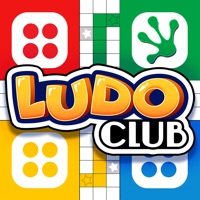
Published by Moonfrog on 2025-03-28




What is Ludo Club・Fun Dice Board Game? Ludo Club is a free online multiplayer version of the popular board game Ludo. It allows players to compete against each other and climb the leaderboard to become the king of Ludo. The game has two modes, Classic and Rush, and offers features such as daily bonuses, lucky dice, and offline play. It is available in vibrant colors and beautiful board and dice designs for HD displays.
1. Looking for,,, hours of non-stop enjoyment on your phone? Install Ludo Club and play everyone's favourite childhood board game of ludu from the developers of India's favourite games Teen Patti Gold and Jalebi.
2. Learn how to move your red, yellow, green or blue pieces with strategy and luck on the best looking games board of this online ludo game.
3. Ludo Club is available in loud, striking colours and beautiful board and dice designs for your phone's HD display.
4. In India, it’s versions are Chopat, Chaupur, Pachisi or Parcheesi.
5. Liked Ludo Club・Fun Dice Board Game? here are 5 Games apps like Shooting Range Club Simulator; Club Vegas Slots - VIP Casino; King Cashing 2 - GameClub; Bowling 3D Pocket Edition 2016 - Real Bowling Ultimate Challenge Shuffle Play in Club Environment With Audience;
GET Compatible PC App
| App | Download | Rating | Maker |
|---|---|---|---|
 Ludo Club・Fun Dice Board Game Ludo Club・Fun Dice Board Game |
Get App ↲ | 35,527 4.36 |
Moonfrog |
Or follow the guide below to use on PC:
Select Windows version:
Install Ludo Club・Fun Dice Board Game app on your Windows in 4 steps below:
Download a Compatible APK for PC
| Download | Developer | Rating | Current version |
|---|---|---|---|
| Get APK for PC → | Moonfrog | 4.36 | 2.5.53 |
Get Ludo Club・Fun Dice Board Game on Apple macOS
| Download | Developer | Reviews | Rating |
|---|---|---|---|
| Get Free on Mac | Moonfrog | 35527 | 4.36 |
Download on Android: Download Android
- Free online multiplayer Ludo game
- Play with friends and family by sending Facebook and Whatsapp invites
- Uses very little data and runs smoothly on 2G, 3G, 4G
- Support for offline play and vs Computer
- Chat with fellow players on the game board
- Two game modes: Classic and Rush
- Daily bonuses and lucky dice to win free coins
- Available in vibrant colors and beautiful board and dice designs for HD displays.
- The game is fun to play.
- The computer opponents do not play fairly and seem to have an advantage.
- The game can be frustrating when waiting for a specific number to win and not getting it.
- It is unclear how the game determines who is in fourth place.
- The game glitches frequently, causing frustration and unfair gameplay.
- Rush mode can be annoying when players waste time and do not allow others to play fairly.
Frustrating game coins disappear you also get booted out
Could be better
Fair game with computers
Helpful