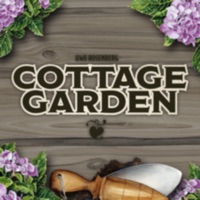
Last Updated by DIGIDICED on 2025-05-09




What is Cottage Garden?
Cottage Garden is a digital conversion of the popular board game designed by Uwe Rosenberg. In this game, players compete in the art of gardening by filling the beds in their garden with a variety of plants, flowerpots, and garden cloches. The goal is to create diverse compositions and score points for visible flower pots and garden cloches on the completed flowerbeds. The player with the most points at the end of the game wins.
1. You receive points for all visible Flower Pots and Garden Cloches on the completed Flowerbed, and you may also receive Flower Pots and Cats that will help you with your gardening.
2. As ambitious gardeners, you face the challenge of filling the beds in every corner of your garden with plants, inspired by the limitations of space to create ever new compositions.
3. You will use a variety of plants — as well as flowerpots and garden cloches — to design gardens that bloom with diversity.
4. COTTAGE GARDEN - a colorful sea of flowers, framed by walls, paths, and hedges.
5. Goal of the Game - In Cottage Garden, you compete in the art of gardening.
6. Score each Flowerbed when there are no more free spaces visible on it, then exchange it for a new, unplanted one.
7. The player with the most points at the end of the game is the winner.
8. Plant two Flowerbeds with different flowers.
9. Liked Cottage Garden? here are 5 Games apps like Lily’s Garden: Design & Match; Terrarium: Garden Idle; Tile Garden: Relaxing Puzzle; Word Garden : Crosswords; Garden Affairs: Design & Match;
Or follow the guide below to use on PC:
Select Windows version:
Install Cottage Garden app on your Windows in 4 steps below:
Download a Compatible APK for PC
| Download | Developer | Rating | Current version |
|---|---|---|---|
| Get APK for PC → | DIGIDICED | 3.21 | 1.23 |
Get Cottage Garden on Apple macOS
| Download | Developer | Reviews | Rating |
|---|---|---|---|
| Get $4.99 on Mac | DIGIDICED | 24 | 3.21 |
Download on Android: Download Android
- True digital conversion of the board game
- 2-4 players locally, online, or cross-platform
- Family-friendly, non-violent theme
- Worldwide ranked multiplayer and casual play with friends
- Fast real-time games or asynchronous games with 24-hour time limit per turn
- Easy interactive tutorial to learn the game from scratch
- Analyze your best games or learn tricks from the best with Playback
- 3 different computer opponents
- Uses the newest rules of the board game.
- Unique and different game genre
- Daily challenge that draws the player in
- Good way to practice strategic thinking and planning
- Beautiful graphics and smooth gameplay
- Relaxing game experience
- Regular updates to adjust difficulty levels
- Inability to resume games in progress
- App may close and force the player to start over
- Some players have experienced technical difficulties and issues with game queue
- High price point for an app with potential technical issues
Computer cheats and no saved states
A surprising challenge
Beautiful game, in all areas!
Glitches galore!