
Last Updated by George Charles on 2025-04-17
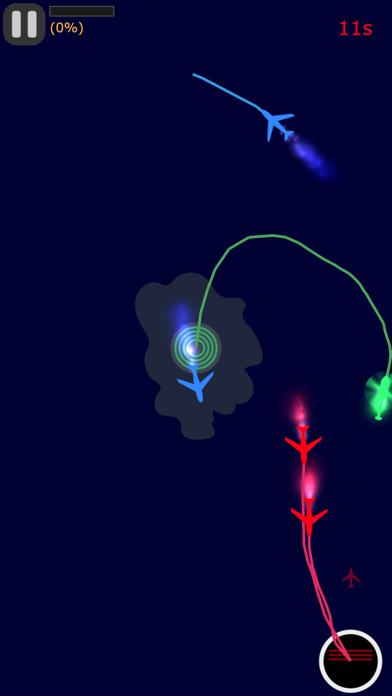
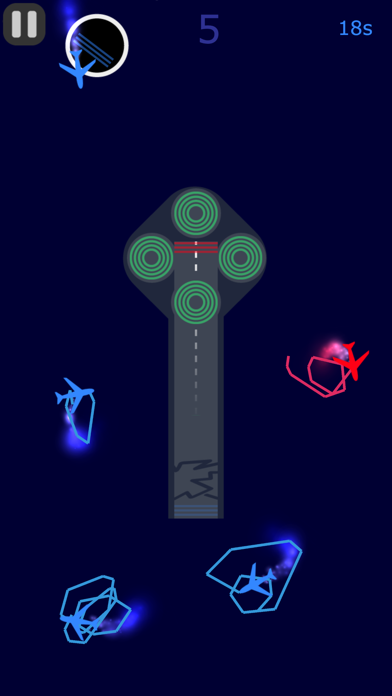
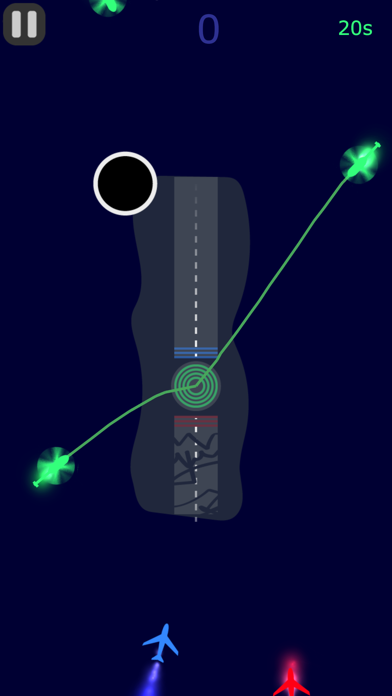
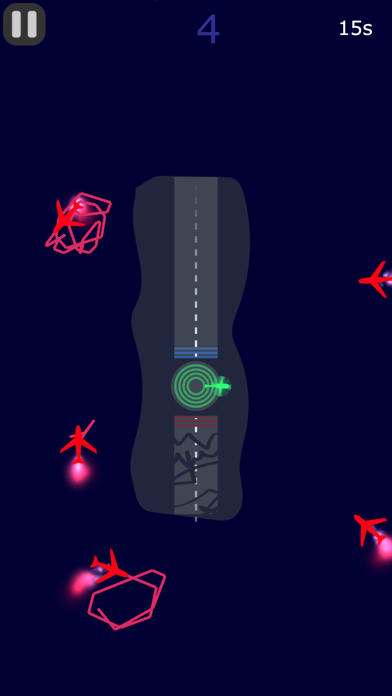
What is Defend the aircraft carrier?
The Aircraft Carrier app is a simulation game where the player takes on the role of an aircraft carrier commander. The objective of the game is to dispatch various types of aircraft on their respective waterways and land them successfully on the aircraft carrier's huge flight deck. The player needs to prevent collisions between the aircraft and park as many aircraft as possible on the carrier to get a high score.
1. The aircraft carrier is a large surface warship with Shipborne aircraft as its main weapon,which can be used for takeoff and landing of shipborne aircraft.It usually has a huge flight deck and a ship island,this is a simulation game in which the player acts as an aircraft carrier commander.With the aircraft's dispatch authority,various types of aircraft need to be flown on their respective waterways according to their categories and landed successfully.When the plane is more than the aircraft to avoid interference.
2. Players need to get a high score,they need to park more aircraft on the aircraft carrier,note that when the aircraft is more,be sure to prevent collisions between the aircraft.The plane will have some signals when it's about to appear,so be alert to these signals.
3. The finger chooses the airplane and then draws the airplane trajectory,directs the airplane to the correct stop position.
4. If you think the game is good,you can give us a score or add a messages.You can also share this game with your friends.
5. Liked Defend the aircraft carrier? here are 5 Games apps like Anti Aircraft 3D; Airplane Pilot Car Transporter 3D – Aircraft Flying Simulation Game; Aircraft Survival: Flight Sim; Police robot aircraft war; Aircraft Carrier!;
GET Compatible PC App
| App | Download | Rating | Maker |
|---|---|---|---|
 Defend the aircraft carrier Defend the aircraft carrier |
Get App ↲ | 24 3.67 |
George Charles |
Or follow the guide below to use on PC:
Select Windows version:
Install Defend the aircraft carrier app on your Windows in 4 steps below:
Download a Compatible APK for PC
| Download | Developer | Rating | Current version |
|---|---|---|---|
| Get APK for PC → | George Charles | 3.67 | 2.2.1 |
Get Defend the aircraft carrier on Apple macOS
| Download | Developer | Reviews | Rating |
|---|---|---|---|
| Get Free on Mac | George Charles | 24 | 3.67 |
Download on Android: Download Android
- Simulation game where the player acts as an aircraft carrier commander
- Dispatch various types of aircraft on their respective waterways
- Land the aircraft successfully on the aircraft carrier's huge flight deck
- Prevent collisions between the aircraft
- Park as many aircraft as possible on the carrier to get a high score
- Aircraft will have signals before appearing, so the player needs to be alert
- The player chooses the airplane and draws the airplane trajectory to direct it to the correct stop position
- Option to give a score or add messages
- Option to share the game with friends.
- The game is intense and engaging.
- The difficulty level between the 50-100 mark is frustrating.
- The constant pop-up asking for a rating is annoying.
- The appearance of ads at any time without pausing the game can lead to losing.
Game is great minus the ads that pop in at the wrong moments
Meh
Adds come in the middle of the gam