
Published by Goals LLC on 2021-03-17
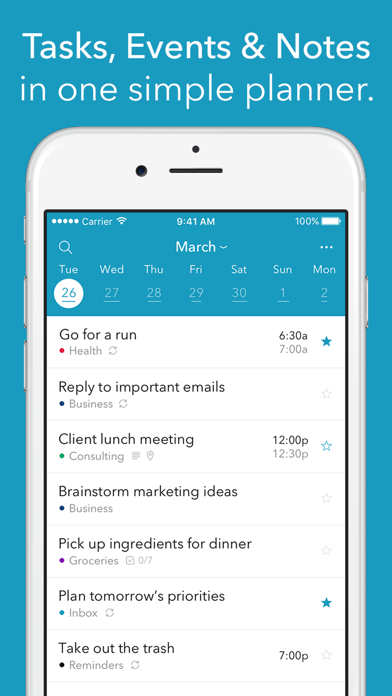

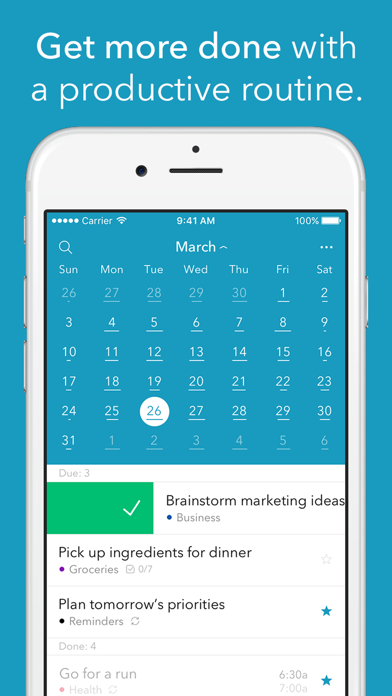

What is Summit?
Summit is a day planner app that helps you manage your tasks, calendar events, and notes in one place. It automatically syncs with all your calendars and allows you to create to-do lists to plan, prioritize, and achieve your daily goals. The app is free to use, but you can upgrade to Summit Pro to unlock additional features.
1. If you want to get even more out of it, and support development, you can upgrade to Summit Pro to unlock great features like checklists on tasks, events & notes, advanced repeat options for tasks, sync & backup, privacy lock, and more.
2. No cancellation of the current subscription is allowed during active subscription period, and any unused portion of a free trial will be forfeited if you purchase a subscription.
3. Account will be charged for renewal within 24-hours prior to the end of the current period, for the monthly or annual price chosen.
4. If you choose to upgrade, payment will be charged to your iTunes account the day your free trial expires.
5. Summit is a flexible day planner for managing all your tasks, calendar events & notes in one place.
6. Summit Pro is an optional monthly or annual subscription.
7. You can manage your subscription or turn off auto-renew in your iTunes account settings.
8. Automatically sync your calendars and create to-do lists to plan, prioritize, and reach peak performance daily.
9. Plan your day in a snap, always feel organized, and achieve your daily goals with Summit.
10. If you don't want to subscribe, you can also purchase our Lifetime plan as a one-time upgrade.
11. It will auto-renew unless you cancel at least 24 hours before the end of the current period.
12. Liked Summit? here are 5 Productivity apps like TodoCal - Todo List, Task Manager, Daily Planner; Daily VPN - Secure VPN Proxy; Habit-Bull: Daily Goal Planner; Daily Task Planner: To Do List; Daily Tracker Journal & Diary;
Or follow the guide below to use on PC:
Select Windows version:
Install Summit: Daily Planner app on your Windows in 4 steps below:
Download a Compatible APK for PC
| Download | Developer | Rating | Current version |
|---|---|---|---|
| Get APK for PC → | Goals LLC | 4.55 | 2.1.5 |
Download on Android: Download Android
- Automatic syncing with all your calendars
- One to-do list for all your tasks and events
- Checklists for appointments
- Complete calendar events like to-dos
- iCloud sync between devices
- Drag and drop to reorder or reschedule tasks and events
- Notes to organize your thoughts and ideas
- Powerful repeat options for tasks and events
- Repeating reminders
- Powerful search across tasks, events, and notes
- Optional upgrade to Summit Pro for additional features, including checklists on tasks, events, and notes, advanced repeat options, sync and backup, privacy lock, and more
- Optional monthly or annual subscription for Summit Pro
- Lifetime plan available as a one-time upgrade
- Full privacy policy and terms of use available on the app's website.
- Easy and quick to add and remove events and tasks
- Clean layout and chronological order of events and tasks
- Option to sort by time or priority
- Ability to swipe completed tasks off the list while still being able to retrieve them
- Syncs with Outlook calendar
- Shows overdue reminders and allows easy rescheduling
- Tasks do not auto-sort by time, which can cause them to be out of sight unless scrolled down to
Simple in all the right ways, Great customer service!
I love this app!!
A Busy Person’s Best Friend
You could have been the one