
Published by Softnoesis on 2024-11-14
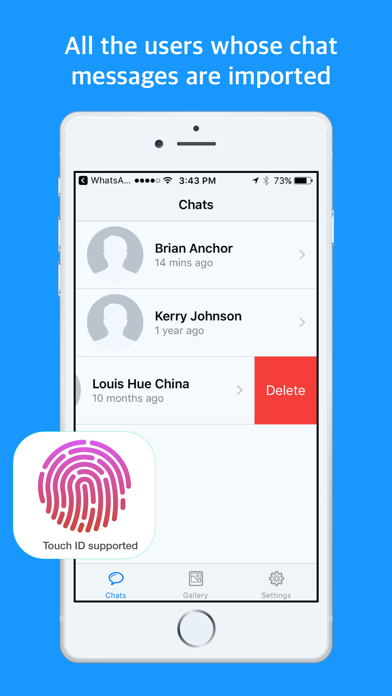



What is Backup WA Chats, Gallery, Docs? The app allows users to export their chat messages and media from WhatsApp to a secure application that can be locked with a passcode, Touch ID, or Face ID. The app does not secure or lock the WhatsApp app in any way. Users can import their chat messages using the "Export" functionality of the WhatsApp application and store them securely in this app. The app supports multiple languages and allows users to export any friend's chatting messages and media.
1. Export your chat messages and media from Whatsapp to this safe application and lock it with a passcode or Touch ID or Face ID.
2. This app imports your chat messages using the "Export" functionality of the Whatsapp application.
3. Additionally, you can also restore chat data and media which exported to Google drive on other platform app.
4. Now all the chat data and media can be exported to Google drive and you can restore when you want to any devices with same app.
5. This application is a simple secured copy of your chat messages which you imported.
6. Additionally, you can lock this application and it can be open by Passcode or finger security.
7. You can export any friend chatting messages and all media and store it in this app and you can use anytime you want.
8. keep in mind that this app does not add a passcode to the original WhatsApp, only the imported conversations of your choice.
9. Any product names, logos, brands, and other trademarks or images featured or referred to within this app are the property of their respective trademark holders.
10. You can lock this app using a passcode, Touch ID and Face ID (iPhone X).
11. Note: This app does not secure or lock the Whatsapp app anyway.
12. Liked Backup WA Chats, Gallery, Docs? here are 5 Social Networking apps like TanTan - Meet,Chat,Date Asians; MeetMe - Meet, Chat & Go Live; Electric - random video chat; Blendr - Chat, Flirt & Meet; ZEPETO: 3D avatar, chat & meet;
GET Compatible PC App
| App | Download | Rating | Maker |
|---|---|---|---|
 Backup WA Chats, Gallery, Docs Backup WA Chats, Gallery, Docs |
Get App ↲ | 3,885 4.56 |
Softnoesis |
Or follow the guide below to use on PC:
Select Windows version:
Install Backup WA Chats, Gallery, Docs app on your Windows in 4 steps below:
Download a Compatible APK for PC
| Download | Developer | Rating | Current version |
|---|---|---|---|
| Get APK for PC → | Softnoesis | 4.56 | 1.72 |
Get Backup WA Chats, Gallery, Docs on Apple macOS
| Download | Developer | Reviews | Rating |
|---|---|---|---|
| Get Free on Mac | Softnoesis | 3885 | 4.56 |
Download on Android: Download Android
- Export chat messages and media from WhatsApp to a secure application
- Lock the application with a passcode, Touch ID, or Face ID
- View photos and videos in a grid format and zoom in on photos and play videos
- Keep chat messages even if they are deleted from WhatsApp
- Sync chat data and media to Google Drive and restore them on any device with the same app
- Supports multiple languages including English, Russian, French, German, Chinese, Japanese, Spanish, Dutch, Swedish, Portuguese, Italian, Korean, Danish, Canada (English format), Indonesian, Switzerland, Malaysia, and Czechia
- Disclaimer: The app does not add a passcode to the original WhatsApp, only the imported conversations of the user's choice.
upset
Doesn't work at all
Doesn’t Import
Doesn’t work