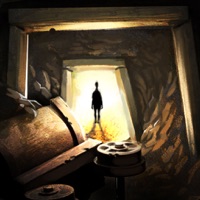
Published by Escape Factory on 2023-05-11
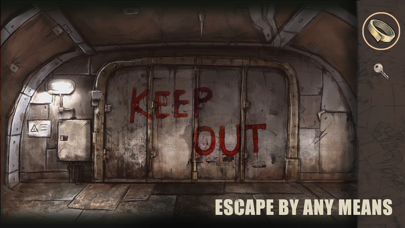



What is Abandoned Mine?
"Abandoned Mine - Escape Room" is an adventurous game that takes you through thrilling abandoned mine scenes with 3D graphics and hidden stories. The game requires you to discover hidden clues and solve puzzles to find the only way out of the abandoned mines. The game is perfect for all age groups and requires complete concentration skills to solve the puzzles and find the escape route. The game has simple touch mode gaming controls and fascinating background scenes to investigate different objects in the abandoned mines.
1. Ever been trapped in abandoned mines? Buckle it up and get ready for the most adventurous escape of your life! “Abandoned Mine - Escape Room” is designed with thrilling abandoned mine scenes with killing 3D graphics and lots of stories hidden behind the old mines.
2. Discover the hidden clues and solve the puzzles to find the only way out to escape from the abandoned mines.
3. The only way to get out of the dark abandoned mines is to solve the puzzles, find the solution and discover the only escape route out to the fresh air.
4. Analyze every clue you discover and find the way out to solve puzzles, crack the number puzzles, open combination locks, remove the rocks and lot more exciting puzzles to finally discover the only escape route.
5. We are constantly working hard on making the “Abandoned Mine - Escape Room” game better with more advanced and thrilling features.
6. If you have enjoyed any feature of the “Abandoned Mine - Escape Room” game, do not forget to rate us on play store and share among your friends.
7. “Abandoned Mine - Escape Room” is the most addictive theatrical gameplay with lots of exciting and countless puzzles to solve.
8. Download the game “Abandoned Mine - Escape Room” and enjoy the unlimited adventures.
9. The game comes with simple touch mode gaming controls and fascinating background scenes to investigate different objects in the abandoned mines.
10. “Abandoned Mine - Escape Room” gives the best experience while investigating the scenes with mysterious and thrilling sound effects.
11. Get the game now and get your mind working to unlock the hidden clues, find suspicious hidden objects.
12. Liked Abandoned Mine? here are 5 Games apps like Plug Discs for Minecraft; Minecraft Earth; Minecraft; Planet Craft: Mine Block Craft; Gold Miner - Dragon Quest;
Or follow the guide below to use on PC:
Select Windows version:
Install Abandoned Mine - Escape Room app on your Windows in 4 steps below:
Download a Compatible APK for PC
| Download | Developer | Rating | Current version |
|---|---|---|---|
| Get APK for PC → | Escape Factory | 4.19 | 5.7.0 |
Get Abandoned Mine on Apple macOS
| Download | Developer | Reviews | Rating |
|---|---|---|---|
| Get Free on Mac | Escape Factory | 885 | 4.19 |
Download on Android: Download Android
- Great user interface with thrilling graphics and mysterious sound effects
- Fascinating abandoned scenes and background
- Loads of hidden puzzles to discover the only escape route
- Countless clues to crack before finding the exit
- Exciting and addictive gameplay
- Improves concentration skills, analyzing skills, and logical thinking
- Constantly updated with more advanced and thrilling features
- Available for download on the Play Store
- Suitable for all age groups.
- The graphics and puzzles in the later levels are well-designed and enjoyable.
- The game can be a decent time killer.
- The graphics in the first level are difficult to see and make it hard to select items.
- Many of the challenges lack rationale or logical thought progression.
- There is a lot of needless back and forth between areas.
- The clues provided are not always helpful.
- The sepia tone used throughout the game makes it harder to see anything unless the screen brightness is turned up.
- There may be glitches that prevent players from moving forward.
Not a fan at all.
Great escape room/puzzle game!
Glitchy
It’s ok