
Published by Ciagram on 2018-05-23

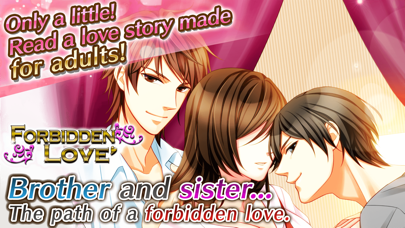
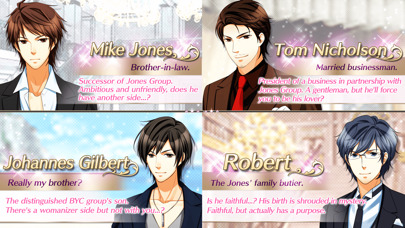
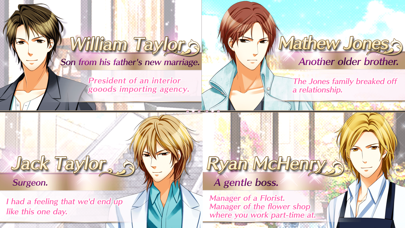
What is Forbidden Love otome games? The app is a visual novel game developed in Japan and translated into English. It is a love story set in the world of celebrities, featuring a forbidden love triangle between a brother and sister with different blood, a brother-in-law, and a butler. The game is recommended for those who want to experience a mature and unusual kind of love story in an otome game.
1. -You want to be able to play an exciting romance story game filled with handsome guys without any interruptions.
2. -You want to play a mature romance game where you can fall in love with your soul mate.
3. -You want to play an adult otome game which keywords are: kisses, secrecy, fate, temptation, sexy.
4. -You want to experience an unusual kind of love story in an otome game.
5. -You want to play the greatest romance game that is free.
6. -You want to experience a mature relationship and have a love that feels destined with a handsome guy.
7. -You have never played a romance game or otome game for women before.
8. -You like apps for girls who like romance dramas, comics for women, light novel games, romance manga.
9. -You want a forbidden love story with an ikemen character.
10. -You like games for girls that have handsome guys that do something unexpected of their personality.
11. -You like free-to-play otome games that are popular.
12. Liked Forbidden Love otome games? here are 5 Games apps like My Candy Love - Otome game; Snap Lover; Farm Town: Lovely Pets; Triviador Slovenija; Love Ice Rink | Otome Dating Sim game;
GET Compatible PC App
| App | Download | Rating | Maker |
|---|---|---|---|
 Forbidden Love otome games Forbidden Love otome games |
Get App ↲ | 153 4.31 |
Ciagram |
Or follow the guide below to use on PC:
Select Windows version:
Install Forbidden Love otome games app on your Windows in 4 steps below:
Download a Compatible APK for PC
| Download | Developer | Rating | Current version |
|---|---|---|---|
| Get APK for PC → | Ciagram | 4.31 | 1.2.0 |
Get Forbidden Love otome games on Apple macOS
| Download | Developer | Reviews | Rating |
|---|---|---|---|
| Get Free on Mac | Ciagram | 153 | 4.31 |
Download on Android: Download Android
- A rapid development love story with a forbidden love theme
- Characters include a brother-in-law, a brother with different blood, and a butler with a mysterious past
- Decorated with illustrations from the manga universe
- Recommended for those who want to play an adult otome game with keywords such as kisses, secrecy, fate, temptation, and sexy
- Free installation and basic play
- Available in English and French
- Uninstalling the app or clearing the cache will reset player data
- Requires an internet connection to play
- Terms of service can be found on the app's website.
- Good quality stories
- Great backgrounds and art
- Option to watch videos for extra tickets and earn sub-stories
- Option to buy sub-stories outright
- Poor translation with misspelled words, incorrect punctuation, and missing words
- App has been deleted and revamped multiple times under different names
- Too many ads that take away from the game
- Secret stories are now only available for purchase, making it difficult to fully enjoy the game without them
Pretty good for free
Seems fun but...
Keeps getting ‘revamped’
I MISS THE OLD VERSION