
Last Updated by Farida Afrose on 2025-02-14

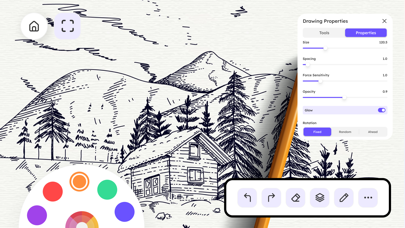


What is Drawing Desk?
Drawing Pad, Desk, SketchBook is an app that allows users to draw, sketch, and doodle with ease. It offers a user-friendly interface and a variety of tools to create stunning sketches, paintings, and illustrations. The app also includes a coloring desk, mandalas desk, and a doodle pad for creatives. Users can import photos, customize colors, and use different shapes and rulers to create their artwork. The app also offers a premium version with additional features.
1. Drawing Pad,Desk,SketchBook is the easiest & user-friendly yet smooth, functional & a perfect app to draw, sketch & doodle.
2. Users are sending us feed-back everyday and We are updating it according to their interests.
3. - - We pick wonderful pictures of animals, mandalas, birds, nature and many more.
4. Ruler & different kind shapes - square, circle, parabola etc.
5. Share your colored pictures with friends on social networks in just one tap.
6. Import photo from gallery or by capturing a new photo.
7. - We have provided you millions of colors to just make black & white picture into colorful art.
8. Draw on photo.
9. User can Rotate & scale photos as much as you want.
10. - In this mode, You can get a great variety of coloring pages.
11. You can zoom in and out for detailed color fill.
12. Liked Drawing Desk? here are 5 Productivity apps like Drawing Desk:Learn to Draw App; Desk Clock - Analog Clock Face; Drawing Desk Pad,Sketch,Paint; Analog Clock - Desk Widget; SketchBook - Drawing Pad,Desk;
Or follow the guide below to use on PC:
Select Windows version:
Install Drawing Desk: Sketch Paint Art app on your Windows in 4 steps below:
Download a Compatible APK for PC
| Download | Developer | Rating | Current version |
|---|---|---|---|
| Get APK for PC → | Farida Afrose | 4.30 | 7.3.3 |
Get Drawing Desk on Apple macOS
| Download | Developer | Reviews | Rating |
|---|---|---|---|
| Get Free on Mac | Farida Afrose | 13727 | 4.30 |
Download on Android: Download Android
- Drawing Desk: Users can paint, sketch, and draw anything with a variety of colors and customizations. They can import photos, rotate and scale them, and use 80 custom drawing tools. The app also includes rulers and different shapes to use.
- Sketchbook: This feature offers over 200 brushes with different shapes and settings. Users can rotate, adjust, and use force-based adjustments for stroke size. The app also supports 3D touch and allows users to export and save their images.
- Coloring Desk: Users can access a variety of coloring pages and use millions of colors to fill them in. They can zoom in and out for detailed color fill and share their colored pictures with friends on social networks.
- Doodle Pad for Creatives: This feature offers a new category for users to have more fun with doodling.
- Mandalas Desk: Users can create their mandalas with different colors and shapes.
- Premium Version: The app offers a premium version with additional features, including access to all tools and features, no ads, and exclusive content. The subscription options include 1 week, 1 month, and 1 year.
- Terms and Conditions: The app has terms and conditions that users must agree to when signing up for the premium version.
- Privacy Policy: The app has a privacy policy that users can read to understand how their data is collected and used.
- Updates: The app is regularly updated based on user feedback and interests.
- Good for sketching out ideas on the go
- Easy to use
- Can save sketches for later use
- Has a variety of tools and options for coloring
- Constant interruptions of ads
- In-app purchases can be deceiving and unclear
- Some tools have bad quality
- Limited options for changing the style of coloring
- Difficulty changing opacity and size of tools
- Undo button doesn't always work
- No cursor option for easier use
All in all, pretty good & fun to use
Sketching
FROM GOOP 🤩
A few concerns