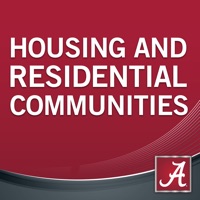
Last Updated by Guidebook Inc on 2025-04-22

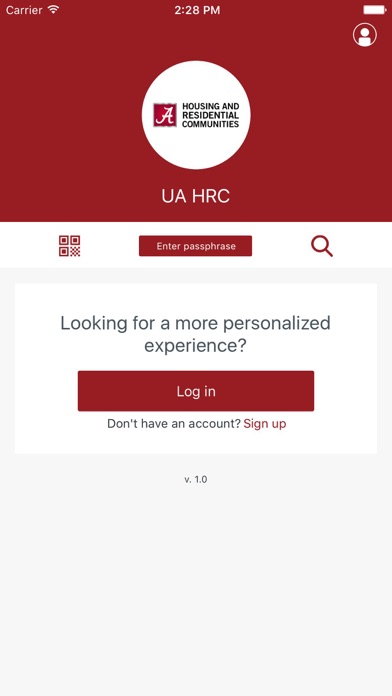
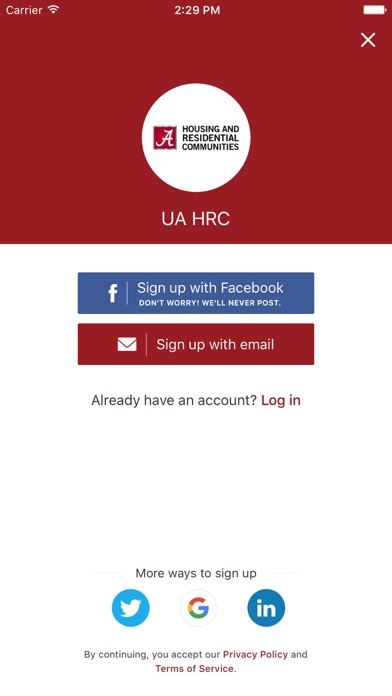
What is UA Housing & Residential (HRC)?
The University of Alabama Housing and Residential Communities’ official app is designed to provide students with a comprehensive guide to living on campus. The app offers information about the support structure of resident advisors and other housing staff, living-learning communities, themed housing groups, and off-campus resources. The app is aimed at helping students transition to UA and make the most of their time on campus.
1. Residential living puts you at the heart of campus life, where you’ll interact with a diverse community of people and benefit from a support structure of resident advisors and other housing staff who will assist you in your transition to UA.
2. Once on campus, Housing & Residential Communities (HRC) has six full-time area coordinators, about 20 community directors, and 270+ resident advisors and freshman advisors living on campus as well, prepared to support each student.
3. In addition to having the option of living in a Living-Learning Community, students at The University of Alabama also have the option of living in a Themed Housing group.
4. HRC supports each student from the time you arrive during Move-in (a very hands-on attention-to-detail move-in experience), through the many opportunities to meet your fellow residents through a wide range of program opportunities, and through the time to transition to off-campus living with support and information provided by our Off-Campus Resources staff.
5. Students within Themed Housing groups have the opportunity to build strong academic and social support systems with their fellow residents with whom they share a common interest.
6. Here at The University of Alabama, we believe that students should have every possible opportunity to succeed, and we are also excited to offer students further development opportunities through our many diverse Living-Learning Communities.
7. Students can reach an on-call staff member after office hours and on weekends via their community desk or UAPD dispatcher.
8. Additionally, the Community-Oriented Police (COP) program brings UAPD officers into residence halls to develop relationships with students and maintain a presence during the evening and night hours.
9. Each Themed Housing group is supported by either an academic unit or a Student Life office.
10. These programs allow students to have access to educational programs and extracurricular activities exclusive to each Living-Learning Community.
11. Roll Tide! Welcome to The University of Alabama Housing and Residential Communities’ official app.
12. Liked UA Housing & Residential (HRC)? here are 5 Business apps like HVAC Residential Load Calcs; HVAC Residential Load Calcs HD; NUS Residential Life; AZ Residential Resource; WSU Housing & Residential Life;
GET Compatible PC App
| App | Download | Rating | Maker |
|---|---|---|---|
 UA Housing & Residential (HRC) UA Housing & Residential (HRC) |
Get App ↲ | 3 4.33 |
Guidebook Inc |
Or follow the guide below to use on PC:
Select Windows version:
Install UA Housing & Residential (HRC) app on your Windows in 4 steps below:
Download a Compatible APK for PC
| Download | Developer | Rating | Current version |
|---|---|---|---|
| Get APK for PC → | Guidebook Inc | 4.33 | 1.1 |
Get UA Housing & Residential (HRC) on Apple macOS
| Download | Developer | Reviews | Rating |
|---|---|---|---|
| Get Free on Mac | Guidebook Inc | 3 | 4.33 |
Download on Android: Download Android
- Information about the support structure of resident advisors and other housing staff
- Details about living-learning communities and their unique requirements and living arrangements
- Information about themed housing groups and their academic or social interests
- Details about Move-in, a hands-on attention-to-detail move-in experience
- A wide range of program opportunities to meet fellow residents
- Information and support for transitioning to off-campus living provided by Off-Campus Resources staff.