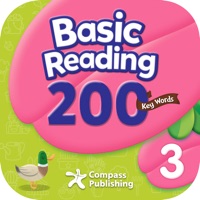
Last Updated by Compass Media Co., Ltd. on 2025-06-30
1. Install the app on a PC using the CD included with Compass textbooks, and install the free app on a smartphone or tablet so students can learn anytime, anywhere.
2. It couldn't be easier! Students just install the app and enter their teacher's email.
3. They can earn points and grow their avatar, while developing their English skills at the same time.
4. The wide variety of activities have been designed to motivate learners.
5. The learning results are sent automatically, and the teacher will be able to check them immediately after logging in.
6. Liked Basic Reading 200 Key Words 3? here are 5 Education apps like Hard reading kanji; ReadingPlan; Reading Thai; RIF Reading Log; Playwords ~ First Words, Reading and Spelling;
GET Compatible PC App
| App | Download | Rating | Maker |
|---|---|---|---|
 Basic Reading 200 Key Words 3 Basic Reading 200 Key Words 3 |
Get App ↲ | 1 5.00 |
Compass Media Co., Ltd. |
Or follow the guide below to use on PC:
Select Windows version:
Install Basic Reading 200 Key Words 3 app on your Windows in 4 steps below:
Download a Compatible APK for PC
| Download | Developer | Rating | Current version |
|---|---|---|---|
| Get APK for PC → | Compass Media Co., Ltd. | 5.00 | 5.9.0 |
Get Basic Reading 200 Key Words 3 on Apple macOS
| Download | Developer | Reviews | Rating |
|---|---|---|---|
| Get Free on Mac | Compass Media Co., Ltd. | 1 | 5.00 |
Download on Android: Download Android