
Last Updated by All Ears English, LLC on 2024-07-30


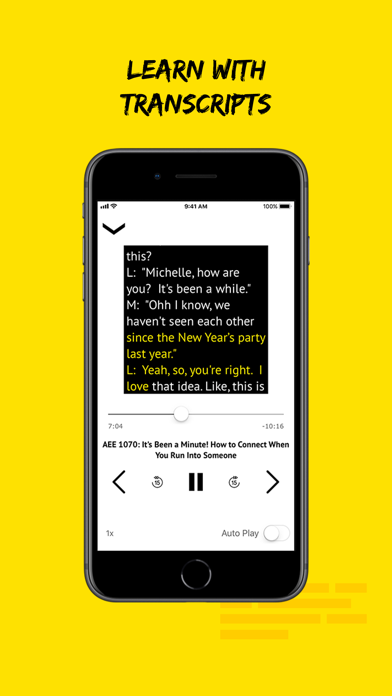
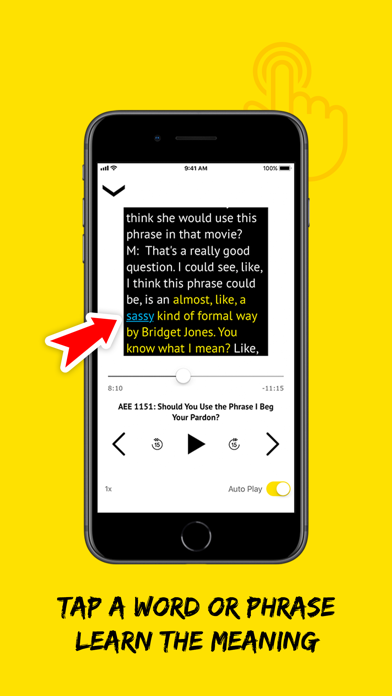
What is All Ears English Listening? The All Ears English app is an English as a Second Language (ESL) podcast for intermediate to advanced English learners around the world. The app offers 850+ episodes for free and provides a fun way to learn English with real American people. The app has won several awards and is featured in Apple Podcasts Best Of 2018 in Brazil, China, Japan, Korea, Mexico. The app offers monthly and yearly subscription options with a free week trial. The app also has a personalized vocabulary list feature for subscribers.
1. Teachers Lindsay McMahon, Michelle Kaplan, and Jessica Beck will show you how to use everyday English vocabulary and natural idioms, expressions, and phrasal verbs and how to make small talk in American English.
2. "Thank you for your amazing podcast, i just found your podcast recently and been binge listening to it! And what i like about it is the consistency of this channel by that i mean knowing that the next day is gonna be a new episode makes me happy and satisfied, and i like the chemistry between the two of you.
3. All Ears English is an English as a Second Language (ESL) podcast for intermediate to advanced English learners around the world.
4. If you choose to upgrade or downgrade during the free trial period you will forfeit the remainder of the free trial.
5. For offers that include a one-week free trial: If you cancel before the end of the free trial you will not be charged.
6. You’ll hear real English the way Americans speak it.
7. Listen every day: You will get 4 fun episodes per week plus exclusive app-only audio and video bonuses, giveaways, special offers, and challenges.
8. Learn with REAL PEOPLE: Lindsay is from Boston and she loves hiking and craft beer.
9. Billing occurs every calendar month for a monthly subscription or once-yearly for an annual subscription.
10. After the free introductory period you will automatically become a paying subscriber.
11. Subscriptions renew automatically 24-hours prior to the start of the next billing period.
12. Liked All Ears English Listening? here are 5 Education apps like Special English Listening; IELTS Listening - 3 levels; English Listening and Practice; ESL English Listening Test; ELST (英語 Listening&Speaking対策);
GET Compatible PC App
| App | Download | Rating | Maker |
|---|---|---|---|
 All Ears English Listening All Ears English Listening |
Get App ↲ | 1,053 4.76 |
All Ears English, LLC |
Or follow the guide below to use on PC:
Select Windows version:
Install All Ears English Listening app on your Windows in 4 steps below:
Download a Compatible APK for PC
| Download | Developer | Rating | Current version |
|---|---|---|---|
| Get APK for PC → | All Ears English, LLC | 4.76 | 1.7.1 |
Get All Ears English Listening on Apple macOS
| Download | Developer | Reviews | Rating |
|---|---|---|---|
| Get Free on Mac | All Ears English, LLC | 1053 | 4.76 |
Download on Android: Download Android
- 850+ episodes for free
- Real American people from Boston, New York, and Portland
- 4 fun episodes per week plus exclusive app-only audio and video bonuses, giveaways, special offers, and challenges
- Each episode is 10-15 minutes in length
- Follow episode transcripts and save keywords/definitions that you want to remember (for subscribers)
- Monthly and yearly subscription options with a free week trial
- Personalized vocabulary list feature for subscribers
- Focus on one theme, idea, or phrase for each episode to help learners connect
- Teachers show learners how to use everyday English vocabulary and natural idioms, expressions, and phrasal verbs and how to make small talk in American English
- App is for adult students who are professionals and university students as well as ESL teachers.
- The app provides dynamic and interesting content for learning English, including videos and discussions on various topics.
- The creators speak clearly, concisely, and with confidence, making it easy for listeners to understand and follow along.
- The app is helpful for non-native speakers who want to improve their listening and speaking skills, especially when communicating with native speakers.
- The app is useful for learning expressions and vocabulary that may not be found in textbooks.
- There is no mention of any significant drawbacks or issues with the app in the given feedback.
Fully connected (wink wink :P), Real life applications described, 100% animated
Fantastic app
Two topics
How do you use "over here"?