
Last Updated by Seungjae Kang on 2024-10-14

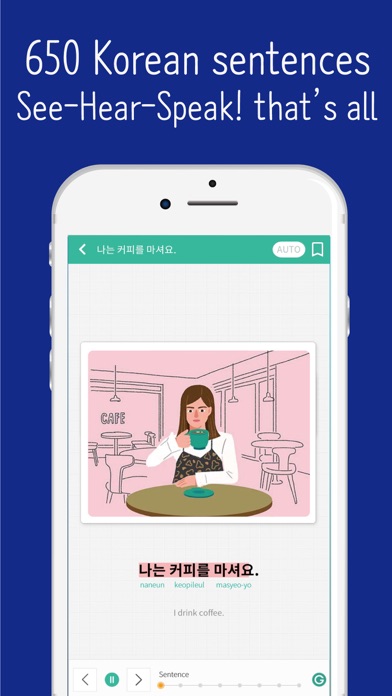
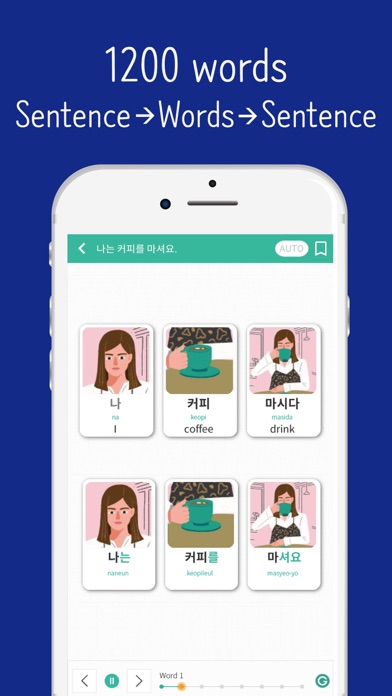

What is seemile Korean? The app is designed to help users learn the Korean language through animation and K-drama. It offers 650 sentences and 1200 words related to daily life that can be easily learned by anyone. The app provides unique and exciting videos that portray the sentence with flair and accuracy. It also offers a fun learning experience with a story and characters, easy-to-learn associative remembering techniques, and grammar that does not have to be separately studied. The app is created by SEEMILE, a company that has been providing Korean language lecture videos to the world for over 8 years.
1. The sentence is expressed via videos and the words via images, therefore, the user can easily learn these sentences and words that remain in their head for a long time.
2. SEEMILE, the creators of the world's most beloved Korean learning contents, have stored all its professional expertise and know-hows into [SEEMILE Mastering].
3. SEEMILE.COM has produced Korean language lecture videos and has been providing its services to the world.
4. - You can learn Korean consonants and vowels via the drag and drop method.
5. By studying the sentences you will be able to learn the grammar as well.
6. - You can learn to read Korean numbers easily just by touching.
7. These characters will foster your desire to keep on learning Korean.
8. 650 sentences, 1200 words, all related to daily life and can be learned easily by anyone.
9. The user will be able to understand what kind of sentence is being taught just by watching it and this naturally remains in the users head.
10. There are 5 characters within the 650 sentences that share stories of everyday life.
11. Easy to learn, associative remembering techniques that allows you to rememeber for a long time.
12. Liked seemile Korean? here are 5 Education apps like Learn Korean & Study Hangul; Cake - Learn English & Korean; Learn Korean! - Hangul; Eggbun: Learn Korean Fun; Korean - Lessons+;
Or follow the guide below to use on PC:
Select Windows version:
Install seemile Korean app on your Windows in 4 steps below:
Download a Compatible APK for PC
| Download | Developer | Rating | Current version |
|---|---|---|---|
| Get APK for PC → | Seungjae Kang | 4.20 | 4.1.5 |
Get seemile Korean on Apple macOS
| Download | Developer | Reviews | Rating |
|---|---|---|---|
| Get Free on Mac | Seungjae Kang | 64 | 4.20 |
Download on Android: Download Android
- 650 sentences and 1200 words related to daily life
- Unique and exciting videos that portray the sentence with flair and accuracy
- 5 characters within the 650 sentences that share stories of everyday life
- Easy-to-learn associative remembering techniques
- 151 forms of grammar in the 650 sentences
- Professionalism and know-hows from SEEMILE
- Learn Korean consonants and vowels via the drag and drop method
- Learn to read Korean numbers easily just by touching
- Practice writing Korean with your finger
- Listen to all 650 sentences in a row
- Image association test to help remember what you've learned
- Can be used without an internet connection
- High quality native pronunciation provided by Korean voice actors
- Provide Chinese, English, Japanese, Spanish, Thai, and Vietnamese translations
- Sounds provided to help read out the sentences and words
- Recommends apps that help learn Korean easily and quickly.
- Great price for a comprehensive language learning app
- Includes animation and breakdown of each sentence
- Offers many different categories to learn from
- Helps with vocabulary, sentences, and definitions
- Fun and engaging to use
- No mention of any specific drawbacks or issues with the app
A PC version is available
Great!
Wow!!!
오모 wow! This really IS fun!