
Last Updated by Hyundai Department Store Co., Ltd. on 2025-04-10
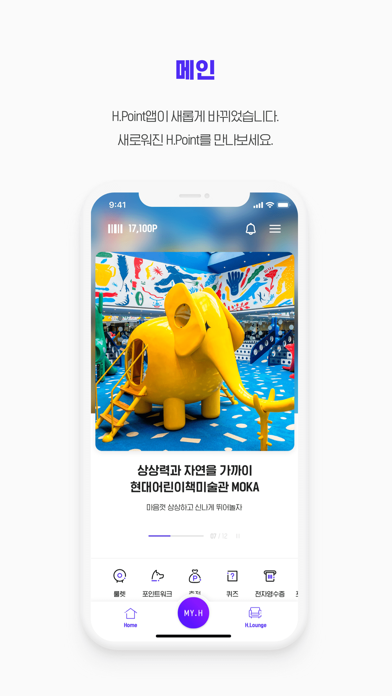



What is H.Point?
The H.Point app is a loyalty program app that allows customers to earn and use points for various benefits. The app offers features such as point accumulation and usage, H. Talk Talk, quizzes, point walk, point shop, point charging, H. Magazine, and H. Point Pay. The app also provides information on point accumulation rates and usage guidelines.
1. - 오프라인 매장에서 포인트 사용 시 H.Point APP의 모바일 바코드 또는 제휴 신용카드를 제시해 주셔야 사용이 가능합니다.
2. - 사용처안내 내 브랜드별로 포인트 적립과 사용이 제외되는 매장과 상품이 있을 수 있습니다.
3. 2017년 3월 23일 시행되는 정보통신망법 (접근 권한에 대한 동의)에 의거하여 서비스에 꼭 필요한 항목만을 필수 접근하고 있으며, 그 내용은 아래와 같습니다.
4. * 선택 접근 권한은 해당 기능을 사용할 때 허용이 필요하며, 비 허용 시에도 해당 기능 외 서비스 이용이 가능합니다.
5. - 사용처별로 포인트 사용 단위는 상이하며, 자세한 내용은 사용처안내 페이지를 참조하세요.
6. * 참고 : GPS를 백그라운드에서 연속적으로 사용할 경우 배터리 수명이 극적으로 단축될 수 있습니다.
7. 나만의 반려 캐릭터와 함께 걷고 만보를 달성하면 젤리 리워드를 획득하실 수 있습니다.
8. * 100포인트 이상 보유 시, H.Point 사용처에서 현금처럼 사용이 가능합니다.
9. 한번 결제수단을 등록하면, 그룹사 온라인몰에서 동일하게 사용할 수 있습니다.
10. - 100,000 포인트 이상 사용 시, 본인인증 절차가 필요합니다.
11. * H.Point는 Apple Health Kit을 이용하여 측정된 걸음 데이터로 그래프를 나타내는 통계기능을 제공합니다.
12. Liked H.Point? here are 5 Lifestyle apps like Turning Point Ministries; Osaka Point; Allianz Smart Point; POINT X APP; L.POINT with L.PAY;
GET Compatible PC App
| App | Download | Rating | Maker |
|---|---|---|---|
 H.Point H.Point |
Get App ↲ | 65 4.28 |
Hyundai Department Store Co., Ltd. |
Or follow the guide below to use on PC:
Select Windows version:
Install H.Point app on your Windows in 4 steps below:
Download a Compatible APK for PC
| Download | Developer | Rating | Current version |
|---|---|---|---|
| Get APK for PC → | Hyundai Department Store Co., Ltd. | 4.28 | 3.1.34 |
Get H.Point on Apple macOS
| Download | Developer | Reviews | Rating |
|---|---|---|---|
| Get Free on Mac | Hyundai Department Store Co., Ltd. | 65 | 4.28 |
Download on Android: Download Android
1. Point accumulation and usage: Customers can easily accumulate and use H. Point through menus such as H. Talk Talk and Point Shop.
2. H. Talk Talk: Customers can participate in monthly topics and earn points by sharing stories and photos.
3. Quizzes: Customers can participate in daily quizzes and earn points and alphabets.
4. Point Walk: Customers can walk with their pets and earn jelly rewards that can be exchanged for H. Point.
5. Point Shop: Customers can conveniently shop with H. Point for various products.
6. Point charging: Customers can charge H. Point through various methods and use them conveniently in the Hyundai Department Store Group.
7. H. Magazine: Customers can check the latest trend information of the Hyundai Department Store Group.
8. H. Point Pay: Customers can use the integrated payment service of the Hyundai Department Store Group.
The app also provides information on point accumulation rates and usage guidelines. Additionally, the app requires certain access permissions such as storage, location, address book, camera, notification, biometric authentication, and fitness tracking for specific features. The app supports iOS version 11.0 and above and provides a statistics function that uses Apple Health Kit to display step data.
국내 백화점 중 최악의 앱
업데이트는 언제?
업데이트 에러 빈번