
Last Updated by WOOM Fertility S.L on 2025-04-07

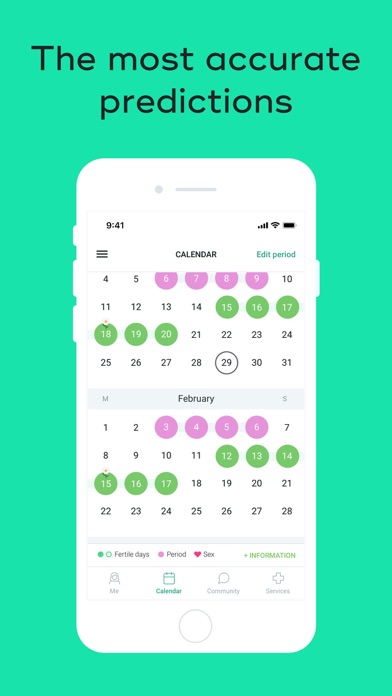


What is WOOM? WOOM is a fertility app that helps women track their menstrual cycle, calculate their fertile days and ovulation date, and optimize their chances of getting pregnant. The app uses a machine-learning algorithm to provide personalized recommendations based on factors such as menstrual cycle length, lifestyle, nutritional habits, and age. WOOM also offers content on nutrition, lifestyle, fertility, sex life, and more, endorsed by medical professionals. Additionally, the app has a community of future mothers to share advice, experiences, and doubts about trying to get pregnant.
1. When asking yourself how to get pregnant fast we recommend that you visit your doctor before you start using WOOM to calculate your fertile days or keep track of your ovulation cycle WOOM will help you understand your fertility better and optimize your daily chances of pregnancy, but it does not replace medical instructions or regular appointments with a specialist.
2. Additionally, WOOM has a community of future mothers with whom to communicate to share advice, experiences and doubts about trying to get pregnancy, lifestyles, ovulation cycles, sexuality, chances of pregnancy, fertility days and menstrual cycles.
3. WOOM works through a machine-learning algorithm that calculates your fertile days and daily chances of pregnancy based on the information that the user provides about her menstrual cycle and sex life.
4. The calendar has three colors to indicate the time of the month according to your ovulation cycle: green represents your fertile days, pink represents your period, and gray represents your follicular or luteal phase (the days when the chances of pregnancy are almost null).
5. - Recording important data: your period length and days, your menstrual cycle, the ovulation tracker, your weight, cervical mucus texture, exercise, possible intermenstrual spotting, etc.
6. - Have a personalized fertility app: WOOM adapts to you and your needs to offer you a unique, custom-designed experience and to help you understand your body and your menstrual cycle better.
7. This will appear in a fertility calendar marking the days of your fertile window and ovulation cycle.
8. WOOM is much more than a fertility app and ovulation tracker or a menstrual cycle calendar.
9. - Ovulation tracker and menstrual calendar for a comprehensive control of your fertility cycle.
10. Your menstrual cycle length, lifestyle, nutritional habits and age are some of the factors that WOOM will take into account to better adjust to you and, therefore, offer you a completely personalized experience.
11. Join the community of thousands of women who have achieved pregnancy by knowing their fertile days through WOOM.
12. Liked WOOM? here are 5 Health & Fitness apps like Glow Ovulation & Period App; Premom Ovulation Tracker; FEMM Period Ovulation Tracker; Period Tracker & Ovulation App; Ovulation & Fertility Tracker;
Or follow the guide below to use on PC:
Select Windows version:
Install WOOM - Ovulation and fertility app on your Windows in 4 steps below:
Download a Compatible APK for PC
| Download | Developer | Rating | Current version |
|---|---|---|---|
| Get APK for PC → | WOOM Fertility S.L | 4.73 | 4.0.7 |
Get WOOM on Apple macOS
| Download | Developer | Reviews | Rating |
|---|---|---|---|
| Get Free on Mac | WOOM Fertility S.L | 388 | 4.73 |
Download on Android: Download Android
- Accurate calculation of fertile days and period
- Daily chances of pregnancy according to user data
- Ovulation tracker and menstrual calendar for comprehensive control of fertility cycle
- Editing data of last periods and personalizing ovulation cycle length
- Notifications for period and fertile days
- Recording important data such as period length, menstrual cycle, weight, cervical mucus texture, exercise, and intermenstrual spotting
- Personalized content on nutrition, lifestyle, fertility, and sex life
- Community of future mothers to share advice and experiences.
Excelente
ositopreciosa
Eveling
Excelente App!